Zorin OS 17.3 brings Brave browser and better app support as perfect Windows 10 replacement
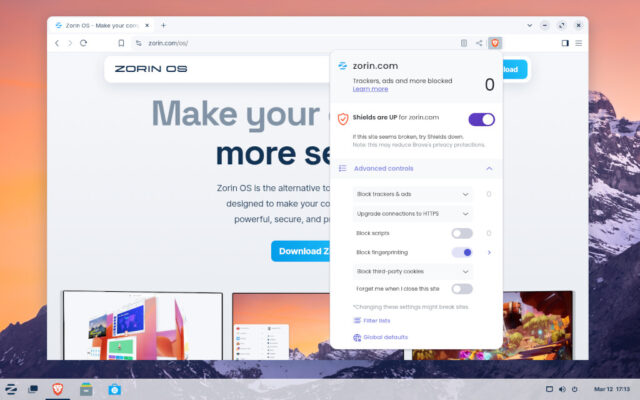
It’s time to celebrate, fellow Linux fans. Zorin OS 17.3 is officially available, and it couldn’t have come at a better time. With Microsoft ending support for Windows 10 in October, millions of perfectly good PCs are about to be left in the dust. If your computer doesn’t meet Windows 11’s ridiculous hardware requirements, don’t toss it in the trash just yet. Zorin OS 17.3 wants to give it a second chance.
This Linux-based operating system is built with simplicity, speed, and security in mind. It’s especially appealing to folks who are fed up with Microsoft but still want something familiar. With version 17.3, Zorin OS is doubling down on helping Windows users feel right at home, while also embracing the power and freedom of Linux.
One of the coolest new features is a smarter system for detecting Windows app installers. The updated Zorin OS now recognizes more than 150 Windows programs and offers native Linux alternatives when you try to install them. For example, if you launch an installer for Obsidian, Zorin will suggest downloading the Linux version instead. And if there isn’t a native version, it will point you to a similar app -- like using the built-in Document Viewer instead of Adobe Reader.
This means less frustration and fewer compatibility headaches. Zorin OS isn’t just telling users to ditch Windows -- it’s giving them realistic tools to make the switch easier.
Another major change in Zorin OS 17.3 is the new default web browser. Firefox is out, Brave is in. This decision was made after Mozilla’s recent policy changes raised concerns about privacy. Brave, on the other hand, checks every box. It’s open source, popular, privacy-focused, and works well with streaming sites. It blocks trackers and fingerprinting, has built-in Tor-powered private browsing, kills cookie banners, and even includes an ad blocker.
The developers went a step further by tweaking Brave’s default settings so it blends better with the Zorin desktop. That means you get a more polished experience from the moment you boot up. Existing users can grab Brave from the Software store, while new installs will have it set as the default browser right away.
Zorin Connect also gets a nice overhaul in this update. This feature lets you link your Android phone to your computer for texting, file transfers, media control, and more. The redesigned app has a fresh look that adapts to your phone’s theme. It even turns your phone into a gyroscopic mouse -- yes, you can literally move your cursor by tilting your phone.
There are also some thoughtful improvements, like being able to share links to offline devices that open when they reconnect, support for multiple home screen widgets, and better notification controls.
Touchscreen users haven’t been forgotten either. Zorin OS 17.3 includes fixes to improve the overall experience on touch devices. You can now launch the on-screen keyboard manually from the taskbar, instead of waiting for it to appear automatically. It’s a small change, but one that adds a bit of flexibility.
Under the hood, the system benefits from updated drivers and technologies. That includes support for the latest Nvidia RTX 5000 series thanks to bundled 570 drivers. Security updates are built in, and users can expect continued support and patches through June 2027.
Zorin OS 17.3 ships with updated preinstalled apps too, so you won’t spend all day running updates after installation. It supports Flatpak, AppImage, and Snap out of the box, so you’ll always have access to the latest versions of your favorite programs.
If you’re already on Zorin OS 17, upgrading is as simple as running the Software Updater. Those still using Zorin OS 16 can follow the official guide to upgrade without wiping their data. And if you’re brand new to Zorin, you can grab the latest 17.3 release straight from the project’s website.
For anyone clinging to Windows 10 on aging hardware, Zorin OS 17.3 offers a lifeline. It’s fast, free, privacy-focused, and actually respects the machine you already own. You can download an ISO here.
