Microsoft continues to foist Copilot on Windows 11 users by adding it to the context menu

Loved, loathed, feared, viewed with suspicion -- all valid reactions to the existence of Microsoft's Copilot. The AI-powered assistant has proved hard to avoid thanks to the company's crazed promotion of its latest baby, and now things are being ratcheted up a notch.
Microsoft latest attempt to get people to use the Copilot app is to add a new shortcut to the context menu. Right click on a file in Windows 11 and you'll be presented with an Ask Copilot link so you can subject your documents to artificial intelligence.
See also:
- Microsoft wants you to ditch Windows 10 for Windows 11, but End Of 10 thinks Linux is a better option
- Microsoft is boosting privacy in Teams after the death of Skype
- Microsoft has finally relented and is giving Windows 11 users the new Start menu they want
The new arrival comes as part of the most recent update to the Copilot app -- and there is no option to disable it, save uninstalling the Copilot app, or editing the registry to manage the context menu yourself.
There can be few Windows 11 users who are not starting to feel that the ever-growing context menu is starting to become -- or continues to be, maybe -- incredibly unwieldy. Once home to a handy list of easily accessible shortcuts to commonly performed actions, the value of the right-click menu is diluted every time a new entry appears in it.
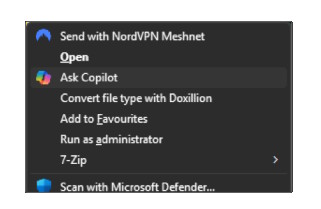
While it is perhaps not in the least surprising that Microsoft would see this as just another way to push Copilot, it is no less frustrating for those who are not interested in it.
Thankfully, as noted by Neowin, a registry edit can kill the Ask Copilot entry if you'd rather banish it.
Create a text file containing the following:
Windows Registry Editor Version 5.00 [HKEY_CURRENT_USER\Software\Microsoft\Windows\CurrentVersion\Shell Extensions\Blocked] "{CB3B0003-8088-4EDE-8769-8B354AB2FF8C}"=""
Save the file with a .reg extension, and then double click it to merge it into the registry. After a quick restart, the content menu will have vanished.
Image credit: Simon Lehmann / Dreamstime.com
