Microsoft makes shared audio Bluetooth feature available to more Windows 11 users
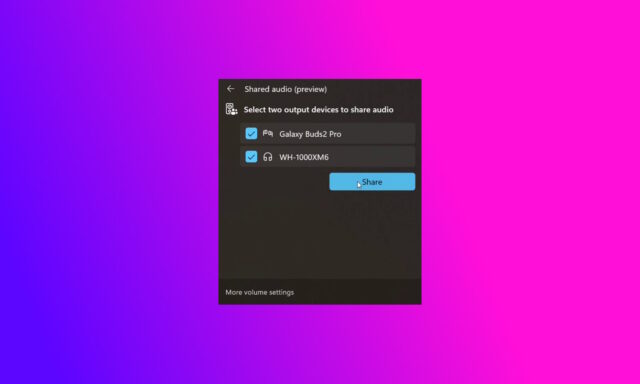
After a period of testing with a limited number of users, Microsoft is finally making a key component of Bluetooth LE Audio available to more people. What does this mean? That you can send audio from your Windows 11 computer to two audio devices at the same time.
This can be used to transmit music or other audio to two sets of speakers, or it could be used to allow to people to listen to the same thing on individual pairs of earphones. While the rollout of this feature remains a little limited in availability, it marks an important step towards general release.
At the moment, it is only Windows Insiders signed up to take part in the Beta or Dev Channel who are being given access to the preview of shared audio. Even then, simply being a Windows Insider on the right channel is not enough – you also need the right computer. Perhaps unsurprisingly, Microsoft is giving preferential treatment to Copilot+ PCs, starting with its own Surface devices:
- Surface Laptop, 13.8-inch and 15-inch | Qualcomm Snapdragon X
- Surface Laptop for Business, 13.8 and 15-inch | Qualcomm Snapdragon X
- Surface Pro, 13-inch | Qualcomm Snapdragon X
- Surface Pro for Business, 13-inch | Qualcomm Snapdragon X
But this will not be a Surface-exclusive forever. Microsoft promises that the following devices will have access “soon”:
- Samsung Galaxy Book5 360 | Intel Core Ultra Series 200
- Samsung Galaxy Book5 Pro | Intel Core Ultra Series 200
- Samsung Galaxy Book5 Pro 360 | Intel Core Ultra Series 200
- Samsung Galaxy Book4 Edge | Qualcomm Snapdragon X
- Surface Laptop, 13-inch | Qualcomm Snapdragon X
- Surface Laptop for Business, 13-inch | Qualcomm Snapdragon X
- Surface Pro, 12-inch | Qualcomm Snapdragon X
- Surface Pro for Business, 12-inch | Qualcomm Snapdragon X
The company also says that “we expect additional Windows 11 PCs to add support for shared audio later”.
Introducing the new capabilities in a blog post, Microsoft says: “[The] Windows 11 Insider Preview Build (26220.7051) for Dev & Beta Channels begins gradual rollout of shared audio (preview), a new experience being previewed that allows your audio to be shared between two separate headphones, speakers, earbuds, or hearing aids. Built on top of Bluetooth LE Audio broadcast technology, shared audio lets your supported Windows 11 PC transmit an audio stream to two Bluetooth audio accessories at the same time”.
The company goes on to say:
Shared audio lets students share music with a friend while studying or brings family members closer by watching a movie together on an airplane. As Insiders, you have the first opportunity to explore this feature and provide feedback before it rolls out more broadly.
To use shared audio, pair and connect two compatible Bluetooth LE Audio accessories to your Windows 11 PC, then use the “Shared audio (preview)” tile in quick settings to start sharing audio. Use the “Stop sharing” button to end an active sharing session.
Microsoft points out that this is not something that works with all Bluetooth accessories – they must specifically be Bluetooth LE Audio accessories, such as “Samsung Galaxy Buds2 Pro, Buds3 and Buds3 Pro, Sony WH-1000XM6, and recent LE Audio capable hearing aids from ReSound and Beltone”.
