Chrome 13 beta supports print preview, PDF output
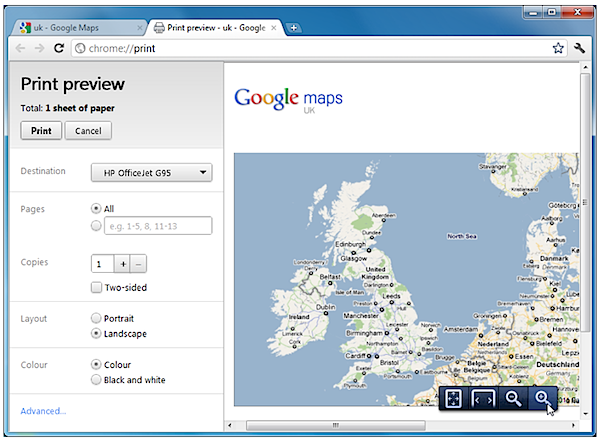
It's taken a long time. A very, very long time. But, at last, the latest Chrome 13 beta sees the browser finally gain a Print Preview function. And this isn't just some half-finished beta version, either -- it's really quite impressive.
To see it this action, just click Print and the preview will appear in a new tab (which seems more natural than the "special" window used in some other browsers). You're able to choose your destination printer from a list, which includes Chrome's own Print to PDF option. You can select your preferred page layout (portrait or landscape), or choose colour or black and white output and the preview window updates immediately. Of course you also get all the usual settings, like the pages to print and the number of copies, and when you're happy then clicking Print will deliver the finished results.
Another interesting addition this time around is support for prerendering. The idea is that when you carry out a Google search, Chrome will be able to prerender the top search result, if it's confident you'll click on this. And so if you actually do click on the link then it'll pop up more or less instantly. (See this Google blog post for more details.)
Elsewhere, the Omnibox gains support for partial matching, so if you enter just part of one of the words in a page title or URL from your browsing history then it'll be presented as a suggestion (welcome news, though really that should have been there in the first place).
And of course there are a host of smaller additions, bug-fixes and speedups. As usual, they're detailed in the SVN revision log, but you'll need to be really interested to wade through the list -- there are more than 5,000 changes in total.
Download Chrome 13 beta for Windows, Mac or Linux.
