Turns text files into 3D-animated ebooks

Plain, ordinary text files aren’t normally the most interesting ways to convey information, but if you’d like to change that then Toolwiz FlipBook may be able to help.
Just point the program at a particular TXT file, and in a click it’ll be converted into an executable file. And launching this on any Windows PC will display your file’s contents in a 3D book. Readers can navigate the book via keyboard or mouse, and will see an animated flipping effect as the pages turn.
Ditch Windows Explorer, go retro with XFile
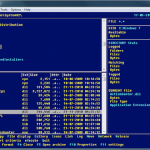
If you used PCs back in the 1980s then you’ll probably remember that file management was, well, a little basic. To put it politely. But that all changed in 1985 with the arrival of XTree, a powerful file manager that came packed with functionality: the geeks of the day loved its feature set, speed and extensive list of keyboard shortcuts.
It didn’t last, of course -- the program was essentially killed off by the arrival of Windows Explorer. Which, while nothing like as powerful as XTree, was free and included with every PC. But if you still have fond memories of those early file managers then there could be a way to recapture them, as XTree Gold clone XFile has just been released as freeware.
When WHOIS isn't enough, there's DomainHostingView

When you need to know more about a web domain, then your first instinct will probably be to visit your favorite WHOIS site. But while that’s quick and easy, there could be an even more convenient solution in NirSoft’s DomainHostingView.
As ever with NirSoft tools, the program is portable and extremely small (just 219KB including documentation), and it’s very straightforward to use: just type the name in question in the Domain box, click Go, then wait as DomainHostingView uses a variety of DNS and WHOIS queries to assemble the data you need.
MiTeC InfoBar is one of the most versatile, useful desktop tools we’ve ever seen

At first glance, MiTeC InfoBar looks much like a host of other desktop tools. There’s a display of your CPU utilization here, your free RAM there -- not exactly the most interesting or essential of applications. But wait. There’s much more here than you might think, and on closer exploration, InfoBar just might be one of the most versatile and feature-packed desktop accessories we’ve ever seen.
Launch the program, for instance, and a small horizontal toolbar will appear at the top of your screen, displaying the date, time, free memory, CPU utilization, power status (mains/ on battery, if applicable), system up time, current weather conditions and scrolling headlines from Reuters.
Easily change your Windows DNS settings

Troubleshooting, security, performance, there are lots of different reasons why you might want to change your PC’s DNS settings. But Windows doesn’t exactly make this easy. And even when you’ve figured out where you need to be (Network and Sharing Center > click the Internet connection > Properties > TCP/IP > Properties) you’ll still need to look up the address of whatever alternative Domain Name Service you’d prefer to use.
DNS Jumper, though, is a free and portable tool which offers a far simpler solution. The program provides a lengthy list of free DNS options, and all you have to do is choose one and click “Apply DNS”. (Although clicking “Flush DNS” to flush your DNS cache might also help, as it’ll allow the new service will take effect right away.)
Xara releases Photo and Graphic Designer MX 8, Designer Pro X 8

Xara unveiled the latest versions of the Designer family, Photo and Graphic Designer MX 8 and Designer Pro X 8. (Which, if the names mean nothing to you, are the packages formerly known as Xara Xtreme and Xara Xtreme Pro.)
As usual with these particular applications, Xara aims for maximum versatility. So both programs can handle most photo-editing, illustration, basic Flash animation and web graphics tasks, while Xara Designer Pro X 8 can also create complete websites and online presentations and has support for a stack of high-end design features (PANTONE, colour separation, PDF/X, XPS and more).
Revitalize your desktop with My Daily Wallpaper

Tired of the same old Windows wallpaper? You’re not alone, which is why there are a host of tools around that promise they’re the perfect choice to revitalize your desktop. My Daily Wallpaper is the latest: does it have what it takes to stand out from the crowd? We took a look.
Setup is extremely straightforward. The program is a tiny 186KB download, and portable, so there are no installation hassles, no browser toolbars or other unwanted extras. You just unzip the file and go.
Use Blat to set Windows event emails from the command line

When you’re not around to monitor a PC then it’s often useful to get notifications of its key events. And so you might like to know when a particular program starts or ends, perhaps, or when the system closes down or restarts.
Some applications understand this already. Many backup programs are able to send email to let you know when a particular job has completed, for instance: very convenient. And Windows Task Scheduler can also send emails for a host of different events. But if that’s not enough then you can always manually extend your system with Blat, a simple command line tool which allows you to send emails as appropriate from your own scripts and batch files.
Need rich photo editing without the bloat? Try Pixelitor

If, like us, you’ve tried more than your share of image editors, then you’ll know many of them are depressingly similar. Especially when it comes to filters. All too many developers seem to think they can get by with a simple sharpen, blur, emboss and so on, when most users now expect far, far more.
Fortunately there are also plenty of image editors that manage to deliver plenty of filtering power, though -- and the Java-based Pixelitor is a particularly interesting example. Its compact size (the entire program is contained within a single 1.04MB JAR file) suggested we shouldn’t expect too much, but the reality proved very different, it’s packed with essential filtering functionality.
Do you need to capture a webpage bigger than your screen? Try wpic

Capturing an image of a small webpage is easy. Open it in a browser, press Alt+PrtSc, paste the results into your graphics tool of choice, edit and save the results: it’s all over in a moment. Of course, if the page is too large to view on your display then all that scrolling means capturing it all becomes a little more challenging. But wpic, a new tool from woanware, may be able to help.
We say “may” because wpic is a console tool, with no concessions whatsoever to interactivity. If you launch the program then it won’t ask you for a URL or output file; instead you must specify them on the command line, very precisely (make the slightest error and it’ll complain with an unhelpful message), something like this.
Bitdefender Total Security 2013 beta brings flashy, new interface

Bitdefender has released the first public beta of its Total Security 2013 suite. And while the “New Features” list this time doesn’t exactly reveal much in the way of innovation (you’ll probably have some across many similar ideas before), there are still some welcome additions to what’s becoming a very powerful security suite.
Safepay, for instance, is an isolated browser that runs in a secure desktop, with a virtual keyboard. It automatically launches when it detects you’re visiting banking, payment or other sensitive sites to help ensure your transaction details stay safe.
Adobe releases Creative Suite 6

Adobe today released Creative Suite 6, a powerful and professional bundle of some of the best creative applications around: Photoshop,Dreamweaver, Flash Professional, Illustrator, InDesign, Fireworks, Adobe Premiere Pro, After Effects and more. While some of the new features lists are a little on the short side (step forward, Fireworks), there are still plenty of interesting additions and enhancements in the new package.
It’s now considerably easier to create designs that will display properly across many different devices, for instance: Dreamweaver’s “Fluid Grid Layouts” and InDesign’s “liquid page rules” can both automatically reorganise your content to suit a new layout size or orientation.
Norton 2013 beta supports Windows 8 Metro

Symantec has released the first 2013 public betas of Norton Antivirus,Norton Internet Security and Norton 360.
While there are few significant changes in the new builds, the interface has seen plenty of activity: security is provided by new Metro apps when installed on Windows 8 Consumer Preview; the interfaces generally have been optimized for use on touch systems; and new support for hardware acceleration should see the products become a little more responsive.
Check Point releases ZoneAlarm Free Antivirus + Firewall
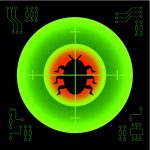
Check Point Software Technologies has released ZoneAlarm Free AntiVirus + Firewall, the company’s first attempt to make major inroads into the free security suite market.
The core package is exactly what its name suggests: ZoneAlarm’s free firewall, plus a basic antivirus engine licensed from Kaspersky. But there’s also a strong antiphishing module, basic identity theft protection, and 5GB of online backup space available if you need it.
When Windows goes wrong, try Kernel Mode Drivers Manager

Whether your PC is slow, unstable, or perhaps infected by malware, checking your system’s kernel mode drivers is often a good place to begin diagnosing your problems. And you don’t have to install any third-party software to get started: just running MSINFO32 and browsing to Software Environment > System Drivers will give you a basic view of what’s currently installed.
If that’s a little too basic for your liking, though, you could try Kernel Mode Drivers Manager. It’s still very straightforward to use (you don’t have to be a geek to figure out what’s going on), but the program also provides a number of useful extras to help you get a better understanding of what’s happening on your system.
© 1998-2025 BetaNews, Inc. All Rights Reserved. Privacy Policy - Cookie Policy.