PowerDVD 12 -- it's the big upgrade you've been waiting for

CyberLink has today released the latest version of its flagship media player, PowerDVD 12 -- and the build sees major steps forward in the formats it can handle, and the way the program works with mobile devices, social media and more.
PowerDVD 12 now supports playing back all the main video formats, for instance, including MK3D, MKV (H.264), FLV (H.264), WTV, 3GP and 3G2. A new focus on audio means the program can also handle cinematic quality and lossless sound formats: DTS-HD 7.1, Dolby TrueHD 7.1, OGG, FLAC and more. And PowerDVD’s old ability to view your digital photos is now extended by native RAW format support.
Get better copy and paste with Clipboard Magic 5.0

When CyberMatrix released Clipboard Magic 4 it was one of the better clipboard managers around, effortlessly capturing every text item copied to your clipboard and retaining them in a list for easy re-use later.
That was back in 2005, of course, and the intervening years have seen several significant issues appear with the program. If you’ve used it in the past, though, or just need a clipboard extension tool right now, then the good news is that CyberMatrix has finally released the first beta of Clipboard Magic 5.0, and it’s packed with fixes and valuable new features.
When one desktop is not enough, there's WindowsPager
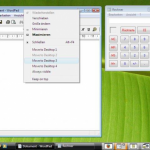
It doesn’t take long to fill your PC’s desktop. Open a browser here, a word processor there, keep a copy of Explorer running in the background, Notepad maybe, and soon it’s starting to take a real effort to locate and switch to the application you need next.
WindowsPager could make your life a little easier, though, with its lightweight support for virtual desktops. Launch the program and you’ll see four new buttons on the taskbar, one for each desktop, and simply clicking the one you need will switch to it right away.
Manage Windows apps with Stardock Tiles

If the Windows Start bar doesn’t suit your application management needs then there are plenty of alternatives around. And the latest, Stardock’s Tiles, provides an intelligent sidebar that works as a program launcher and a tool for managing your running programs.
To get started you might say, launch an Internet Explorer window, then hold down Shift as you drag that window’s title bar, and drop it onto the Tiles sidebar. What you’ll then see is an active tile, a live thumbnail of the contents of that window, which updates as you browse from one site to the next. And if you open new browser tabs then thumbnails for those will also be displayed below the main tile; again they’ll show thumbnails of the site they have opened, and you can switch to any of them with a click.
Who's doing what on that shared PC? History Viewer can tell you

Normally it’s best to allow everyone their privacy when using a PC. But there may be occasional exceptions. You might legitimately be concerned about the content your kids are accessing online, for instance, or want to confirm that a work PC really is being used for work purposes;d History Viewer may be able to help.
Launch the program and it’ll provide easy access to your various histories for Internet Explorer, Firefox and Chrome. You’re able to view cookies, URL histories, download details, maybe even form history in some cases, more than enough to give you a very good idea how the browser is being used (unless the key details have been deleted, anyway).
Microsoft, don't forget about Desktop Player -- we haven't

If you’re looking for advanced, low-level information on Microsoft technologies then it’ll probably be somewhere on Microsoft.com. But where, exactly? MSDN? Technet? One of the hundreds of team blogs? Somewhere else entirely?
Microsoft’s Desktop Player (a beta, but it seemed stable to us) aims to remove this uncertainty by providing a simple desktop client where you can enter your search query, discover related podcasts and webcasts, and even play the ones you need with a click.
Grab entire websites with HTTrack

Putting information on the web is supposed to make it more convenient to access, but of course it doesn’t always work out that way. Especially if you’re accessing a site that is incredibly slow, for instance. Or you’re trying to download content that is spread all around the site, like multiple zip files, one each across many pages.
You may not have to put up with these inconveniences, though -- not if you’ve a copy of HTTrack to hand, as the program will automatically download the site you specify for easy reference later.
Fine tune Windows with Advanced System Tweaker
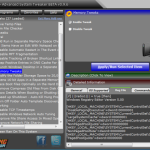
At first glance the Advanced System Tweaker looks much like many other Windows tweaking tools.
There’s the same familiar ideas, for instance, recommendations to disable this service or that, various networking and Explorer speedups. You get simple maintenance options, so you can perhaps clear your system temporary files at a click. And a Programs menu gives quick access to useful Windows applets, such as Device Manager and the Event Viewer.
Get more from Windows Firewall with TinyWall

One common view of the Windows Vista/ 7 firewall is that it’s a toy, almost entirely useless, and you should replace it with something more capable just as soon as you possibly can. But this isn’t entirely fair.
Sure, there’s no easy way to, say, restrict outgoing network connections to the applications you specify, but that’s more to do with the firewall’s awkward configuration options than the underlying technology. And these are easy to fix. Install TinyWall and this compact tool will immediately extend the standard Windows Firewall, giving you far easier control over who gets to go online, and who really shouldn’t.
SaveGameBackup 2.0 beta supports 1,377 titles

When you’re thinking of files that you really should include in a backup, then saved games probably don’t rank highly on the list. But maybe they should. After all, in some cases your current game state will represent hours, days, maybe weeks of effort, and if for some reason this gets lost, will you really want to start again from the very beginning? (No. Didn’t think so.)
It can make sense to back up at least some of your saves, then. And there are few easier ways to do this than with a copy of SaveGameBackup. The program is portable, for instance, so there’s no need for installation: just unzip it and go.
eToolz: Traceroute, Ping, WHOIS, Google PageRank and more
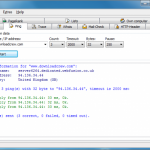
If you’re not comfortable with the command line versions of Ping, Traceroute and other essential network tools, then there’s no shortage of GUI versions which offer a little extra convenience.
EToolz, though, extends this idea a little further. Not only do you get the usual Ping, Trace and DNS options, but it also includes some handy web-related tools, and presents them all in a simple, portable package.
Get more from flash drives with AppCompactor

Building your own portable working environment on a USB flash drive is undoubtedly convenient. Equip it with your favorite productivity software, browser, email client, graphics tools and games and it’ll always be ready for use on any nearby PC.
One issue you’ll notice straight away, though, is performance. The USB interface may be fast, but flash drive read and write speeds really aren’t, and even small applications can take quite a while to launch.
RemoteRebootX: Easily reboot, shut down or wake networked PCs

If you’d like to remotely restart or shut down a system on your network then Windows already provides some basic assistance. A command like shutdown /s /m \\hostname, say, will try to close down the named computer, and you can tweak precisely how this will work in many different ways (enter shutdown /? at a command line for the full list).
Command line tools aren’t always the most convenient way to manage your network, though. So if you’d like an easier way to monitor running systems, remotely restart or shut them down whenever you like, and wake them up as well, then you’ll probably prefer the small but surprisingly powerful RemoteRebootX.
Decompile Flash files with HP SwfScan

Pay a visit to HP’s download pages and for the most part you know exactly what you’re going to get: drivers, manuals and all the usual installation software you’d expect from the company’s wide range of products.
Look a little closer, though, and you’ll also find one or two more generally interesting freebies. And so HP’s Web Security Application Group, for instance, has produced a tool called SwfScan, which can both decompile SWF applets and analyze them for security vulnerabilities.
Add ProEject to your USB drive toolkit

Once you’ve finished working with a USB flash drive then it’s easy just to unplug it right away, but of course that’s usually not a good idea. If the Windows cache contains changes that haven’t yet been written to the drive then removing it may result in lost data, so it’s always best to eject the drive first.
And if you find the standard Windows eject option isn’t as easy as you’d like, then there are plenty of capable alternatives around. RemoveDrive, for instance, which we wrote about back in November, makes it easy to eject drives from a shortcut or a custom script. But ProEject takes the idea considerably further.
© 1998-2025 BetaNews, Inc. All Rights Reserved. Privacy Policy - Cookie Policy.