Mount disc images with ISO ToolKit

ISO images have been a popular means of distributing software for a very long time, so it was good to see Windows 7 finally introduce a tool to burn them to disc.
It’ll probably be Windows 10 before we get to see the operating system provide all the ISO handling features you’re likely to need, though, so if you regularly need to work with disc images then a quicker solution might be to download the ISO ToolKit.
Got USB device troubles? Try BusDog

When a favorite USB mouse stopped working last week, I tried all the usual techniques to try and get it running again: so I unplugged and reconnected it, looked for driver updates, checked Device Manager for clues, and so on -- but with no success.
Could the problem be something more fundamental? I downloaded BusDog, an open-source USB traffic sniffer to help me find out.
Game Manager 3.0 -- the Windows Media Center of fun

In the world according to Microsoft, the Windows Games Explorer should provide everything you need to organize, update and manage your favorite games. And it’s not too bad: with a little work you can get a display that includes game information, ratings, cover art and more.
If Game Explorer just isn’t powerful enough for your needs, though, you might find the free Game Manager useful. It also provides a database of games that you can organize and view in several ways, but can do this via a Media Center-style full-screen interface, and includes plenty of extra functionality as well.
SKTimeStamps -- so your boss won't know when you finished that document

If you want to view the created, accessed or last modified dates of a file from Explorer then that’s easy enough (right-click, select Properties).
Windows doesn’t provide any easy way to directly modify these values, though. Which can be a problem, as they’ll sometimes reveal more information than you might like. So if you don’t want your boss to know that the presentation you’re about to hand in was actually completed in a panic only 10 minutes earlier, say, then you’ll need a little third-party assistance --and SKTimeStamp could be the ideal choice.
Rule your social life with Zimbra Desktop
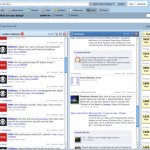
Managing even just the day-to-day basics of your online life can be a challenge, these days, with work and personal email accounts to monitor, Facebook and Twitter to check, calendars, task lists and more to be monitored.
But if you’re tired of navigating a raft of interfaces just to do essentially the same thing - check for, or send messages -- then the free Zimbra Desktop may be able to help, as it integrates many useful services into a single application.
Get gestures in all your Windows apps with StrokesPlus

As Opera has shown, mouse gestures can be a great addition to a browser, providing a simple way to move through your history, open and close tabs, reload pages and otherwise navigate around the program, just by making small and simple mouse movements.
The concept doesn’t have to be restricted to a single application, though. Download StrokesPlus and you’ll be able to use mouse gestures throughout Windows and all your installed software.
Audit your network PCs with Lansweeper

Network auditing software can be a great way to monitor what’s happening across your LAN. In just a click or two you can browse connected systems, look at key hardware details and check installed applications, without ever having to leave your own PC: very useful.
Unfortunately, the best tools also tend to be very expensive, as they're much in demand. But if you’d like a quality networking audit tool without the corporate price tag, then one option may be to install Lansweeper. It’s an industrial-strength product that comes packed with high-end features, all of which you can use for the 20-day trial period. But when this is up you’ll still be able to run the free version, which provides detailed hardware and software scanning with more than 200 reports across an unlimited number of clients.
Soda 3D PDF Reader 2012 is pretty and functional

If you’re looking for an alternative to Adobe Reader then there are plenty of tools available, each promising that they’ve the speed and feature set required to become your preferred PDF viewer.
It’s not easy for an individual package to attract much attention, then. Yet Soda 3D PDF Reader 2012 does manage to include a couple of twists which help it stand out from the crowd.
Avoid browser data disasters with FavBackup

Running a complete system backup occasionally is a great way to protect yourself from a data disaster. Smaller, more focused backups also have their place, though. So it may also be a good idea to preserve your browser settings every day or two, and FavBackup is a very easy way to make this happen.
The simplest way to begin is just to run the program’s Full Backup Wizard. There are no complex settings to consider, no involved options to think about: just choose your preferred browser (there’s support for Firefox, Chrome, IE, Opera, Safari and Flock), specify the backup destination and FavBackup will take care of everything else.
Lost something in Windows? SearchMyFiles!

The latest Windows Search is, in theory, a hugely powerful tool that enables you to construct all kinds of complex and detailed searches. So as well as entering wildcards, you can modify your results by looking for particular file sizes, types, modification dates, content, and even, say, MP3 files tagged with a particular year, or photos taken on a certain date.
In practice, you do have to remember a lengthy list of search filters to make all this work, and even then it won’t always be easy to find the files you need. So if you’re looking for a simpler alternative, which also has plenty of powerful options, then you might want to consider trying NirSoft’s SearchMyFiles.
Pale Moon 9.0.1 blazes past Firefox 9 speed tests

If you’re not satisfied with the performance of your Firefox installation then a good first step is to make sure you’re fully up-to-date; Firefox 9, released just before Christmas, introduced some worthwhile improvements aimed at optimizing speed and cutting resource use.
If that’s not enough, though, you could always check out Pale Moon 9.0.1, released today. It’s a custom version of Firefox that has been further optimized for performance, and our initial benchmarks show some interesting results.
Give Windows 7 the XP makeover with Classic Shell 3.3
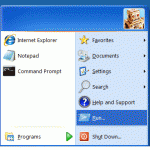
Do you miss the classic Windows XP Start menu? Are you annoyed by changes to Explorer, like the breadcrumb navigation? Or do you feel that the Windows 7 copy dialog is a step backwards, rather than an improvement?
As you probably already know, you’re not alone: plenty of people feel that Microsoft has headed in the wrong direction with Explorer for a few years now. But help is at hand, in the shape of Classic Shell, a suite of tools that can quickly restore many Windows features that you might have thought had gone forever.
Take control of your PC's network identity with MAC Address Changer

Technitium has released version 6.0 of its MAC Address Changer tool, extending the program’s abilities with many new network options and features.
If you simply want to find out more about your system, for instance, then launching the program will reveal all its network adapters, along with their speed, MAC address, IP address(es), gateways, DNS servers and even a graph charting adapter traffic.
OWASP’s Mantra -- a customized portable version of Firefox

If you’re a web developer who would like some assistance with your more complex development tasks then a good first step might be to install Firebug, an amazingly powerful Firefox extension which enables you to inspect and modify HTML in real time, debug JavaScript, analyse site performance and a whole lot more.
There are plenty of other Firefox extensions which you might find useful, though. Obviously you could research and install these individually, but a quicker option might be to download a copy of OWASP’s Mantra, a customized portable version of Firefox which includes more than 50 well-chosen web development tools.
Explore global television with TVNations

There are plenty of TV stations all across the world that stream at least some of their content online. And a quick Google search will deliver plenty of interesting possibilities. Or you could just install TVNations, a tiny tool which makes many of them directly available from your Windows desktop.
Like many similar applications, the program organizes its channels by both genre and location. So you can click Movies, Music or News in the left-hand pane to find offerings of a particular type, for instance, or just choose your preferred location in the right-hand pane to see everything from that country.
© 1998-2025 BetaNews, Inc. All Rights Reserved. Privacy Policy - Cookie Policy.