Start10 brings the Windows 7 Start menu back to Windows 10
Which image editor can open huge PNG files?
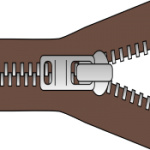
You probably already know that PNG is a great lossless compression format, but have you ever wondered just how efficient it can be?
Developer David Fifield decided to find out, and the results are impressive: a 420-byte bzip2 file, which decompresses to a 5.8MB PNG, and holds a 225,000 x 225,000 pixel image.
Play Android games on your Windows desktop with Nox APP Player

Chinese tech startup Duodian Network has released an English version of Nox APP Player, an emulator which allows users to run Android apps on their Windows desktop.
The package took a while to download on our test PC, but installation was easy, getting us a virtual Android 4.4.2 tablet in a near full-screen window.
Send To Toys extension now compatible with Windows 10

After years with no activity at all, Gabriele Ponti’s classic Explorer extension Send To Toys has been updated to version 2.71 with improved installation, various bug fixes and Windows 10 compatibility.
That’s good news, as it’s still a time-saving tool, extending the right-click Send To menu with options to copy a file’s contents to the clipboard, open them in the command prompt, enter their name in the Run box, copy or move them, send them via email, and more.
Document your desktop activity with StepsToReproduce
How to view the source of Chrome extensions

You've found a great new Chrome extension. Installing it only takes a click, but if you're not quite sure what it's doing, whether it's safe, you might want to take a look at its source code, first.
Chrome Extension Source Viewer (CSEV) is a free extension which makes it easy to inspect the innards of other Chrome add-ons.
Mixmax upgrades Gmail with email tracking, previews, surveys, more

Mixmax is a free Chrome extension which upgrades Gmail with a host of useful extras. You get instant visual previews for YouTube videos, Google Maps, Twitter timelines, Pinterest pins, and other links and attachments.
It’s easy to create quick polls and surveys. The user clicks one of the choices in the message and you can review the results later.
Easiest malware removal trick -- ever

Removing malware is often a complex and time-consuming task, even for security experts. But as Bitdefender has reported, sometimes, just occasionally, the most effective technique can be extremely simple.
Like, turn your PC off, and on again.
Insert special characters into any document with WinCompose
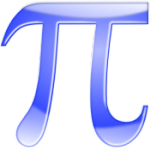
Numbers, letters, basic symbols and punctuation -- your keyboard covers all the typing basics. But what if you need to enter accented characters, math symbols, superscripts, or anything else a little less standard?
WinCompose is an open source tool for Windows which can insert special characters and symbols into just about any document or application.
Translate website text by pointing at it with TransOver
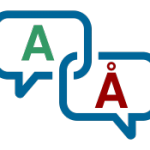
If you need to translate website text then there are plenty of services and apps available, most of which have piled on the features as they try to stand out from the crowd. But while that sounds great in theory, in practice it can mean wasting time navigating a bulky interface to get what you need.
TransOver is a Chrome extension with more of a back-to-basics approach. There’s no copying URLs, no opening new tabs or panes -- you’re able to translate text by selecting, clicking or just pointing at it.
Just hover your mouse over a word, for instance, and by default a tooltip appears with appropriate definitions.
VMware Workstation 12 Pro, Player 12, Fusion 8 ship with Windows 10 support

VMware has announced the release of VMware Workstation 12 Pro, VMware Workstation 12 Player and VMware Fusion 8.
VMware Workstation features full Windows 10 compatibility: you can run it as a host or a VM, it’s supported for both Auto Detect and Easy Install, and you’re able to migrate any Windows 10 PC to a virtual machine.
How to create a system restore point -- even if your PC is turned off

If your PC isn’t behaving as it should then System Restore could help, quickly restoring your system files and settings to a more trouble-free time. Unless, that is, you don’t have a suitable restore point available (oops).
Restore Point Creator is a handy tool which can automatically create restore points when you log on, or on some daily, weekly or interval-based schedule.
Synchronize media players for group viewing with Syncplay

Syncplay is a free tool which syncs media players over the web, allowing a scattered group of friends to watch videos together.
To get started you must specify a server and choose a room name, something unique which represents your group.
Network Inventory Advisor is a one-stop auditor for PCs and Macs

Managing one computer can be difficult, but connect a few systems in a network and your problems rapidly multiply.
Network Inventory Advisor is a professional tool which can help by providing detailed reports on all Windows, Mac and Linux computers, along with other network devices. It’s free for small networks of up to 10 nodes, and licenses for larger setups start from $89.
Give your screen a custom tint with ColorVeil

ColorVeil is a free Windows app with a single purpose: to place a color filter over your screen, reducing brightness and cutting eye strain.
The program is a tiny download -- 21.8KB, really? -- and immediately applies a default filter on launch. Right-click its system tray icon and a settings dialog appears when you can choose your preferred shade and opacity.
© 1998-2025 BetaNews, Inc. All Rights Reserved. Privacy Policy - Cookie Policy.

