1-4a Rename is a versatile batch renamer

Renaming one file on a PC is easy. A whole folder full? That’s more of a challenge. Explorer can’t help, and even turning to the command line doesn’t give you very much.
1-4a Rename is a free, portable batch renaming tool which aims to change all that. It’s old, and the interface is a mess, but if you need real renaming power then it might be worth a try.
WhatsApp Desktop is a very unofficial WhatsApp client

WhatsApp is a great mobile messaging app, but you might occasionally wish you could run it from a desktop, where you can take advantage of the full-sized keyboard and screen.
There’s no official desktop app available, but if you like the idea then you could try the extremely unofficial WhatsApp Desktop, an open source tool available for Windows, OS X and Linux.
CSVPad is a portable CSV editor
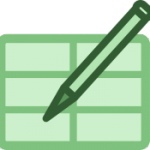
CSVPad is a compact, free and portable editor for CSV and similar files.
The program can handle all kinds of format variations: tab separated, colons, semicolons, pipes, dollars and more. Fortunately you don’t have to worry about the details as by default CSVPad automatically detects and uses the correct format all on its own.
Uncover hidden malware with RunPE Detector
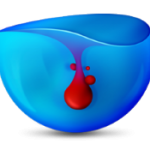
Malware uses many tricks to hide its process, and one of the most common is known as RunPE.
Essentially this involves starting a known and trusted process -- Explorer.exe, say -- in a suspended state, replacing its code with the malware’s own, then starting it up. Even running something like Process Explorer won’t reveal any problems unless you look very, very closely.
Back up Windows and program settings with CloneApp

CloneApp is a tiny, free and portable tool which can back up and restore the settings of many popular Windows programs.
Supported software includes 7-Zip, Adobe Reader, Classic Shell, Gimp, Google Chrome, Google Earth, IrfanView, Internet Explorer, Microsoft Office 2010/ 2013, Firefox, Opera, VLC Media Player, and it can preserve plenty of Windows settings, too: Favorites, Contacts, Network folder settings, Start Menu and more.
Sicyon is a serious scientific calculator
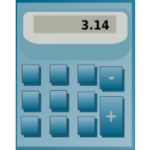
There’s plenty of "scientific calculator" programs around, but very few really live up to the name (trig functions and a degrees/radians switch really aren’t as advanced as some developers seem to think).
At first glance the Windows freeware Sicyon looks much the same. There’s a numeric keypad, the basic operators, then buttons of functions which you can use as required.
Lock your PC with a USB flash drive

KeyLock is a free Windows tool which allows you to lock your PC with a USB flash drive. If you need to leave it unattended for a while, just unplug the drive, a custom lock screen appears, and you won’t be able to continue until it’s reconnected.
Setup is easy. Connect a USB key, choose it in the Drives list, and you can save the details and start protection in a couple of clicks.
Macrium Reflect Free 6 adds differential backups

Paramount Software has released Macrium Reflect Free 6, the personal-use-only edition of its popular imaging backup tool.
The big addition is support for differential images, which save time by only recording the data that has changed since the last backup.
PNotes.NET is the ultimate sticky notes manager
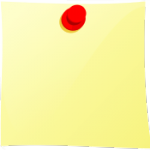
"Sticky notes" software can be very basic, and that’s not necessarily a problem. Just being able to type plain text notes as required, add a "reminder" time and browse them all later is more than enough to be useful.
The open source Windows tool PNotes.NET goes further, though -- much, much further -- and is now so powerful that it takes the genre to a whole new level.
AIDA64 brings in-depth system information to Android

It’s best known as one of the most powerful and detailed system information tools for Windows, but AIDA64 is also available as a free app which can tell you everything you ever wanted to know about your Android device.
And we do mean everything.
Auslogics BoostSpeed 8 adds boot-time defrag, System Advisor

Auslogics has released Auslogics BoostSpeed 8, the latest edition of its freemium Windows maintenance suite.
The new build brings back System Advisor, which scans your system and suggests tweaks (programs to uninstall, Windows services you can disable, system settings which aren’t optimized -- there are 56 recommendation types in total).
iPhotoDraw gains a pile of annotating extras

Simenu Wu has updated his freeware image annotator iPhotoDraw with a stack of essential new features.
There’s now a very complete set of line drawing tools -- with/ without arrow, horizontal/ vertical elbow, polyline, Bezier, spline, freehand -- and every aspect of a line’s arrowhead can now be customized: size, alignment, rotation, fill/ colour, thickness, opacity and more.
Clean up your PC with Empty Folder Finder

Empty Folder Finder is a tiny portable freebie which lists empty folders on your PC, then optionally allows you to delete anything you don’t need.
There are plenty of similar tools around, but what’s interesting about this one is you can also have it list "nearly empty" folders, anything with just a few small files.
Optimize CSS and JavaScripts with Scriptm

One easy way to improve website performance is to optimize your graphics, and tools like FileOptimizer can significantly cut file size without any loss in quality.
If you’re looking to save every last byte then you could also try to strip down your JavaScripts or CSS files. FileOptimizer can handle that, too, but Scriptm is a free script optimizer for Windows 7+ which gives you a little more control.
Download images from a Twitter account with dhIMG Twitter
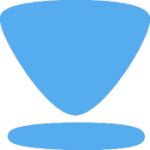
It’s easy to browse the images on a Twitter account. Saving them is more of a challenge. Even the right-click menu may not have a "Save Image As" option.
DhIMG Twitter is a tiny free tool for Windows which avoids all these hassles by directly downloading the images (but not the videos) for a named account.
BetaNews, your source for breaking tech news, reviews, and in-depth reporting since 1998.
© 1998-2025 BetaNews, Inc. All Rights Reserved. About Us - Privacy Policy - Cookie Policy - Sitemap.