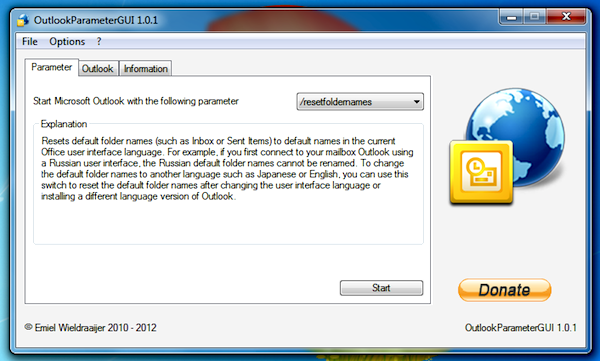
Take command of Microsoft Office Outlook
If last week’s Outlook Configuration Analyzer hasn’t helped to sort out your Outlook problems then you’ll probably need to resort to the usual manual troubleshooting approach, which for instance might involve launching the program with one of its command line switches.
You’ll first need to figure out which switch is appropriate, though, and then manually apply it to your copy of Outlook, which isn’t exactly convenient. But fortunately the free and portable OutlookParameterGUI does a good job of simplifying the whole process.
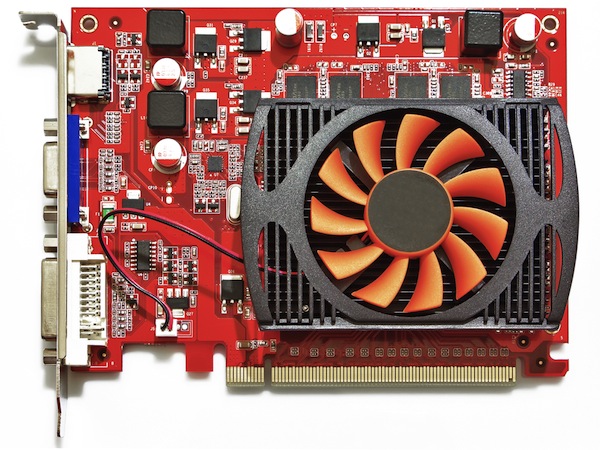
Keep your hardware's software up to date with DriverIdentifier
If you’re looking for an application that can locate driver updates for you then there’s plenty of competition around. Much of this is from commercial packages, but if you’d prefer a free option then DriverIdentifier could be a reasonable choice.
Installation only takes a moment, for instance. And while we’ve seen reports that DriverIdentifier has installed browser toolbars by default in the past, our version (3.9) did nothing of the kind, just launching the program when setup was complete.
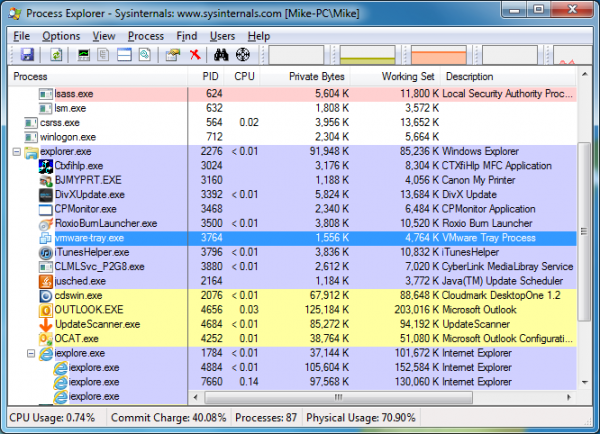
Process Explorer 15.13 adds 'Background priority' setting
Microsoft Sysinternals has released a new version of its excellent system monitoring tool, Process Explorer 15.13, which this time gains a useful new Background priority setting.
As before, if you’re faced with a runaway program and would like to reduce its impact on your system, without closing it entirely, then you can right-click the process, browse to Set Priority, and choose something like Below Normal or Idle. Windows will then give the process a lower priority when it comes to allocating CPU time, which may help your other programs to run more normally.
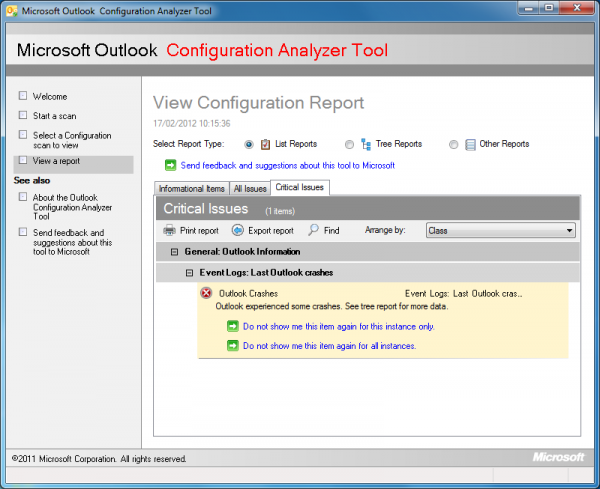
You probably need Outlook Configuration Analyzer Tool
Microsoft Outlook is a large and complex application, so if your copy starts misbehaving then it may not always be obvious where to start looking for a solution. But don’t worry, help is finally at hand. Two Microsoft engineers with more than 30 years of combined experience in supporting Office, Outlook and Exchange Server have produced the Outlook Configuration Analyzer Tool (OCAT), a useful program that will scan your Outlook 2007/ 2010 profile for common issues and report on anything it finds.
OCAT isn’t portable, unfortunately, so you’ll need to install it first. But with that done, it’s easy enough to use: make sure Outlook is running, launch the program, click Start a scan > Start scanning, and around 20 seconds later (if our test PC is typical) you’ll be looking at a detailed report.

Who owns that Explorer folder? NTFS Permissions Reporter knows
If you’ve ever tried to figure out your PC’s NTFS folder permissions with the standard Explorer tools then you’ll know it can take a while. The basic details are a few clicks away, even the advanced tools don’t tell you everything you need to know, and if you need to check several folders then you’ll have to right-click each one of them individually: very tedious.
Fortunately there is now an interesting alternative, though, in the NTFS Permissions Reporter.
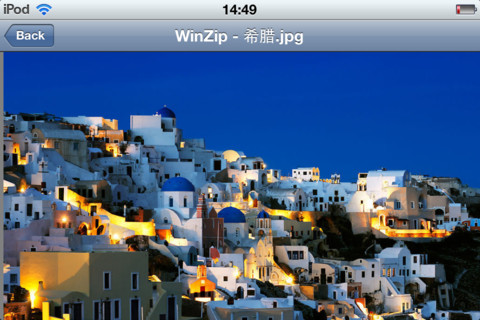
WinZip comes to iOS
It has taken rather a long time, but the stalwart of file compression,WinZip, has finally released a version of their famous archive handling tool for iPhone and iPad. Available completely free of charge, the app can be used to open compressed files and preview their contents, and while the restrictions of iOS mean that this is not as complete a compression tool as many people would hope, WinZip for iOS is still a welcome addition to the App Store.
Where the app proves particularly useful is in the way it enables you to view zip files that have been emailed to you. Whether you are working with the email accounts you have configured in the mail app, or you are using a web based service such as Gmail or Hotmail, the app can be used to view the contents of zip file attachments. It does not matter if the zip files you want to view are encrypted; providing you have the necessary password, these can be opened as well.

Lightweight Mirage Anti-Bot is heavy on malware
Protecting yourself from web-borne malware can often be something of a hassle. Especially if the process involves browser toolbars, which can slow you down and make your system more unstable.
But it doesn’t have to be that way. And the new Mirage Anti-Bot is a great example of a simpler, more lightweight approach.
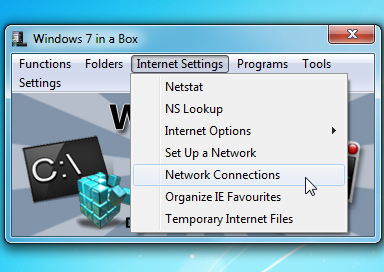
Unwrap Windows 7 in a Box
Windows 7 comes packed with useful applets, functions and features, and locating them isn’t always easy. Can you remember where the Data Execution Prevention settings are to be found, for instance? If you don’t know already, tracking them down can be a problem, as they’re not flagged on the Start menu anywhere and entering various keywords in the Windows Search box won’t return anything relevant.
But then that’s where Windows 7 in a Box comes in. It’s a tiny tool (268KB in size) that organizes more than 160 functions, applets, applications and folders into just six menus so there’s actually a chance that you can find the option you need.

Reopen Windows apps with UndoClose
If you close a tab in Firefox and then realize you’ve made a mistake, it’s easily fixed: just press Ctrl+Shift+T and the last-closed tab will be instantly reopened. Very convenient.
If you’re working at the Windows 7 desktop and accidentally close the wrong application or Explorer window, though, there’s no obvious safety net to reload them. Unless, that is, you run UndoClose, which delivers very similar functionality at the press of a key.

Get Laplink PCmover Express for free
You got a new PC, and you're excited. Only then you realize how much work is involved setting it up. Chances are your old computer held a very large number of personal files that you will want to transfer to the new machine. It is also likely that you have a number of settings in place that you have become used to, and the task of reinstating all of these could be a very lengthy one.
This is where Laplink PCmover Express can help, and you can take advantage of a free copy of the program worth $29.95. For 24 hours, so do hurry.

Need more from your presentation? ZoomIt!
Often, during a presentation, you’ll want to focus on a particular area of the screen. A mouse cursor can help, custom tools like PointerStick are even better, but for real flexibility look no further than Sysinternals ZoomIt.
At its simplest, the program can deliver a simple, static zoom: just press the (configurable) hotkey, then use the mouse wheel or up and down arrow keys to zoom in on the area you need.
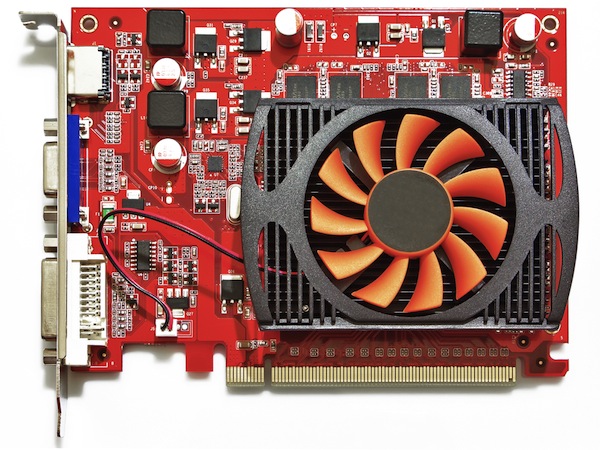
Is your graphics card wonky? GPU Caps Viewer can help
The average graphics card is now a seriously complicated piece of kit, a host of complex subsystems and technologies working together to deliver the visuals you expect. When everything’s running smoothly then that’s just fine, as you don’t have to pay attention to any of this, but if your system’s misbehaving then GPU Caps Viewer may be able to help you find out why.
The program provides all the core details about your hardware, for instance: its GPU model, Shader cores, BIOS version, TDP, memory size and type. You’re able to monitor its current temperature, fan speed, clock rates, voltage and GPU load, too. Do you have the drivers you need? The program details your primary driver, OpenGL, OpenCL, CUDA and PhysX support on a single page.

Mobile Mouse: Control your PC with smartphone or tablet
The advent of big-screen HD TVs has made it easier than ever to watch video on your computer through your television. The only downside is physically hooking up your computer to your TV, followed by having to get up from your comfortable seat to take control. Why go to all that hassle when you can configure your mobile or tablet to act as a wireless remote control, mouse and keyboard with the help of a tool called Mobile Mouse?
Mobile Mouse comes in two parts: Mobile Mouse Server for your PC or Mac, and then the mobile app for iPhone/iPod touch, iPad or Android.

Dolphin Text Editor Menu -- advanced formatting from most any Windows app
If you occasionally need to format a text document in advanced ways, perhaps adding line numbers or sorting its lines alphabetically, then your first thought might be to find and install a programmer’s editor. But these can be expensive, and complex, leaving you with a whole new editing interface to learn.
A better idea might be to install Dolphin Text Editor Menu. The program runs in the background, ready to work with virtually any application where you can enter text: Notepad, Wordpad, Word, Excel, Visual Studio, browsers and more. So you can use your preferred application as normal, then when you need some advanced option, just select the text you’d like to format, press Dolphin’s hotkey (Ctrl+Num Pad 0 by default) and the program’s menu will pop up.

Screenshot Captor 3 adds scrolling capture, Windows 7 transparency effects
Donationcoder.com has announced the release of Screenshot Captor 3 for Windows PCs. The donation-ware screen capture utility adds three major new features to this landmark release, including splicing effects, a scrolling screen capture function and a number of watermarking options for marking screenshots.
Version 3.0 also includes other recently introduced features, such as full TWAIN and WIA scanner support, automatic upload to supported image hosting services and support for partial Windows 7 transparency effects.
