You probably need Outlook Configuration Analyzer Tool
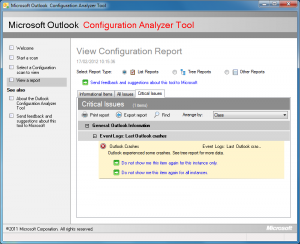 Microsoft Outlook is a large and complex application, so if your copy starts misbehaving then it may not always be obvious where to start looking for a solution. But don’t worry, help is finally at hand. Two Microsoft engineers with more than 30 years of combined experience in supporting Office, Outlook and Exchange Server have produced the Outlook Configuration Analyzer Tool (OCAT), a useful program that will scan your Outlook 2007/ 2010 profile for common issues and report on anything it finds.
Microsoft Outlook is a large and complex application, so if your copy starts misbehaving then it may not always be obvious where to start looking for a solution. But don’t worry, help is finally at hand. Two Microsoft engineers with more than 30 years of combined experience in supporting Office, Outlook and Exchange Server have produced the Outlook Configuration Analyzer Tool (OCAT), a useful program that will scan your Outlook 2007/ 2010 profile for common issues and report on anything it finds.
OCAT isn’t portable, unfortunately, so you’ll need to install it first. But with that done, it’s easy enough to use: make sure Outlook is running, launch the program, click Start a scan > Start scanning, and around 20 seconds later (if our test PC is typical) you’ll be looking at a detailed report.
This starts with an “Informational Items” section, which contains key details on how your copy of Outlook is set up. This lists the various accounts you’ve created, any add-ins and third-party modules you’ve installed, your stored files, and so on. You’re able to view all your installed Office Updates, with links in each case to a support.microsoft.com page telling you more about that patch. And OCAT will also highlight any settings which it thinks might be of interest, with a brief explanation as to why.
Next up is the “All Issues” section, where the program displays anything it thinks is particularly significant: you’ve the wrong version of a DLL, your system has a font that causes some odd problem, there’s a known configuration issue, whatever it might be. Click anything listed here and you’ll find a “Tell me more about this issue” link, which again takes you to a relevant Microsoft.com page for more advice.
Outlook problems aren’t always so neatly defined, of course, so it’s good to see that OCAT also provides more general troubleshooting information. On our test PC, for instance, we were told that one of our folders contained too many items. And if your copy of Outlook has crashed a few times recently then you’ll be able to view details of the error here, which just might help to diagnose the cause.
And if you’re an enterprise user then you’ll get even more from the program. It can collect information from your Active Directory Domain Services setup, for instance, and check possible connectivity issues with Microsoft Exchange in just a few clicks.
There’s nothing too surprising about any of this, and if you’re a knowledgeable Windows and Outlook user then you’ll probably find already know most of what the Outlook Configuration Analyzer has to tell you. If you regularly seem to have Outlook problems, though, the program may still be worth installing: even if it doesn’t identify some otherwise hidden issue, OCAT’s raft of essential troubleshooting information should help you to more quickly diagnose what’s happening for yourself.