
Why can't 'no' just mean 'no' when it comes to free software?
As we’ve reported numerous times before, and with increasing levels of frustration, Microsoft won’t ever seem to take no for an answer when it comes to Windows 10. When the Get Windows 10 app appears to users of Windows 7 or 8.1 they might reasonably expect to have the choice of saying "yes" or "no" to the free upgrade offer. Except while "yes" means "yes", "no" apparently means "yes, but you’ll need to trick me into installing it".
It’s not just Microsoft which pulls this kind of stunt either. This is a recent experience I had when installing Auslogics Disk Defrag.
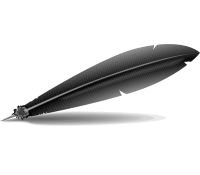
Edit and analyze written content with Word Doctor
Word Doctor’s developer says it’s a word editor and writer’s aid, "designed to analyze both writing content and style". At first glance, that seems hard to believe, because the editor looks only marginally more powerful than Notepad. But start exploring and you’ll begin to change your mind.
Type or click a word, for instance, and an instant definition appears in the status bar ("word -- noun -- a unit of language"). Select a word, right-click, and there’s a synonym finder, a more detailed definition, even an audio pronunciation guide.
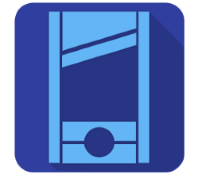
Capture, upload and share screenshots and text with Image DeCap
There are hundreds of screen capture tools for Windows, covering just about every possible need and situation. Do we really need any more? Well, maybe not, but Image DeCap has just enough interesting and unusual features to deserve a closer look.
Captures can be quick and easy. Press a customizable hotkey, hit Enter, and you can save the current screen or window locally, copy it to the clipboard, upload it to Imgur or your own FTP site.

Strong DevOps performance pays off for businesses
High-performing DevOps organizations are widening their lead against lower-performing ones according to a new report.
Compared to low performers, high-performing organizations deploy 200 times more frequently, have 2,555 times faster lead times, and recover 24 times faster from failed changes.

MFT-based UltraSearch 2.10 adds file content searching
Super-fast MFT-based search tool UltraSearch has hit version 2.10 with some major improvements. The program can now search for file content, as well as file and folder names.
A File Type list enables searching for particular groups of files: audio, video, text, database, mail files and more. You can edit these groups or add new ones as required. Searches may be run on specific folders, drives, or whatever combination you need.

CCleaner tweaks browser and Windows 10 MRU cleaning routines
Piriform Software has released CCleaner 5.19 and CCleaner 5.19 Portable for Windows PCs. Once again, it’s a minor release, focusing on improvements, optimizations and some small bug fixes.
The new release has no new features or supported applications, instead focusing on tweaking existing cleaning routines and improving the System Monitoring tool on the Professional edition.

Create gorgeous word cloud art with Wordaizer
Wordaizer is an intriguing tool for creating Wordle-like word clouds, gorgeous works of art where text is organized and arranged to fill a shape.
We have some simple examples below, but the idea gets more interesting when you add some personal meaning, for example celebrating someone’s 100th birthday by filling a tree shape with the names of all their family.

Find out which version of Windows a program requires with ExeProperties
You’ve downloaded what looks like an interesting program, but it’s not working. Is it for 32, or 64-bit Windows? Maybe it needs a different Windows version? There’s no built-in way to find out. ExeProperties is a tiny free Explorer extension which displays an EXE or DLL’s minimum requirements in a couple of clicks.
The program has no interface, doesn’t add any background processes or system tray icons. Install it and there’s no immediate sign that anything has changed at all.

3 fun alternatives to Windows Solitaire
Windows 10 saw Microsoft replace the old-style Solitaire with a Windows app which pesters you with ads every time it runs.
This could be much worse -- the ads are only at launch, not while you’re playing -- but if you’re looking for an alternative anyway, here are three fun competitors for Windows XP/ Vista and later.

Auto-download and install 120+ applications with just-install
Windows package managers like Npackd provide a single interface where you can find, install, update or remove hundreds of popular PC applications.
Sounds great, but there can be complications. PowerShell dependencies, a GUI to explore, command line switches to learn, repositories to browse– not so easy, after all.

Access Khan Academy videos offline
Khan Academy is a great learning resource which provides free video-based courses on everything from math to history, science to music, computing, economics and more.
Most users access Khan Academy content via their website, but if you've limited bandwidth that might not always be possible.

Acronis True Image 2017 beta arrives
Acronis International has released the first public beta of Acronis True Image 2017, its popular backup and file sync suite. The new edition adds support for wirelessly backing up iOS and Android devices to your desktop.
An Archiving module moves large or old files to an external drive, or the Acronis cloud. They may now be protected with 256-bit AES encryption.

Build your own ransomware blocker with NoVirusThanks File System Protector
Constantly in the headlines, ransomware is the menace of the moment, and even the best antivirus engines can’t guarantee to keep you safe. NoVirusThanks File System Protector can help by restricting access to particular folders and file types, ensuring only trusted applications gets to open or modify your files.
You could create a rule which blocks any process from accessing the C:\Locked folder, for instance. Or you might just stop processes modifying all files in that location, or perhaps a specific file type.
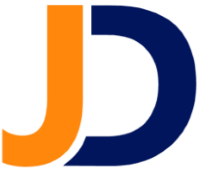
Scan and audit your network with JDisc Discovery
JDisc Discovery is an industrial-strength network scanning, inventory and reporting tool. The program quickly checks your entire network (up to 25 devices with a free license), identifies hardware and devices, and collects details on hardware, software and device configuration.
JDisc Discovery is aimed at big business and network geeks, but its core features aren’t difficult to access. To launch your first scan, all you have to do is click a "Play" icon and watch as JDisc scans its way across your local network.

Flamory is a smart bookmark manager for web pages and local files
Flamory is a free-for-personal-use research tool which allows recording and searching web pages and local files. This starts with a simple screenshot function. When you’re viewing an interesting website or document, press Ctrl+Alt+A to take a screenshot, and it’s saved locally.
Open the viewer later and you’re able to browse captures and annotate them with a pen, shapes, pointers or text captions.