
Microsoft's next big release will be Windows 11 24H2; Windows 12 may not launch until 2025
Anyone holding out buying a new PC because they're waiting for Windows 12 should probably just bite the bullet. While many were hoping -- even expecting -- Microsoft to release Windows 12 in 2024, the latest rumors suggest that it's more likely to be in 2025.
But that's not to say 2024 is a write-off; far from it. Microsoft still has a lot in store for Windows 11 users, and the next big update -- codenamed Hudson Valley -- is thought to be dropping in September. Also known as Windows 11 24H2 ad the Windows 11 2024 Update, this is a major release which will Microsoft continuing to inject AI into the operating system.
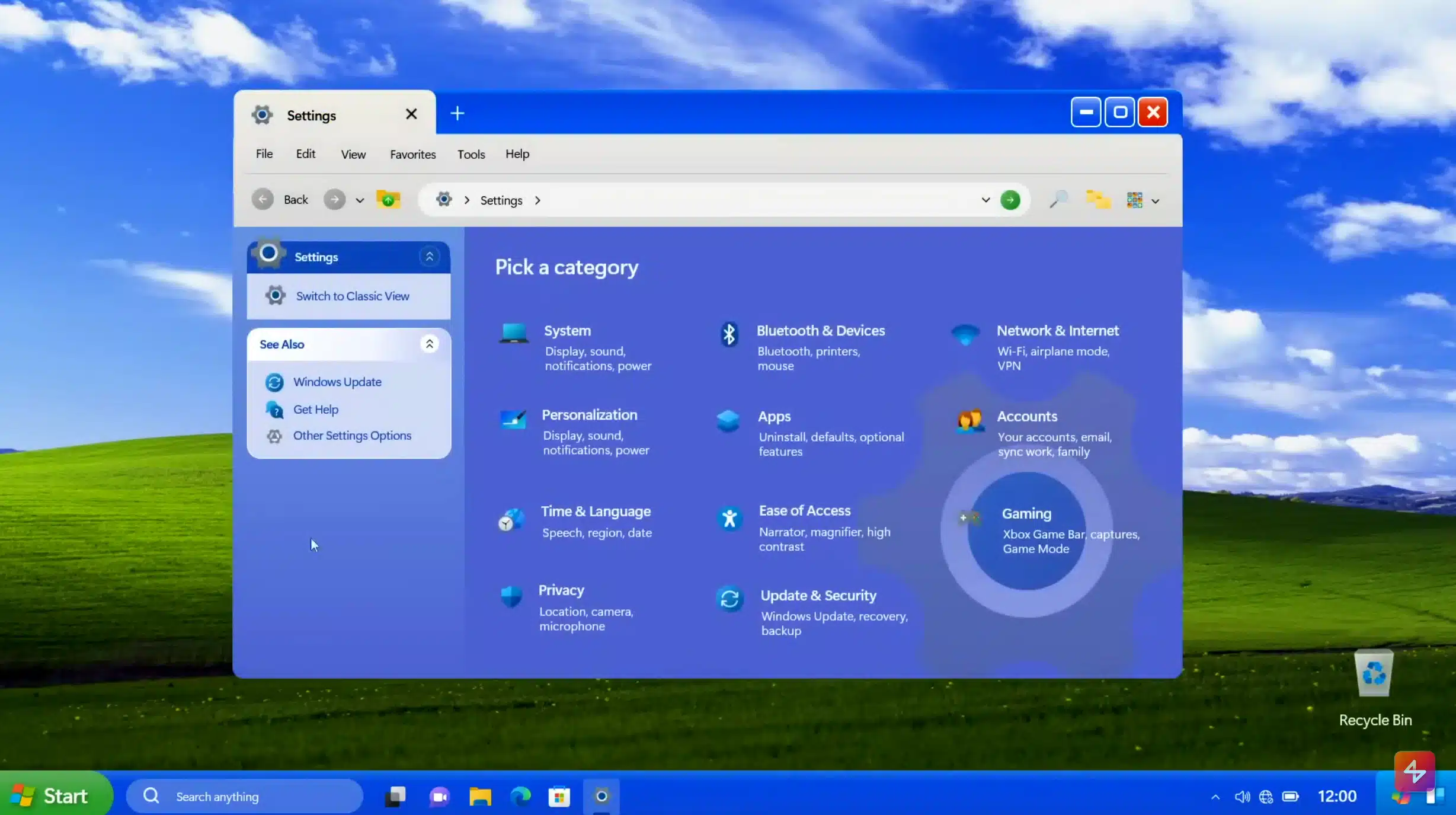
Windows XP 2024 Edition is everything Windows 11 should be
It's the start of 2024, the year when -- if the rumors are to be believed -- Microsoft is set to deliver Windows 12. However, this year also marks an important milestone for one of the software giant’s most beloved operating systems.
Microsoft ceased support for Windows XP ten years ago. If you've ever wondered how that OS would look if was released today, we have the answer.
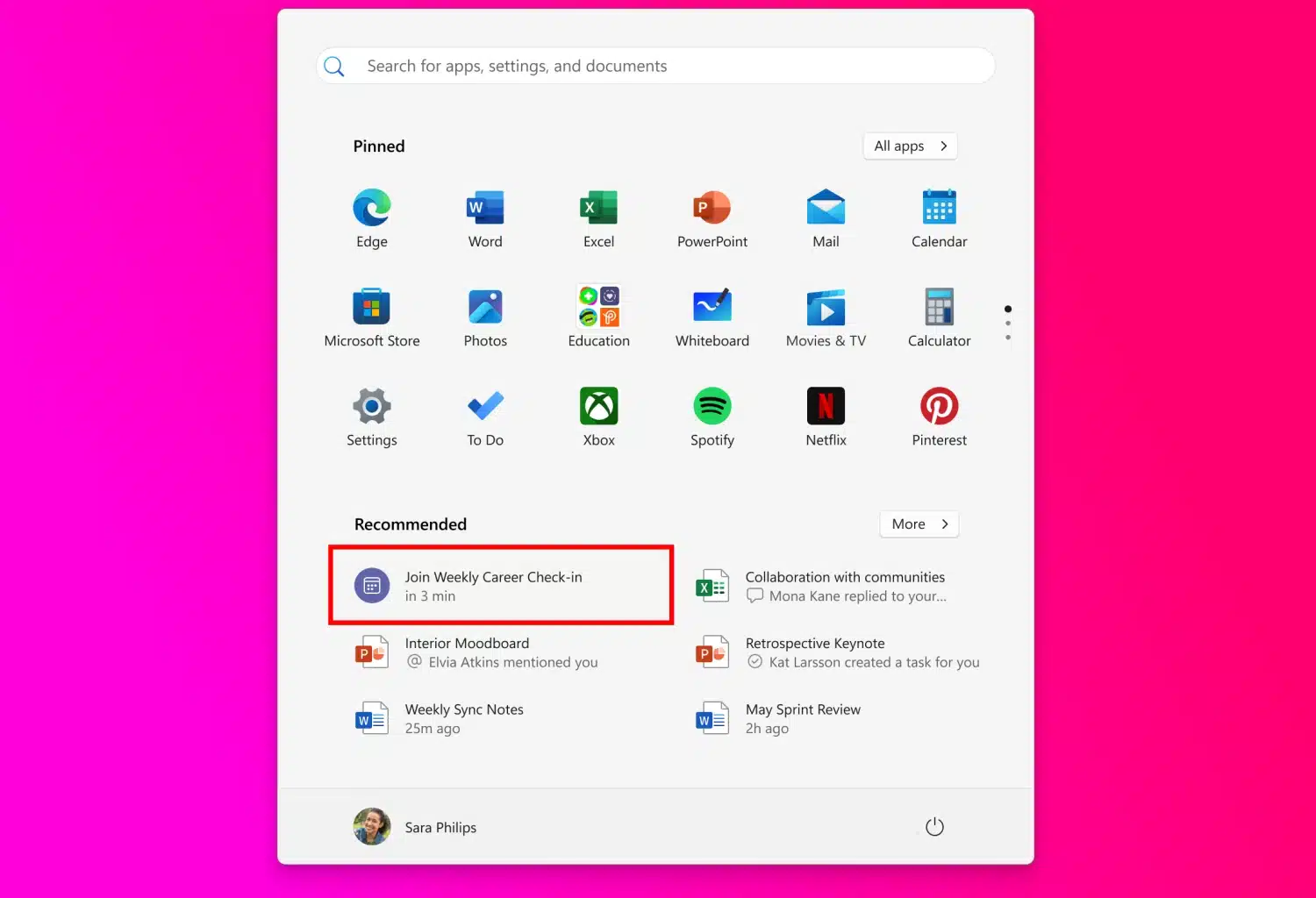
The Windows 11 Start menu will soon pester you with reminders for Microsoft Teams meetings
There is, it seems, no end of ways in which Microsoft can use and abuse the Start menu. Now a long way from the simple launcher for accessing apps, documents and settings, the bastardized version of the Start menu that appears in Windows 11 has become a clutter and chaotic mess over the years.
And now Microsoft is adding even more to the mix. Soon, the Recommended section of the Start menu -- already controversial for having been used to house advertising -- will be used to show reminders for upcoming meetings scheduled in Microsoft Teams.
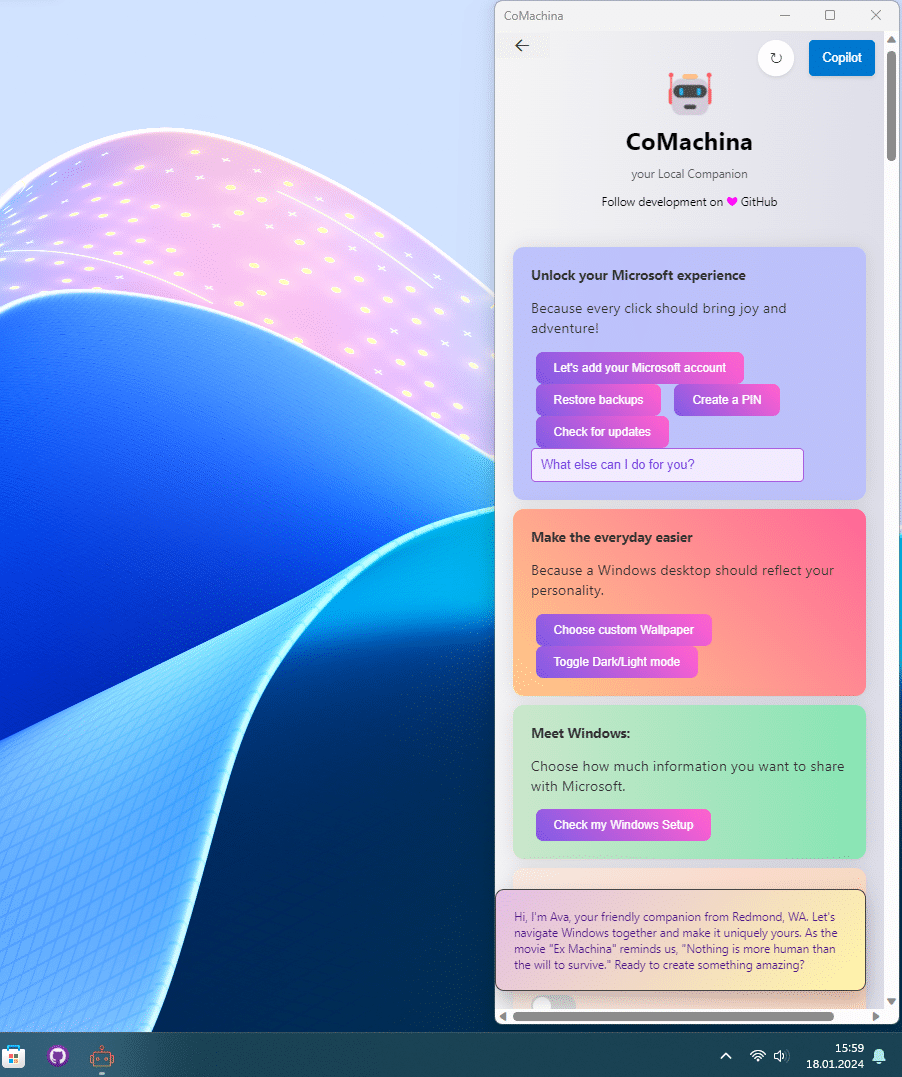
Best Windows apps this week
Five-hundred-and-seventy-eight in a series. Welcome to this week's overview of the best apps, games and extensions released for Windows 10 and 11 on the Microsoft Store and elsewhere in the past seven days.
Windows 10 is still the leading version of Windows when you compare usage. Microsoft published a video this week that it says helps users switch to Windows 11. It is doubtful that it is going to convince Windows 10 users to make the move, as it is relatively short and without meaningful arguments.

Microsoft Copilot is pushing up base configurations so Windows AI PCs will need at least 16GB of RAM
2024 looks set to be another year dominated by artificial intelligence, and we are now entering the era of the AI PC. This is something that Microsoft is at the forefront of, and the company's Copilot assistant is playing a major role in shaping the future.
A new report from TrendForce reveals something that many people had suspected for some time -- minimum system specifications will be increasing to herald the new computing age. The research company shares the news that "Microsoft has set the baseline for DRAM in AI PCs at 16 GB". But there is more.
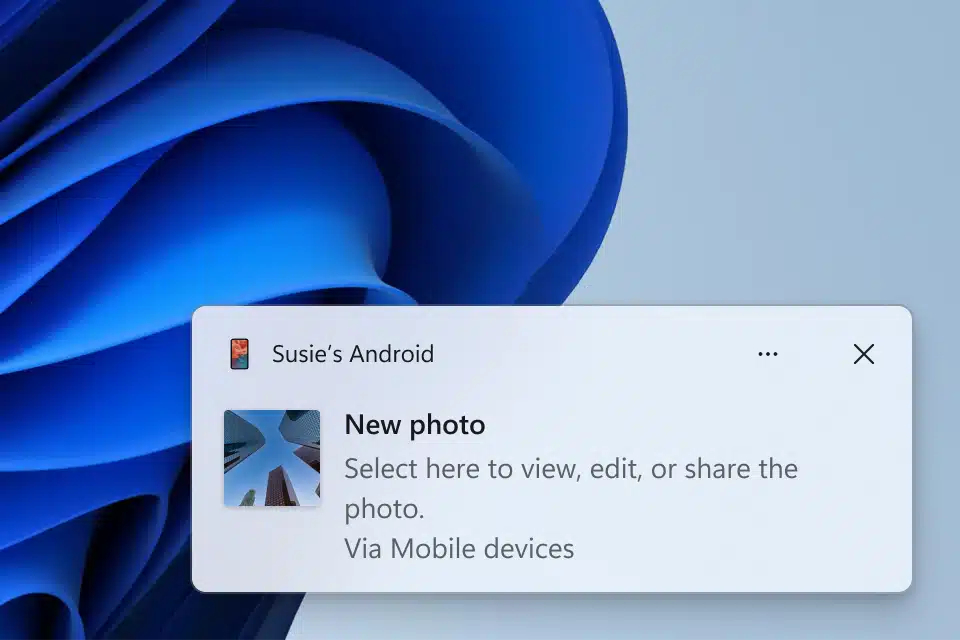
New Windows 11 build lets you immediately access new photos and screenshots from your mobile device
Microsoft is continually adding new features to Windows 11, and today the software giant introduces the ability to access and edit your most recent photos and screenshots from an Android mobile device via Snipping Tool on your PC.
Included in Windows 11 Build 23619 for Insiders in the Dev Channel, the new feature displays notifications on your PC whenever a new photo or screenshot is captured on your Android phone.
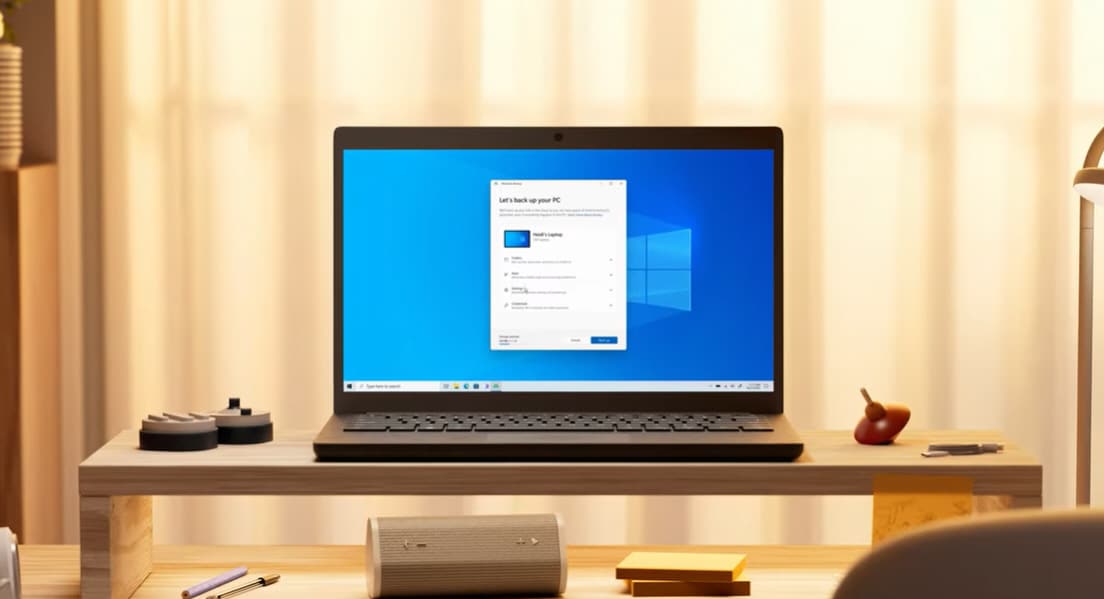
Microsoft wants you to know how easy it is to switch to Windows 11
It’s no secret that Windows 11 is struggling to gain meaningful market share, even with end of life looming for its significantly more popular predecessor, Windows 10.
The software giant has added a lot of features and functionality to its new OS, including introducing AI in the form of its virtual assistant, Copilot. Even so, that’s still proving not enough to encourage resistant users to make the move. So now the company is taking a different approach.

Microsoft launches Copilot Pro subscription for people willing to pay to supercharge their AI experience
Microsoft continues to throw everything at artificial intelligence, in particular its AI companion Copilot. The company's latest move sees it launching Copilot Pro, a subscription service which gives anyone -- not just businesses and organizations -- access to a more up-to-date and advanced version of the chatbot, including OpenAI's GPT-4 Turbo model.
Designed with "power users, creators and anyone looking to take their Copilot experience to the next level" in mind, Copilot Pro is a $20-per-month attempt by Microsoft to squeeze some money out of AI. The company has also expanded the availability of Copilot for Microsoft 365 to more commercial customers.

The 'revolutionary' Windows 12 is the Microsoft operating system we need!
Microsoft is set to pull the plug on Windows 10 in the near future, leaving people with the choice of upgrading to Windows 11, or hanging on for the inevitable follow up, which is expected to be Windows 12.
Although Microsoft hasn't officially announced that next-gen operating system yet, it has dropped plenty of hints, and rumors suggest we might see Windows 12 arrive sooner rather than later. If you’re wondering what the new OS might look like, we have an idea.
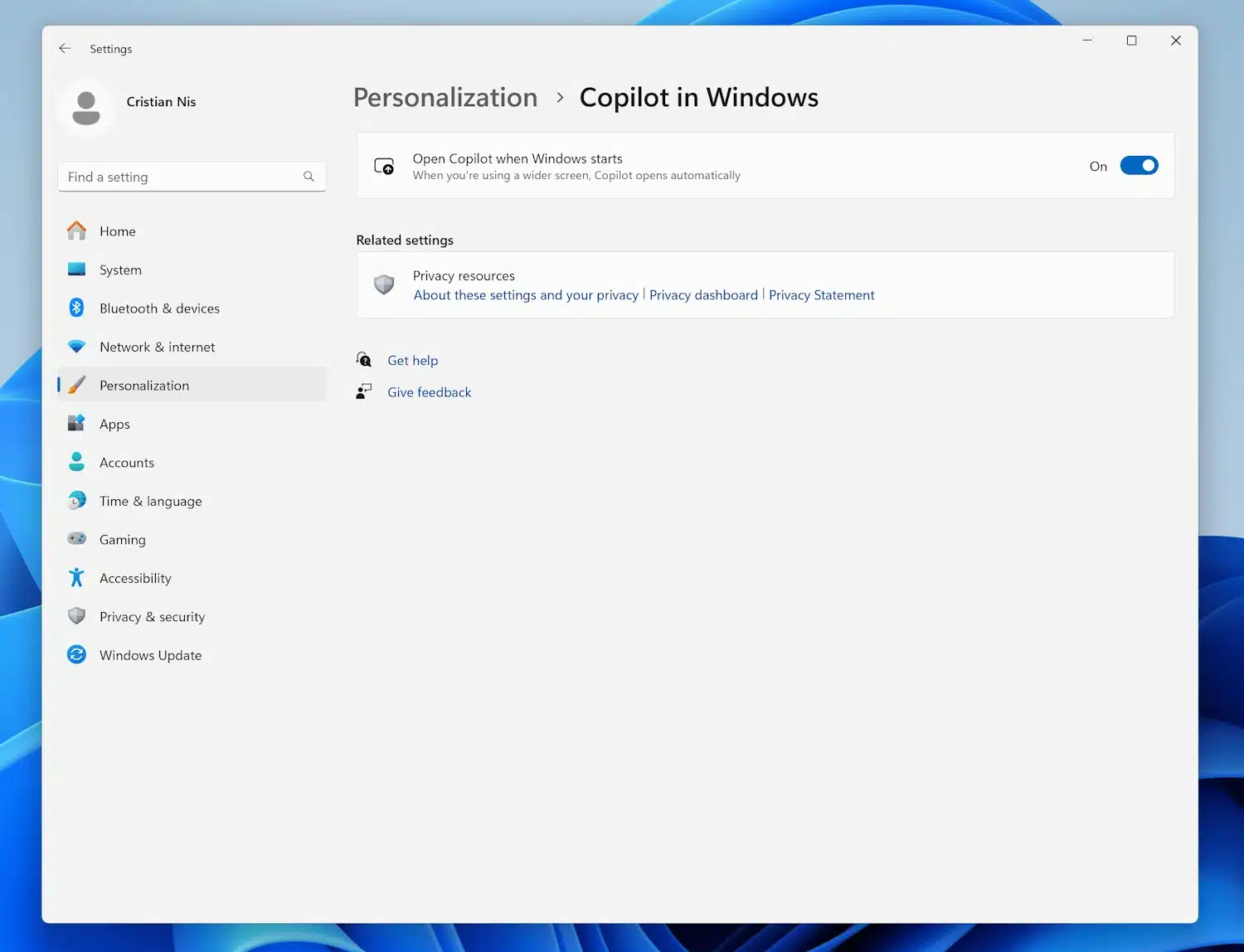
Microsoft rushes to calm fears about Copilot running automatically in Windows 11
Love it or hate it -- and it is something that has proved incredibly polarizing -- AI is here to stay for the foreseeable future. Microsoft is just one of a stream of tech firm investing heavily in the technology, and this includes the introduction of its AI-power assistant Copilot in both Windows 10 and Windows 11.
Copilot has already shown itself to be controversial and divisive, but a recent announcement by Microsoft caused such ripples that the company has been forced to go on the defensive. Plans to have Copilot launch automatically in Windows 11 elicited a vocal response from some corners of the internet, compelling Microsoft to issue an additional statement.
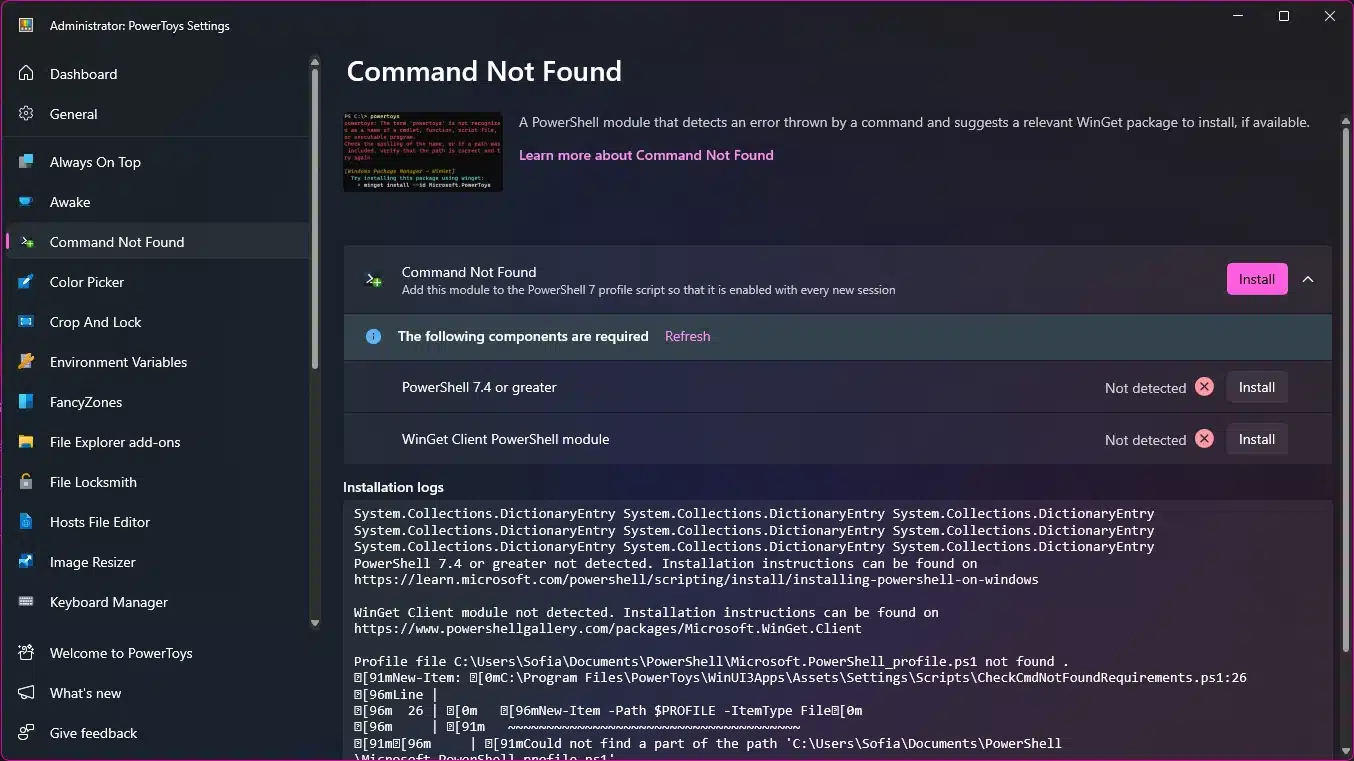
PowerToys 2024: Microsoft adds new power user module to its utility collection
Microsoft has released its first update to PowerToys for 2024. With the release of PowerToys v0.77.0 the team behind the software has started a new development cycle that focuses not only on stability and improvements but also the new features users so crave.
And, sure enough, this release includes a brand-new Command Not Found module -- and it's an absolute must for PowerShell users. Elsewhere there are loads of fixes, updates and a handful of new features.

Microsoft launches Retail Media Creative Studio to give advertisers the power of generative AI
Microsoft has announced a series of new artificial intelligence tools, options and capabilities which the company is using to empower retailers.
From copilot templates designed to help retailers provide personalized experiences for customers to generative AI tools for creating ads, Microsoft continues to push hard with AI. Of particular interest in the latest batch of tools is Retail Media Creative Studio, currently in preview.

Windows 11 test build introduces support for latest generation USB standard
USB4 is the latest USB standard, offering a maximum data transfer speed of 40Gbps. Backward compatible with previous USB versions and compatible with Thunderbolt 3, it supports versatile connections for data, power, and video signals.
The standard is currently receiving major version update called USB 80Gbps (also known as USB4 Version 2.0) that -- as you can guess from the name -- increases performance from 40Gbps to 80Gbps and enables the next generation of high-performance displays, storage, and connectivity.

Microsoft kicks off 2024 by releasing KB5034123 update for Windows 11 adding new lock screen options, security fixes and more
Microsoft has released its first batch of cumulative security updates of 2024, including the KB5034123 update for Windows 11. While the security fixes are a good reason for installing this particular update, there are plenty of other enticements too.
The KB5034123 update addresses various non-security issues including Wi-Fi connectivity problems and a bug that caused Windows to shut down. The update also ushers in new lock screen options thanks to the addition of a "richer weather experience" complete with dynamic, interactive weather updates.

Microsoft has completely killed off WordPad in Windows 11... and more apps will follow
It is a few months since Microsoft announced plans to ditch WordPad. Back in September the company revealed that the cut-down word processor would no longer be updated and would be removed from the operating system completely in a future release.
This day has now arrived, with Microsoft chopping WordPad from the latest Canary build of Windows 11. And the removal is irreversible -- the company stresses that "WordPad will not be reinstallable".
