Beware of good programs behaving badly

Users of popular software programs are increasingly discovering that programs which are otherwise very useful are acting in a totally unacceptable manner. Note the following examples:
Adobe Reader can create 257 unique folders under c:\programdata\adobe\arm\reader_11.0.00\<username> each containing the exact same four executables:
- Acrobatupdater.exe
- Adobearm.exe
- Adobearmhelper.exe
- Readerupdater.exe
What is particularly striking about this is that every folder contains the exact same programs as verified by the programs MD5 signature. These aren’t updates, but rather duplicates of the same programs.
What is even more peculiar was this exact same folder structure, complete with executables also existed under
C:\users\all users\adobe\arm\reader_11.0.00\<username>\
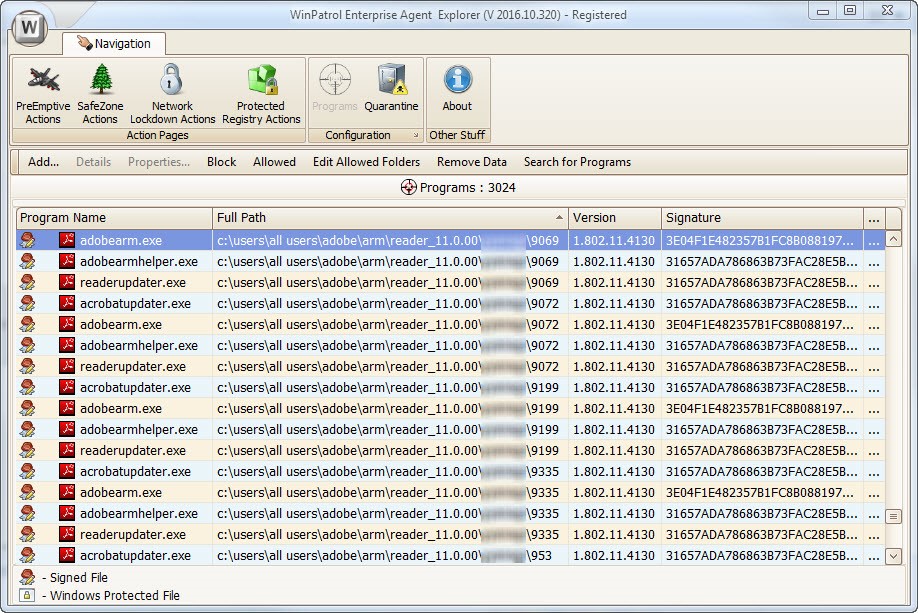
This results in well over 2,000 additional programs residing on each computer taking up gigabytes of disk space. In each case, the operating system was Windows 10. The solution is easy -- delete them. But the question still remains. Why were these left there in the first place?
In another case, a small enterprise noticed that many of their workstations, but not all, were running low on available hard drive space and thought the workstations were infected with bots or malware that was slowly eating away at available space.
They were very happy to discover their workstations were not infected, but were shocked at what they did find. Back in January 2015, they participated in a web conference call that used GoToMeeting. No big deal, the end-users installed the software, had the meeting and moved on. None of them bothered to remove the software because it was small, worked great and who knows, maybe they would need it again.
Now, nearly 2 years later the administrator was reviewing his agent’s program inventory and discovered something astonishing. He found the GoToMeeting folder contained 49 sub-folders, one for each upgrade automatically downloaded over the last 21 months. This resulted in the addition of over a thousand executables to each end-users computer amounting to over 2.4 GB of used disk space on each computer for a program they’d used only once.
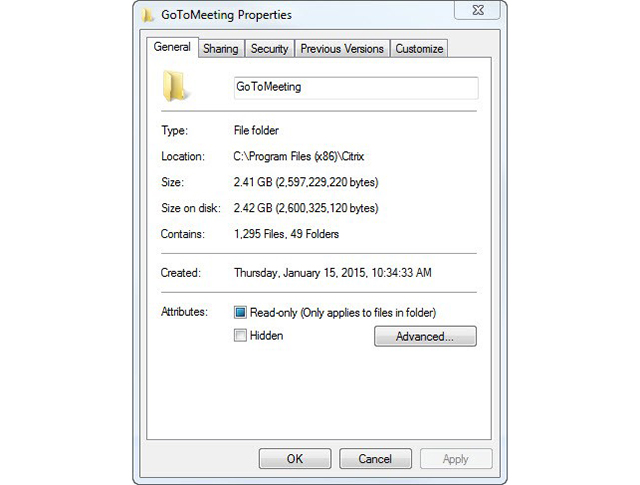
Many others have made similar discoveries in their GoToMeetings folder.
Again, the answer is simple. Delete the unwanted files. But again, the question begs to be asked. Why were these files not cleaned up in the first place?
Both Adobe Reader and GoToMeeting are incredibly useful tools, if only they would clean up after themselves.
Photo Credit: ra2studio/Shutterstock
 Bret Lowry is CEO of WinPatrol. If you find other tools leaving remnants like this behind, check out WinPatrol Enterprise and WinPatrol WAR (Anti-Ransom). They will help bring such things to light quickly and easily.
Bret Lowry is CEO of WinPatrol. If you find other tools leaving remnants like this behind, check out WinPatrol Enterprise and WinPatrol WAR (Anti-Ransom). They will help bring such things to light quickly and easily.
