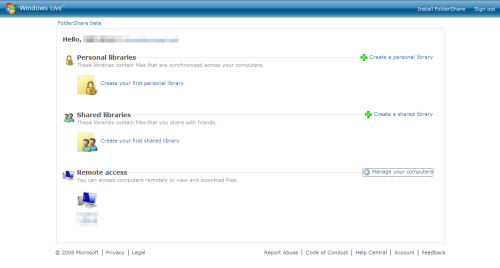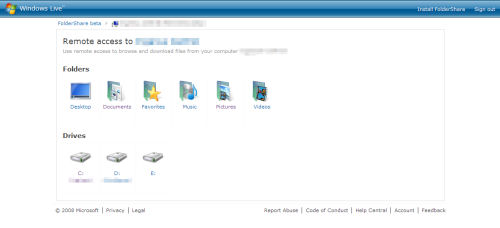Microsoft revamps its FolderShare remote access beta
It's perhaps the simplest example of cloud computing there is: two gigabytes of free storage space sitting out there on Microsoft's servers to be used for file synchronization, and all for free. But there's an added feature that purports to be a benefit, that some users might not expect.
Ostensibly, the new version of Windows Live FolderShare offers a convenient pocket for files you may need to access from remote locations. The surprise is, it's also a remote access system to your computers' complete file systems.
Once you sign up to FolderShare, the biggest surprise is that you can access the files on any computer you've designated, and on which you've installed the FolderShare client (which runs as a little icon in the system tray), from any Web browser in Windows or Mac OS X. The connection is secured using SSL.
If you're willing to leave one of your home systems running full-time -- for instance, your home server -- FolderShare could present you with a remarkably easy way to be portable without having to synchronize everything you own on your notebook computer when you travel. In BetaNews tests of today's beta, we were able to install the entire system in under two minutes, not counting the amount of time we spent reading the license agreement.
|
| The completely revised home panel of Microsoft FolderShare, here projected by Firefox 2.0.0.12. |
But there's a lot you have to be willing to trust. For one, FolderShare needs constant contact with the Internet, pinging it at least every five minutes. So you have to clear it with whatever firewall you use -- for instance, ZoneAlarm -- as a fully trusted program. Otherwise, you could be stuck away from your central computer or your office while your FolderShare client is stuck at your firewall's gates.
There's also the little matter of whether your office would want you installing this piece of work on their systems, though it might not be nearly as objectionable for you to access your home office computer's files through your remote or work office. No software is necessary for you to retrieve files through FolderShare; what Microsoft calls the "FolderShare client" is, more accurately, your own personal server.
What makes us scratch our heads a little bit about this latest beta is just how open your system becomes. If you manage a home network, you've already wrestled with the matter of sharing only certain folders with other systems in that network, while retaining privacy for all the rest -- usually, by default.
|
| The remote access directory in FolderShare shows you have full access to even the root directories of your client system. |
So it's quite a surprise that you can access sensitive directories such as C:\WINDOWS. Granted, this is read-only access. (Exception: You can create a new folder on a remote computer when setting up a location for file synchronization.) You can't delete files in remote directories, nor can you "save" new files remotely through some kind of upload process. You can save files using FolderShare, but that's to a separate 2 GB cache that you can then retrieve when you get back to your other computer.
Still, if FolderShare can attain any kind of access to one's directories regardless of their sharing status on the Windows network, one wonders why the client is incapable of adhering to the same access rights as Windows itself for the files in its file system.
Of course, the creme de la creme of folder synchronization would entail the ability to synchronize the all-important Outlook folder. For Office 2003 and Office 2007 users who don't have Exchange linking their systems together, or who use Outlook from one client system but who often need it transferred to another, there can be physical pain involved in copying the OUTLOOK.PST folder back and forth...especially if you copy and overwrite the wrong one.
Theoretically, Outlook folder synchronization is allowed by FolderShare and is possible, even though that folder typically exists within a directory that doesn't have public access rights. The sticking point will be in practice: Specifically, since "post office" files (.PST) get so large, keeping them in sync over the Internet at limited upload speeds could conceivably be a nightmare for the remote FolderShare client. Certainly, the 2 GB file limit isn't a barrier for most, but for heavy Outlook users, a 1 GB .PST file is certainly in the realm of possibility. And with no way to upload a file that size onto Microsoft's servers in five minutes' time, it's easy to imagine a logjam effect for heavy synchronization tasks.
So what does the "Share" in "FolderShare" mean? You can use it to set up certain folders to which other FolderShare users (with their own running clients) have read-only access. And again, your choice of shared folders transcends all access rights boundaries.
In our tests, we learned that the FolderShare client program installs itself in your System Registry, under the HKEY_CURRENT_USER tier. Presumably, uninstallation of the program will remove that Registry key, though if you're an expert Windows user, you'll probably run across the well-marked setting in your regular travails.
The new FolderShare site is fairly intuitive in the navigation department, although one problem with being relatively simple to understand is that a lower premium is placed on putting up a help system. For this latest beta, "Help Central" is neither central nor help.
The obvious difference between Windows Live FolderShare and Office Live Workspace has to do with how their services are integrated. The Workspace is designed to give you a single, alternate storage location for your Microsoft Office files among multiple computers, accessible through a link in your Save As dialog box.
Another interesting fact we noted, and this time it comes from the license agreement: Using this product makes you a Windows Live user, so the rules for using Messenger suddenly apply to you. What isn't clear is whether the account you set up is treated as a Messenger account in turn, though we may very well try that next.
In this era of online insecurity, "the cloud" is a fairly funky place in which to do business. For that reason alone, you have to be more than a little suspicious about the accessibility of remote access, not just because it's Microsoft making it available but because there appears to be at least one route in which accessibility to everything is accessible by anyone. Locking your life's work behind an invisible vault in some foggy location with access using a simple password is a serious risk. On the other hand, there are some sizable rewards to be balanced out here, so let's hope there's a lot of useful discussion taking place during this next beta period.