O&O DiskRecovery 7 Professional
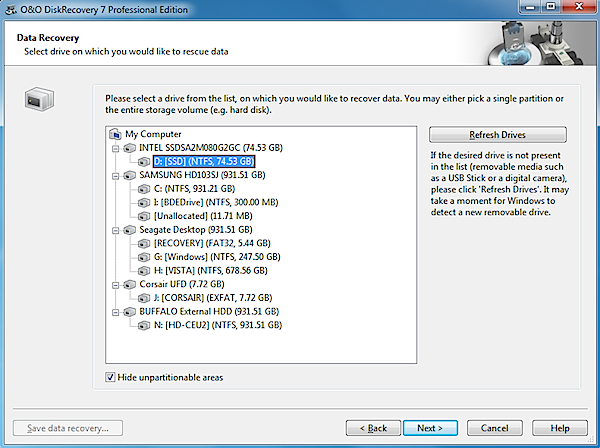
If you're looking for a good undelete program then there are plenty of freeware programs to choose from. Recuva, from the CCleaner authors, is a particular favorite of ours -- fast, capable and very easy to use -- and it's tempting to assume that you don't need anything else. Are freeware data recovery tools really up to the standards of the commercial competition, though? O&O Software says no, pointing to its latest release, DiskRecovery 7, as evidence. A look at the program's feature list suggests they O&O have a point.
DiskRecovery combines multiple scanning methods to improve the chances of recovery, for instance, allowing it to locate files even on formatted or damaged partitions. There's direct support for locating and restoring more than 350 common file types. DiskRecovery can be installed on a removable drive, which means it won't overwrite the data you're trying to recover -- and it works with all Windows-compatible storage devices: hard drives, removable drives, memory cards, digital cameras, MP3 players and more.
Impressive specifications, then, but would DiskRecovery 7 live up to them in a real life test? We installed a copy on our test PC in an effort to find out.
DiskRecovery can be installed on your hard drive, like any other application. But you can also install it on a network or removable drive, handy if the system drive contains your lost file (you don't want DiskRecovery to overwrite them). We had the installer copy its files to a USB flash drive, for convenience.
On launch, the DiskRecovery 7 interface proved surprising simple. Essentially the program is just a wizard, with only three main steps.
