NetworkMiner sniffs out troublesome traffic
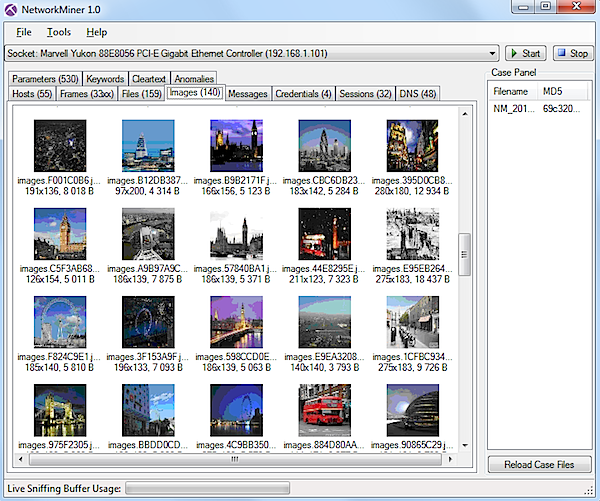
When you need to understand what's happening on your Windows network, then logging its traffic with a packet sniffing tool can help. And there are few easier ways to get the job done than with a copy of the free NetworkMiner.
The program is portable, for instance, so there are no installation hassles. It'll automatically detect and work with standard packet capture libraries like WinPcap, or grab raw sockets with its own capture tool. And so all you have to do is point NetworkMiner at your chosen network adapter, click "Start," then watch as it organizes your traffic into twelve different views.
The Hosts tab, for example, will show you all the IP addresses involved with your network communications, along with many other details: MAC address, host name, operating system, TTL and details on how much traffic has been sent to and from this address.
There are plenty of other low-level details around, if you need them. So you can look at session details, DNS traffic, even individual network frames. The "Cleartext" view shows you plain text strings found in the payload of any TCP and UDP packets, and the Credentials tab may capture your login details, for example, via HTTP cookies.
If all that seems just a little too complicated, though, you might prefer one of NetworkMiner's more high-level views on your data. So if you click Images, say, then you'll see thumbnails of any images that might have been extracted from network traffic. And the Files tab allows you to reconstruct files that have been streamed across your network, or via sites like YouTube.
The program offers an easy-to-use way to find out a great deal more about your network traffic, then. And if you like its reports, the good news is that NetworkMiner can also open PCAP files recorded by other packet sniffers, handy for carrying out offline analysis at some later date.
Get more applications news like this at Software Crew.
