Take Control of Mac OS X Lion with Deeper
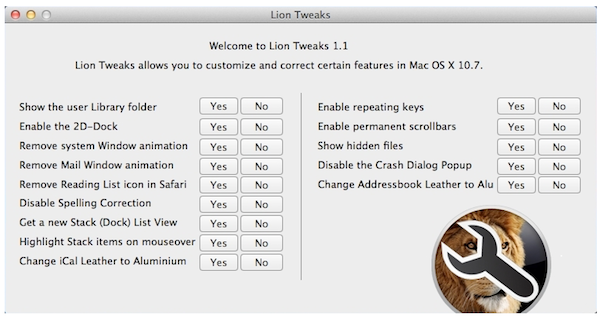
Now that OS X Lion has been out in the wild for a little while, and even updated, it is time for the tweaking tools to be unleashed. Not long ago we took a look at Lion Tweaks which did very much what the name suggests. Another tool well worth taking a look at is Deeper, an impressive Lion customization utility from Titanium Software.
Whether you are a new convert to the world of Macs and find the way some of the Lion’s features work to be a little strange, or if you would prefer it if things were a little more like in Snow Leopard, Deeper is on hand to help you to customise your Mac’s operating system to your liking.
Deeper includes a range of options such as the ability to enable and disable features of iTunes, Safari and Finder. Any features of the OS you are not happy with can be easily disabled, or its behaviour changed. Even if you are not too bothered about tinkering with some of the more advanced settings, Deeper provides easy access to a number of system settings that are littered throughout the menus and preference panes of Lion.
In itself, Deeper is not a new app -- it has in fact been around for some time -- but the Lion specific version is of particular interest to anyone who has bought a new Mac or upgraded his or her operating system recently. It is worth noting that if you are still running Snow Leopard, Leopard or Tiger, there are versions of Deeper available for your operating system as well.
You can find out more and download a free copy of the app by paying a visit to the Deeper review page.
