TextExpander 2.0 for iOS gains fill-in snippets to catch up with OS X
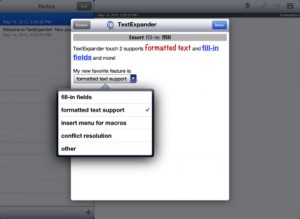 iOS may well have a halfway decent keyboard, but it is still far slower to use than a regular desktop or laptop keyboard. Anything that can be done to reduce the amount of typing that has to be done on a daily basis is to be welcomed, and this is something that TextExpander has offered for some time. Type a few letters and they can be expanded into longer words or even entire sentences. With version 2.0 things just got a whole lot better.
iOS may well have a halfway decent keyboard, but it is still far slower to use than a regular desktop or laptop keyboard. Anything that can be done to reduce the amount of typing that has to be done on a daily basis is to be welcomed, and this is something that TextExpander has offered for some time. Type a few letters and they can be expanded into longer words or even entire sentences. With version 2.0 things just got a whole lot better.
There are a couple of key enhancements to be found in this latest release, not least of which is support for formatting. The context menu can now be used to add richly formatted text so you can save even more time.
But the killer feature here has to be fill-in snippets. While regular snippets comprise static text, fill-in snippets can include input fields such as drop down menus, check boxes and more. This is great if you want to have a stock email on hand, but need the option to easily change a few key words or details here and there -- just call up the relevant snippet and make the changes with a few taps.
Another key new feature is a new Insert menu item which can be used in the creation of new snippets. It makes it much easier to include elements such as date, time and clipboard contents and brings the iOS version of the app more in line with the Mac edition. Snippets can be synced between the desktop and mobile apps so you always have access to the same snippets without the need to recreate them.
Of course, all of this comes at a price. The app will set you back $4.99 and can be purchased from the App Store.
