Firefox 23 Beta arrives, enables mixed content blocking, click-to-start plugins
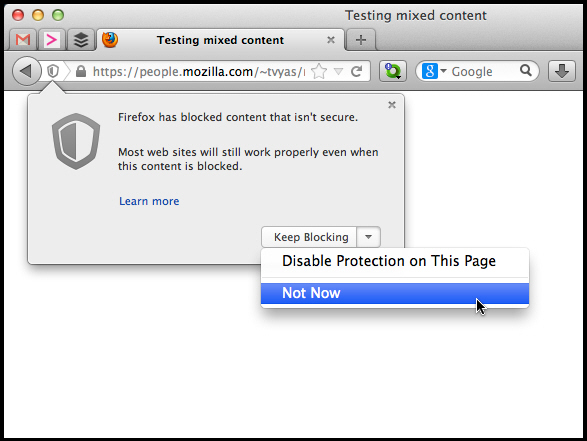 Hot on the heels of the release of Firefox 22.0 FINAL, Mozilla has released Firefox 23.0 Beta 1, a preview version of the next release that will ship in around six week’s time.
Hot on the heels of the release of Firefox 22.0 FINAL, Mozilla has released Firefox 23.0 Beta 1, a preview version of the next release that will ship in around six week’s time.
Version 23.0 implements mixed-content blocking for greater security, plus allows plugins to be evoked only when specific websites require them. New consolidated search default preferences have also been implemented that could prove controversial.
The new Mixed Content Blocker has been switched on by default, which means when users visit a secure website that contains a mixture of secure and insecure content, the site will be blocked by default to prevent eavesdropping and man-in-the-middle attacks.
Only insecure content deemed as "active", such as scripts, will be blocked as this is the content that can alter the behavior of HTTPS pages and render users data vulnerable. On visiting such a site, all active insecure content is disabled and a small shield icon in the address bar will alert the user to the presence of insecure content.
Should the user wish to view this content, they must click the shield icon followed by the Keep Blocking drop-down menu and choose Disable Protection on This Page. All content will subsequently load and the usual yellow warning sign indicating mixed content will be displayed in its place.
Passive content isn’t blocked by default, but because the site isn’t fully encrypted, the lock icon won’t appear in the location bar.
Other improvements in Firefox 23 Beta include the addition of a "click-to-start" option for disabled plugins. Instead of disabling or enabling plugins under about:addons, users can set plugins to "Always Activate" or "Never Activate". By selecting the latter option, plugins won’t run unless a website specifically requests them, in which case the user can click to confirm the use of the plugin on that website only
Firefox 23 also introduces consolidated search default preferences, which basically means that searches attempted from the address bar as well as the context menu will always use the currently selected search provider in the Search box rather than Google -- as a consequence of this move, the keyword.url configuration option has been removed. Users frustrated with this change should take a look at the Quick Search Bar add-on as an alternative.
The new SocialAPI gains a number of updates in this release: support for a new Share Panel, full-screen video chats, a SocialMark recommend button and initial support for Web Install, which is designed to facilitate the finding and installation of new social providers.
Three options have also been removed from the Preferences dialog: Load images automatically, Enable JavaScript and Always show the tab bar. The about:memory user interface is now more functional, and there are also a number of developer updates including partial support for Web Audio, enabled for testing purposes. Mac users should also see Firefox adopt the new scrollbar style implemented in Lion (OS X 10.7) and later.
Firefox 23.0 Beta 1 is available now as a free, open-source download for Windows, Mac and Linux. Also available is Firefox 22.0 FINAL.
