WinZip extends cloud support, introduces Express Add-Ons
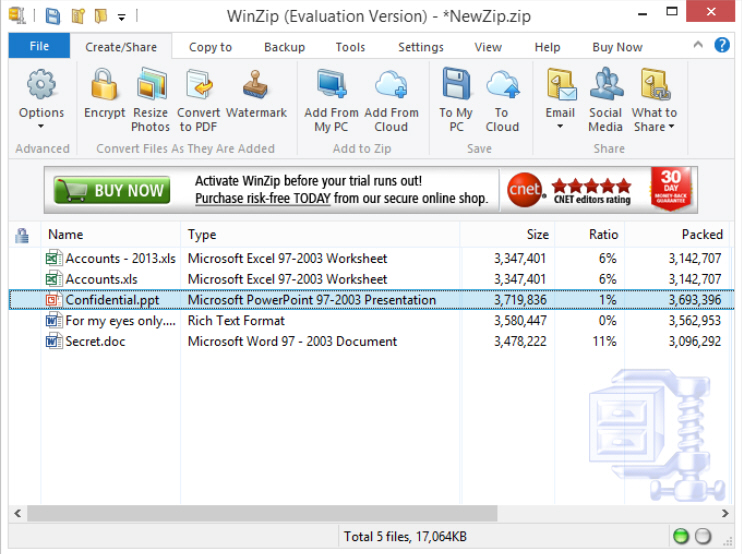
22 years old and still going strong, veteran archiving tool WinZip has today been updated to version 18. And this time, it’s mostly about the cloud.
This starts with support for more services; you can now directly add files from (or save archives to) your Box, CloudMe, Dropbox, Google Drive, SkyDrive, SugarSync or ZipSend accounts.
There’s easier navigation of your online services, too, with Corel claiming you can "access and manage your cloud files as easily as you access the files on your computer".
A new Cloud Links feature makes it easy to share links to your cloud files via email, instant messaging and social media. And WinZip Pro gains new options to back up to any connected cloud account, desktop folder, or even between cloud accounts.
The other big news in this release is the introduction of "WinZip Express Add-Ons", application extensions which bring common WinZip features to Explorer, Microsoft Outlook, Photos and SharePoint. Once installed, right-clicking a file in Explorer, say, opens a WinZip dialog with basic archive, encryption and sharing tools, while the Outlook add-on helps you send large files.
The Explorer add-on is free for a limited time with the purchase of WinZip 18, while the others are currently $9.95 each (click Buy Now > Get More Add-ons within the program for more information).
And if you’re more interested in the archiving basics, Corel also says WinZip 18′s core engine has been optimized to cut file sizes even further. Which works for us. A trial edition is available now.
