Google Chrome Canary introduces Google Now desktop notifications -- kind of
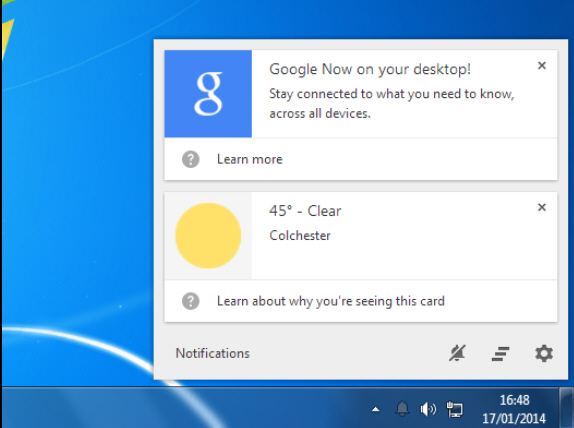
Google has released a brand new version of its experimental Chrome browser with the arrival of Google Chrome Canary 34. The main new highlight in this release is supported for Google Now cards.
Google Now is Google’s card-based service that delivers useful information throughout the day -- it’s available as part of the Google Search app for Android and iOS, and is now being rolled out on the desktop too.
The Google Now service is managed via the user’s Google account, and attempts to provide context-sensitive information such as traffic information, local weather, event reminders and sport scores.
The feature is disabled by default in Canary 34 -- users need to type the following line into the Address bar and hit [Enter]:
chrome://flags/#enable-google-now
Click the Default dropdown button under Google Now and switch it to Enabled, then click Relaunch Now at the bottom of the page to restart and effect the change.
Once enabled and users are signed into their Google accounts through Canary, notifications will appear in the Notification area (Windows) or menu bar (OS X) where users can swipe them away or use the settings button to choose which notifications to be reminded about.
At this early stage in its development, the feature is more miss than hit: it relies on the user having Google Search installed on Android or iOS, and not all cards will necessarily show up, either. Expect it to improve quickly as development continues, however.
Google Chrome Canary 34 is available now as a free download for Windows and Mac. It’s the most developmental -- and therefore untested and unstable -- branch of the Chrome browser family, and should only be installed by experienced users wishing to preview new features. Canary can be installed alongside an existing stable or beta build, such as Google Chrome 32 FINAL.
