Firefox Beta and Aurora channels updated, Australis UI makes first appearance
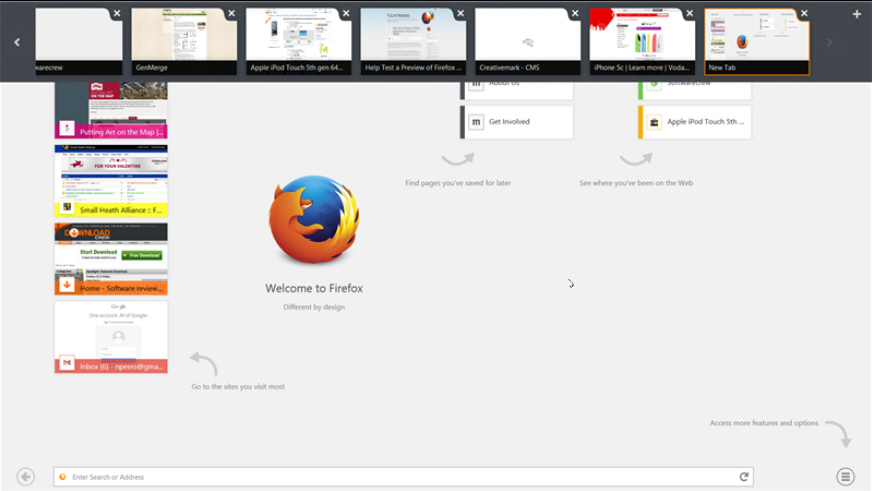
Hot on the heels of the underwhelming appearance of Firefox 27.0 FINAL, Mozilla has released Firefox 28.0 Beta 1 and Firefox Aurora 29.0a2, both of which come with the promise of significant new features and changes.
First up is the debut of Firefox for Windows 8 touch, which has migrated across to the beta channel for the first time, while Aurora ships with a brand new user interface (Australis) and revamped tool for syncing settings between multiple computers and devices.
Firefox 28 Beta opens with support for Firefox for Windows 8 Touch. Optimized for tablets, users will be able to access it directly from the Start screen or by opening the Firefox menu and choosing Relaunch in Firefox for Windows 8 Touch.
The touch-friendly app uses a tile-based Firefox Start experience and supports Firefox Sync to ensure history and open tabs can be transferred between desktop and app versions.
Version 28 also sees the GamePad API finalized and enabled by default, which will allow users to play web-based games using compatible controllers. It’s also enabled in Chrome. Other new features include a volume control for HMTL5-based audio and video, implementation of VP9 video decoding and support for Opus in WebM.
In addition, OS X users can now receive web notifications via the Notification Center. Support for spdy/2 has been dropped, while user privacy has been improved by making the navigator.plugins incalculable. The update is rounded off with a number of developer tweaks.
Australis Arrives
While the Beta includes some interesting new functionality, the undoubted highlight of these two releases is found in Aurora through the debut of a new, redesigned user interface, named Australis. Aside from a redesigned -- and slimmed down -- tab bar, Australis sees a new menu system implemented.
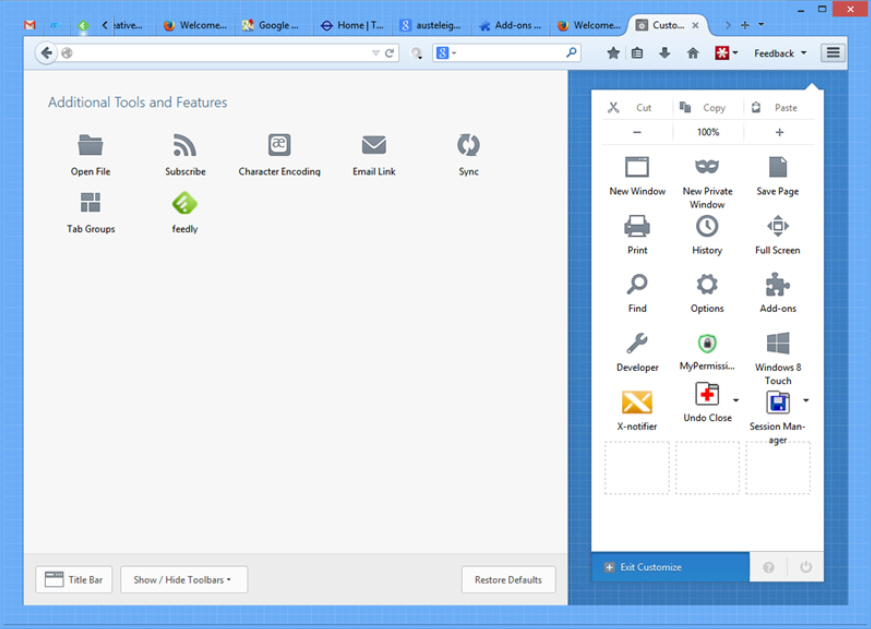
Windows users will discover the old Firefox button has been removed, while users of all builds will discover a new menu button to the far right of the main toolbar. Although similar in appearance to the menu button found in Chrome, the menu itself consists of a group of customizable buttons providing key access to features. The menu can also be used to house add-ons, allowing users to clean up the main toolbar.
One other minor change to the main toolbar is the addition of bookmarking buttons providing quick shortcuts for adding and managing them.
The new UI is joined by a new Firefox Accounts system for syncing user profiles across multiple devices. This basically replaces the rather cryptic approach of syncing bookmarks and other settings found in previous versions of Firefox Sync with a more straightforward username and password system.
Other changes in Aurora are concentrated on the developer tools. The Add-on bar has been removed, with content now incorporated into the main navigation bar. Both SharedWorker and Promises tools are enabled by default, while the Console object is now available under Web Workers. Also implemented in version 29 are CSS3 variables.
Both Firefox 28.0 Beta 1 and Firefox Aurora 29.0a2 are available now as free, open-source downloads for Windows, Mac and Linux. Also available is the latest stable build, Firefox 27.0 FINAL.
