Acer Chromebox CXI -- small package, largely satisfying [Review]
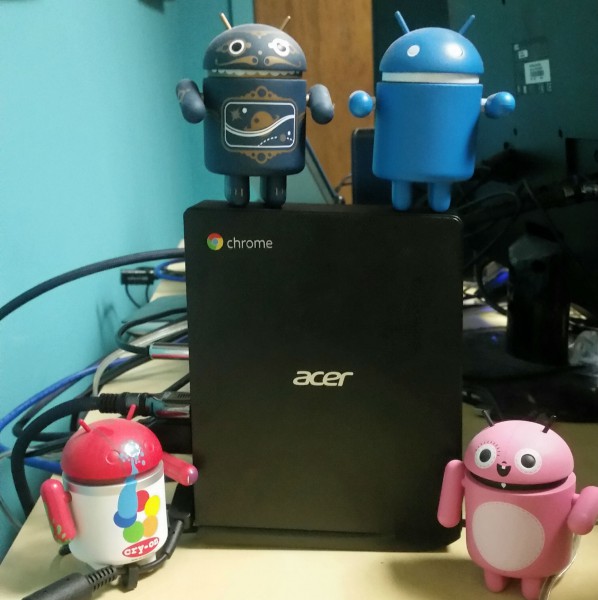
Everybody has different needs, so it is impossible to say one operating system is better than another. Sure, you can state which OS is best for you, but someone else may have a difference in opinion. In other words, whether you think Windows, OS X, Chrome OS or any Linux distro is the best operating system, you are right.
While I prefer Windows for heavy lifting, I use my Chromebook regularly for light use, such as writing, and trips to Starbucks. Unfortunately, Chrome OS has become synonymous with low-cost and portability, causing people to discount it for home desktop use. Actually, there is a segment of Chrome devices called Chromeboxes that are designed for the desktop and can excel at many things. Today, I am looking at the Acer Chromebox CXI (4GKM) to see how it performs as a home desktop PC.
Specs
- Operating System: Chrome OS
- Processor: Intel Celeron 2957U Dual-core (2 Core) 1.40 GHz
- Memory: 4 GB, DDR3L SDRAM
- Storage: 16 GB SSD
- Maximum Power Supply Wattage 65 W
- Height 6.5 inch
- Width 1.3 inch
- Depth 5.1 inch
Unboxing
Impressions
 The overall packaging is surprisingly heavy, but that is not the fault of the Chromebox. No, the heft is due to the keyboard and mouse which are included in the box. Yes, a keyboard and mouse are included, but they are of average quality. Don't get me wrong, the keyboard and mouse are totally usable, but you may choose to upgrade them.
The overall packaging is surprisingly heavy, but that is not the fault of the Chromebox. No, the heft is due to the keyboard and mouse which are included in the box. Yes, a keyboard and mouse are included, but they are of average quality. Don't get me wrong, the keyboard and mouse are totally usable, but you may choose to upgrade them.
The actual computer, the Chromebox CXI, is very light and attractive. Acer gives you a few different ways to position it on your desk. You can lay it flat (horizontally) or stand it up (vertically); for the latter, a base is included which will make it less likely to topple over. In my testing though, even without the base, it is not at risk from tumbling, but why not use the base, right?
The coolest option however, is the included VESA mount, which allows you to attach it to the rear of a monitor (or television). This essentially converts your monitor into an all in one PC. This will keep the Cheomebox secure, while also freeing up the most desk space. The downside though, is that you must reach around to turn it on or access the front USB ports.
 Speaking of USB ports, there are 4 total and all of them are the 3.0 variety -- 2.0 is nowhere to be found (woo hoo!). Two of the ports are on the front -- ideal for flash drives -- and the other two are on the rear and is designed for a USB keyboard and mouse. Of course, a webcam is also a smart addition.
Speaking of USB ports, there are 4 total and all of them are the 3.0 variety -- 2.0 is nowhere to be found (woo hoo!). Two of the ports are on the front -- ideal for flash drives -- and the other two are on the rear and is designed for a USB keyboard and mouse. Of course, a webcam is also a smart addition.
Also on the rear is both HDMI and DisplayPort, which gives you good compatibility with multiple monitors. Rounding out the rest of the rear is a power port, Kensington lock slot, headphone/microphone port and a gigabit Ethernet jack.
While Ethernet is on-board, wireless connectivity is also present -- both Wi-Fi and Bluetooth. Unfortunately, 802.11AC is not included, only 802.11a/b/g/n. However, 802.11N is perfectly fine, since Chrome OS is about connecting to the internet and not other computers on a network. The good news, however, is that it can make use of the 5GHz band.
Bluetooth is very useful for connecting keyboards, mice and audio devices to Chrome OS. I am currently in love with the Logitech K480 Bluetooth keyboard and that is what I have been using with the Acer Chromebox CXI. If you want to play some tunes from Google Play Music All Access, just pair some Bluetooth headphones and you will be off to the races.
Performance is extremely good, but take note that I am reviewing the 4GB model. Acer also sells a CXI with 2GB of RAM, however I would urge you to avoid it. Chrome OS loves RAM, and 4GB is the bare minimum for a good experience. Can you get by with 2GB? Sure, but I think you will regret it.
Whether I was watching Netflix or 1080p YouTube videos, there was never any lag or hiccups; performance is solid. The processor is extremely capable and should offer a great experience for many years.

The only negative aspect, and it is small, is that the Acer Chromebox CXI is not fanless. The small fan inside that keeps it cool is audible, although not so much as to be distracting. After a while, you get used to it, and if you are listening to music or watching a movie, it cannot be heard at all.
Conclusion
Overall, the little box has a lot of power and should meet the needs of many home users. Hell, many business users may find the Chromebox CXI useful too. If you live in the browser, like many people nowadays, Chrome OS is a great choice -- there are a lot of useful web apps. For example, Pixlr is great for editing images, Microsoft Office Online is a very capable web-based office suite and the all-new Hangouts app is a great way to stay in touch with friends or family. The platform has a ton of potential and will only get better with every passing day.
If you are very mobile and prefer to work on the go, a Chromebook is probably a smarter choice. However, if you are like me and prefer to work at a desk with a large monitor, keyboard and mouse, the Chromebox CXI is a very good choice and I highly recommend it. Just make sure you buy the 4GB model.
