How to remove embarrassing photos from social networks

Sharing photos and videos online has never been easier. Internet access is available practically anywhere and everywhere, and interconnected wearable and portable devices with photo and video recording options are omnipresent.
In such a world, getting the wrong material posted online can become a huge problem, especially for teenagers unaware of the consequences.
So how big of a problem is it?
In a recent study conducted by Northwestern University, 29 percent of surveyed Facebook users reported losing face from embarrassing content posted online.
And teenagers have been victimized by others, posting unflattering pictures online without their consent. Some even go to the extent of posting "revenge porn" -- posting explicit images and videos of people without their consent.
One in ten former partners have threatened to post such materials online, and according to a McAfee study, 60 percent of those threats have been carried out.
Images posted online are very hard, maybe even impossible, to remove. Embarrassing photos can lead to humiliation, dismissal from work, and loss of self-esteem, among other things.
How to remove your embarrassing photos from Facebook
There are six different options when it comes to removing photos from Facebook.
- Once the image is opened, press 'Options' and then either 'Report Photo' or 'Remove Tag'.
- Ask the friend who uploaded the photo to remove it.
- Send an email to [email protected] asking for the photo to be removed.
- File a complaint using the Facebook Intellectual Property Infringement Form.
- Post in the Help community to receive advice from other users and Facebook staff.
- File a complaint using the Facebook Terms Violation Reporting Form.
How to remove your embarrassing photos from Instagram
To remove images from Instagram, take one of these three options:
- To de-tag, select 'Hide from my profile'.
- Click on 'More options' and choose 'Remove me from photo'.
- Report the photo as inappropriate
How to remove your embarrassing photos from Twitter
To remove photos from Twitter, visit https://support.twitter.com/forms/abusiveuser, select the relevant option and send the report.
For more information on the subject, have a look at the infographic created by WhoIsHostingThis?
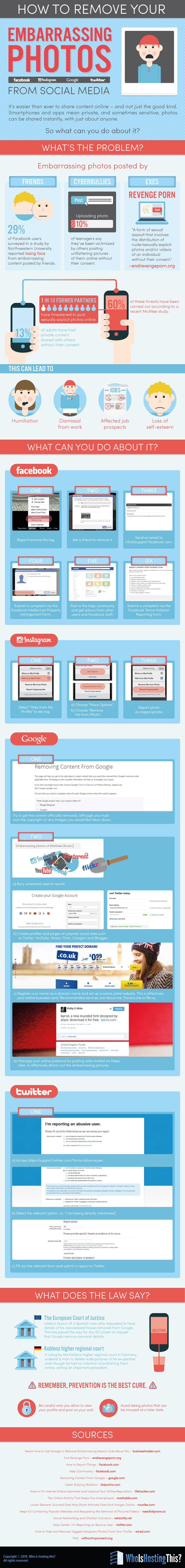
Photo Credit: eurobanks/Shutterstock
Published under license from ITProPortal.com, a Net Communities Ltd Publication. All rights reserved.
