Clean PC infections with Trend Micro Anti-Threat Toolkit
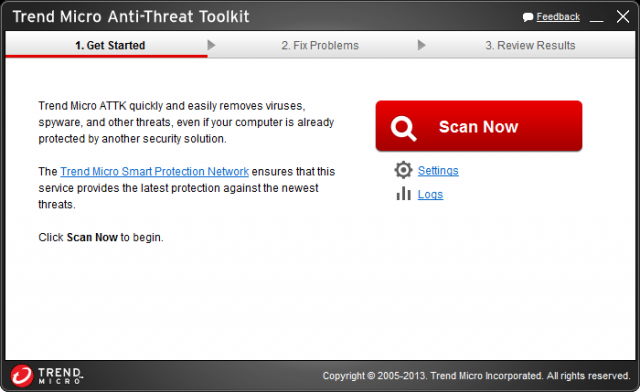
Trend Micro may not always make the headlines, but it produces some great antivirus products which are loved by the independent testing labs (the company came top of the list in AV-Comparatives' December 2014 Real-World Protection Test).
Detection rates aren't everything, of course, and you might prefer something else. But if your system gets infected anyway, you can try out the company's technology for free with Trend Micro Anti-Threat Toolkit.
The package has no real-time protection. It's a rescue kit only, something to use on an infected system to detect and remove malware.
The Toolkit won't necessarily detect everything, either, although there's enough power to be useful. The company says there's support for removing rootkits, Zbot, Cryptolocker, master boot record infections, CIDOX/RODNIX and "general malware".
The process starts by choosing the right version for your system: 32 or 64-bit? In addition, those builds assume your system is connected to the internet. If this isn't the case, download the Offline version here.
Run whatever you download as an administrator. By default the program runs a "quick scan", although that's hard to believe as it seemed slow to us. But if you click Settings you can choose the scan type or check a specific location only.
Once you're happy, click Scan Now and wait. When the Toolkit has finished, any threats found will be listed and you can remove them all with a click.
It's hard to assess how useful this kind of product is, but Trend Micro Anti-Threat Toolkit passed our simple detection test, and the company's technology seems highly rated right now. Grab a copy for emergencies.
