Add motion animations to your videos with Express Animate
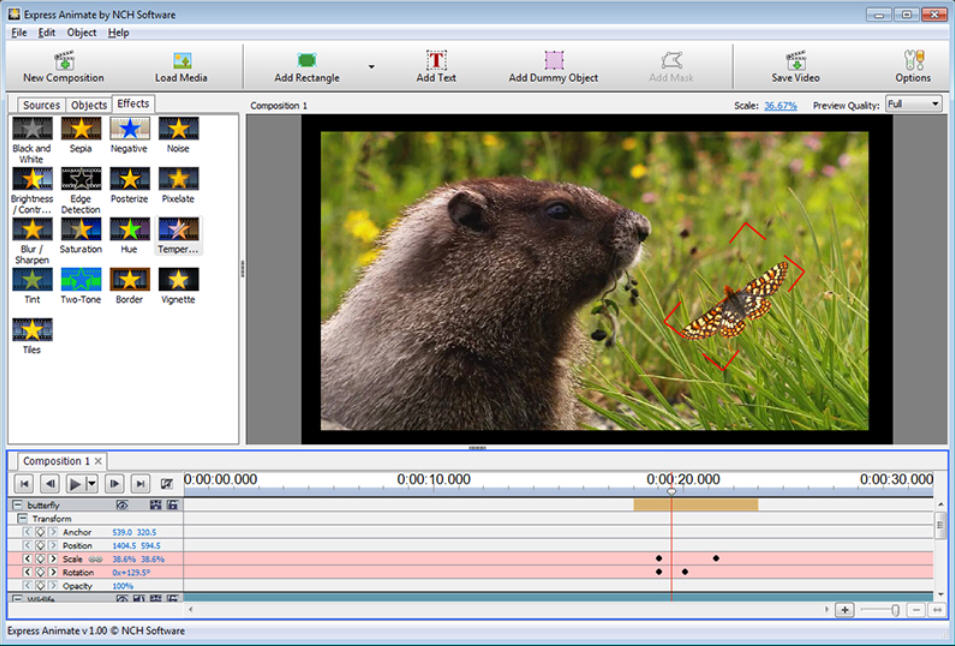
Freeware developer NCH Software has released Express Animate, a key frame-based animation tool.
The program can import videos, images, text, shapes and audio tracks. Objects may be moved, resized or rotated, while key frame support gives smooth, high quality results.
There’s the usual set of effects and visual tweaks: Sepia, Negative, Noise, Brightness/ Contrast, Blur/ Sharpen, Saturation, Hue, Tint, Border, Vignette and more.
The interface has some quirks and didn’t always work as expected, but for the most part it’s straightforward to use. Drag and drop objects onto your canvas, or to reposition them; create new key frames as required for an object, and tweak its settings for each one (increase the "rotation" figure, say); click Play at any point to preview the results.
If you do have any problems then some basic online help should at least get you started, although it doesn’t yet cover the more advanced sides of the program.
Once you’re happy with the results, click Save Video and you can export them as a video in various formats, an animated GIF or SWF, upload them directly to YouTube, or save them as an image sequence for processing elsewhere.
Express Animate is a free download for Windows XP and later.
