Manage between two and 20 virtual Windows desktops with Virtuoz
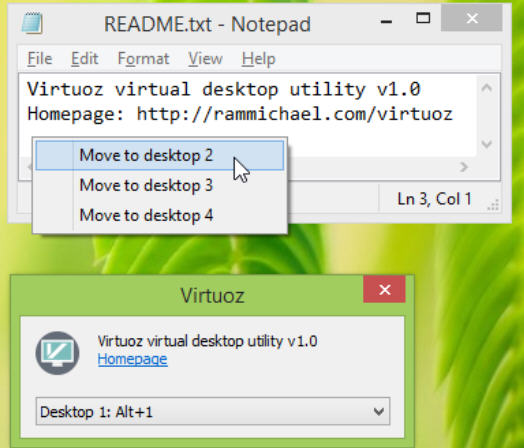
UnChecky developer RaMMicHaeL has announced the release of Virtuoz, a simple and lightweight virtual desktop utility for Windows.
"It was inspired by Sysinternals Desktops", the author explaines, "but uses a different approach, which doesn’t impose the limitations which Desktops is bound to".
The program is a tiny 403KB download, which gets you both 32 and 64-bit editions. No installation is required for either, just run the appropriate executable and it runs in the background, adding an icon to your system tray.
Features are best described as minimal. You can switch from one desktop to another in various ways (use an Alt+1, Alt+2… hotkey, left or right-click the system tray icon and choose it from a list); there’s a hotkey to move the current window from one desktop to another, and that’s it.
Hotkeys may be customized, and the number of supported desktops changed from 2-20, but there’s no interface for this -- you must edit an INI file. We had problems changing the "move window" hotkey, too, although this might have been due to our keyboard layout.
Virtuoz is simple and extremely lightweight, though, never requiring even close to 1MB RAM on our test PC. The developer knows what he’s doing, so we’ve no doubt that if there are any issues they’ll be fixed soon, and if you just need the virtual desktop basics then it might be worth a look.
