Capture, record and share your ideas with Microsoft’s Snip
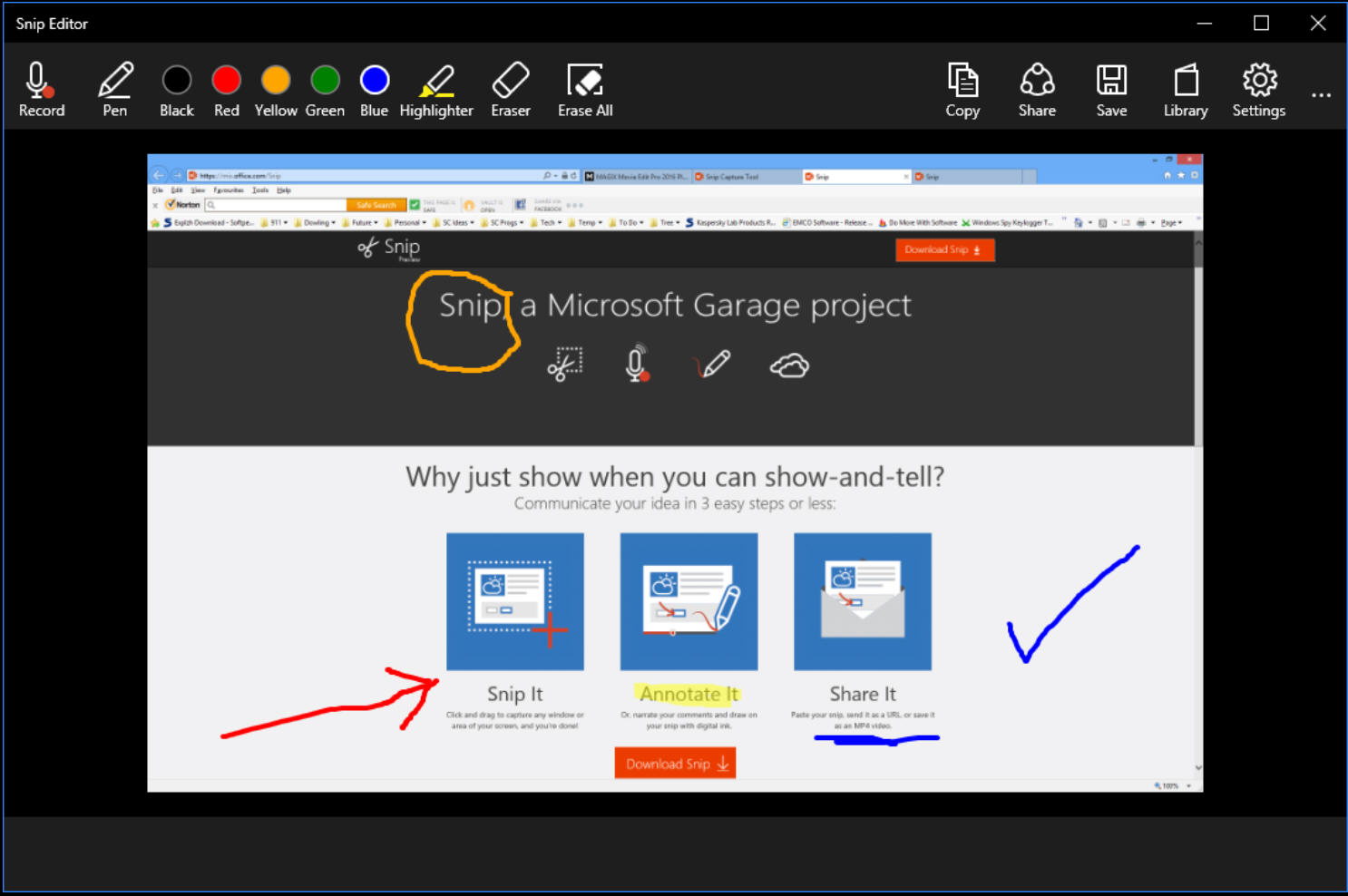
Microsoft’s Garage division has released Snip, a simple tool for capturing, annotating and sharing screenshots.
There are plenty of similar tools around, and Snip doesn’t begin to compete with the best of breed freeware, but it still has a few features you might find very interesting.
The program is very easy to use. An auto-hiding toolbar lives at the top of the screen, and has three main buttons: one to capture your screen, another takes a webcam photo, the third displays a blank whiteboard.
Screen capture types are very limited. There’s no scrolling windows or anything else advanced, just options to grab your desktop, individual windows or a freehand rectangle.
Annotation tools are similarly basic. There’s a highlighter, a pen for freehand drawing, and that’s about it. You don’t even get Ctrl+Z/ Undo support, although there is an eraser which removes specific annotations.
There is one valuable extra, though: a Record button, which enables you to record the drawing process, optionally with audio, and save it as a video.
This suddenly gives Snip all kinds of new applications. You could create a simple tutorial. Give someone directions on a map. If you see something interesting on a web page, you’re able to capture it in seconds, draw on it, and record an explanation of whatever point you’re trying to make.
Snip’s other highlight is its sharing option. In a couple of clicks you can have the program upload the video (or still image) to Microsoft’s Mix site, then give you a link. Pass this on to anyone you like and they’ll be able to view the capture in their browser. There’s no charge, you don’t have to register, it just works.
If you’re after high-end screen capture features then this probably won’t impress you much. There are no vector shapes here, no anti-aliasing or drop shadows.
Snip is more about simplicity, providing a quick and easy way to share a thought or idea, and even as a beta, it does that very well. Give it a try.
