MacLock lets you unlock a Mac using your iPhone or iPad's Touch ID
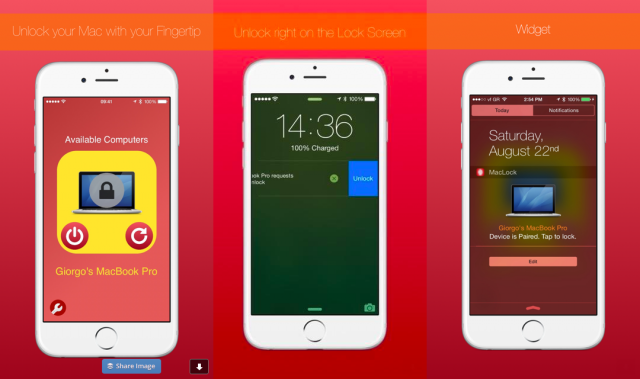
Having to enter a password to unlock your Mac is recommended practice, as it helps keep your private data safe. But it is also annoying, especially if you are the security conscious type, who uses a longer, more complex password. So what can you do to make things easy, without exposing your Mac?
Well, if you have an iPhone or iPad that is equipped with Touch ID, or even an Apple Watch, you should take a look at MacLock. It lets you use your fingerprint to unlock your Mac. Here's how it works.
In order to unlock your Mac using your iOS device's Touch ID, you have to install MacLock on both your iPhone or iPad and your Mac. The iOS app unlocks similar functionality on your Apple Watch.
So how does it work? After installing and configuring the apps, you swipe on the MacLock notification on your iPhone or iPad's lockscreen, tap on "Unlock", and then rest your finger on the Touch ID sensor to unlock your Mac. To lock your Mac, you simply have to shake your iOS device. (It works similarly on an Apple Watch.) As you can see on the screenshots at the top, there's even a widget for it.
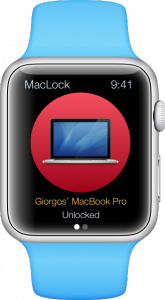 MacLock is not only useful when you want to lock or unlock your Mac, but also when you want to reboot or shutdown the device remotely. There is also support for multiple Macs too. As a fail-safe, and workaround for non-Touch ID iOS devices, MacLock also lets you use a four-digit PIN to unlock your Mac.
MacLock is not only useful when you want to lock or unlock your Mac, but also when you want to reboot or shutdown the device remotely. There is also support for multiple Macs too. As a fail-safe, and workaround for non-Touch ID iOS devices, MacLock also lets you use a four-digit PIN to unlock your Mac.
You may recall that I have previously discussed a similar app, called Tether. Unlike MacLock, Tether relies on Bluetooth, automatically unlocking your Mac when your iPhone is nearby.
You are making a trade-off in security with Tether, compared to MacLock, but the former is more convenient to use as you are not required to do anything to take advantage of it, after installing and configuring the Tether apps. (Tether works pretty well based on my experience; I have yet to test MacLock, so I cannot say how it compares in this regard.)
Another difference is that, unlike Tether, MacLock is not free on iOS. The app is currently offered for $1.99 (it is discounted by 50 percent, according to the developer), which is, admittedly, not a steep barrier of entry for what you gain in convenience and security. Consider that you can use a very strong password, without having to worry about entering it each and every time you want to unlock your Mac, and $1.99 looks a very small price to pay.
