Animated GIF creator Instagiffer gets a big Mac update
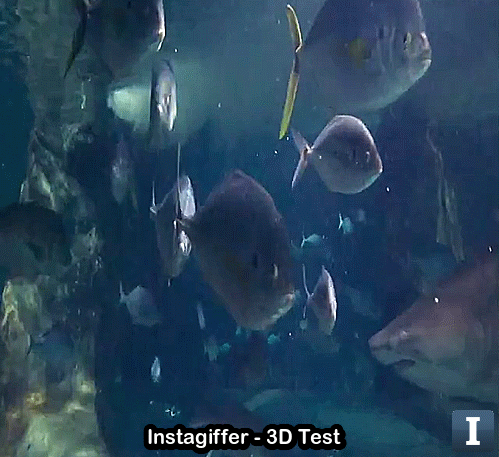
Freeware animated GIF builder Instagiffer has finally seen its long-awaited full Mac update.
This may not be the end of any problems -- the release notes say "fonts and captions should now work in newer OSX versions", and "it’s been tested on Mavericks and Yosemite only" -- but it’s a fun program and worth a try.
If you’ve not used Instagiffer before, it’s able to import web or local videos in most formats, or capture the screen.
You can define a section of video to convert, set quality and playback rate, apply various effects, add a caption or custom logo, then convert your source to an animated GIF with a click.
There’s now also an option to create an Instagram-friendly movie as well, although it’s well hidden.
While Instagiffer is closed, find and open Instagiffer.conf (in the same folder as the executable), and locate this line.
createInstagramMovie=False
Change false to true, save the file, and Instagiffer should now create an MP4 alongside the GIF.
If you really want to do this then we suspect it’s probably better to convert your source video to MP4 directly, rather than trashing the quality by transcoding to GIF first, but hey, that’s just us. (At least the file size is small.)
Dubious extras aside, Instagiffer is still a great program, as the developer has just shown by explaining how you can use it to create 3D GIFs.
Go grab your copy immediately.
Instagiffer is a freeware package for Windows and Mac.
