Stream torrents before they’re fully downloaded with WebTorrent Desktop
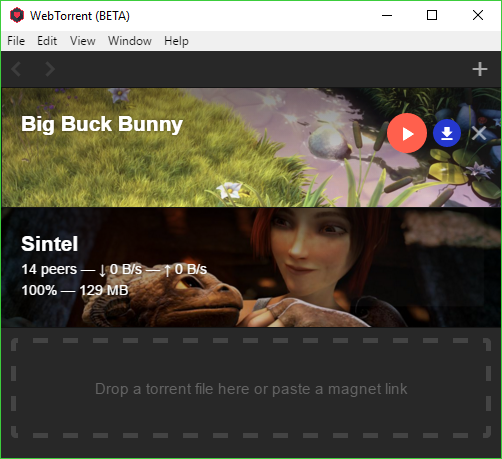
There’s nothing new about the idea of streaming torrents before they’ve finished downloading, but WebTorrent Desktop does a better job than most of making that happen.
It’s open source, and installs on Windows, Linux or Mac with minimal hassle. No adware, no browser extensions, no complicated options to consider: just run the installer and it’s finished within seconds.
The interface is equally straightforward. It’s compact, with jargon and text kept to a minimum. And that’s not because it’s hiding any complexities in a multi-tabbed Settings dialog: there aren’t any.
The functions you do get are easy to discover. Move a mouse over the example tile for the movie "Big Buck Bunny", and familiar Play, Download and Close icons appear.
If you still aren’t sure, hovering a mouse over any of these displays an appropriate tooltip.
We clicked Play, a player window appeared, and the movie began streaming in under 5 seconds.
A progress indicator shows which parts of the movie have downloaded so far. Playback was smooth for us, but if your network or torrent peers aren’t delivering the speed you need, hitting Pause may give them time to catch up (and there’s a Download button for viewing later, if all else fails).
Seeking also worked well. If you seek to a part of the movie which hasn’t downloaded yet, WebTorrent simply reprioritizes to read from that point.
Adding your own torrents is as simple as dragging and dropping a .torrent file, or pasting a magnet link.
Support for tracker servers, DHT, peer exchange and WebTorrent helps the program find and connect to peers.
There’s even support for streaming media to AirPlay, Chromecast, and DLNA, apparently, although we didn’t test this.
Put it all together and WebTorrent is a well-designed package, ideal for torrent novices, and anyone else who’d like to see streaming done properly.
WebTorrent Desktop is an open source application for Windows, Linux and Mac.
