Reduce Memory is a tiny RAM optimizer
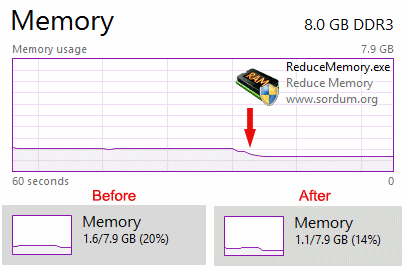
Would you like a faster PC? One standard tip is to run a memory optimizer, which supposedly cleans, tunes and defragments your RAM, fixes memory leaks and more. Most of these claims are utter garbage, but the technology may help a little in a few situations, and Reduce Memory offers a quick and easy way to try this out for yourself.
The program is very simple. There’s no installation, no adware, no interface, no extra startup or system tray program -- it’s just a tiny executable which you run as necessary.
On launch, Reduce Memory cycles through all your applications, using a standard Windows function to reduce the memory requirements for each one.
Does this work? Well: in a way. We launched Task Manager on a test PC, clicked the Performance tab, and found our system had 3GB RAM "in use". After running Reduce Memory, it dropped to 2.2GB.
Sounds good, but there’s a problem. The freed-up 0.8GB RAM wasn’t empty, it would have held all kinds of files and data, and if our apps needed that information again they’d probably have to reclaim the RAM and reload it from disk.
This is easy to spot, too. We left Task Manager running, came back to the test PC a couple of minutes later, and the RAM "in use" figure had risen to 2.6GB. We went back to browsing (without opening any more tabs), collected our emails with Explorer, and a few minutes later RAM use was up to 2.9GB.
This won’t necessarily be the case for everyone -- it all depends on your applications and how they’re being used. And of course, if your system is short of RAM then even very small savings might help.
Memory optimizers aren’t nearly as useful as they pretend, then, but if you’re interested in trying one out for yourself, Reduce Memory is the simplest possible way to get started. If it does help, and you need something more configurable, take a look at Mem Reduct.
Reduce Memory is a free application for Windows XP and later.
