Clean and optimize your PC with Black Bird Cleaner
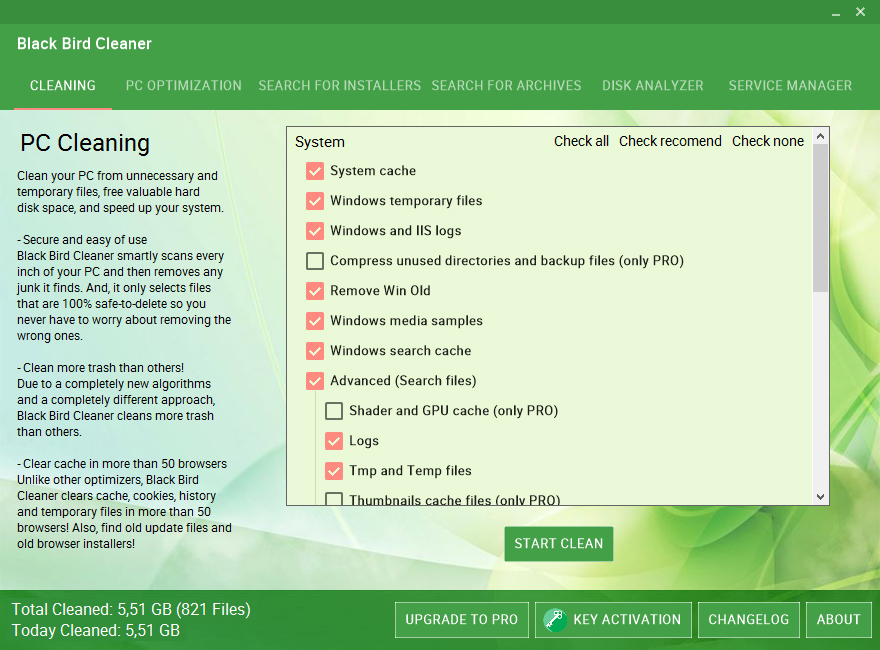
Black Bird Cleaner is a suite of PC cleanup and optimization tools, available in a cut-down free version and a $24.95 Pro build.
The program requires installation, but takes up minimal hard drive space -- barely 1MB -- and doesn’t install any system components.
A simple interface organizes Black Bird Cleaner’s functions into multiple tabs: Cleaning, PC Optimization, Disk Analyzer, Service Manager, more.
The "Cleaning" tab enables wiping various groups of caches and temporary files: Windows and IIS logs, Windows media files, thumbnail, font and icon caches, memory dumps, Windows Defender leftovers, the history and temporary files of more than 50 browsers and more.
Like CCleaner, you’re able to choose what to clean and what to ignore. A "Check recommend" option checks only the relatively safe options, giving some protection if you’re unsure what to do.
A "PC Optimization" lists some basic tweaks: optimize visual effects, speed up the internet by increasing the size of the DNS cache, optimize NTFS, "Normalizing the Filepage," speed up startup and shutdown and more.
While there seems to be a lot of functionality here, it’s actually very basic. Enabling "Optimize NTFS file system," for instance, doesn’t launch some in-depth analysis of your hard drive, then go through an amazing super-intelligent patent-pending algorithm to fine-tune settings to suit your needs. It just applies the same standard "disable 'last access' updates and 8.3 name creation" tweaks that have popped up in every "Windows speedup tips" list for years.
Clicking the "Search for Installers" tab launches a lengthy search for large program installers. This fires up as soon as you click the tab, and can’t be stopped, bizarrely, but does eventually give you a list of very large files you might be able to delete.
One potential issue with this is that the search runs across your whole system, including the Program Files and Windows folders. Many of the "installers" in these folders are necessary for updating or repairing applications, and accidentally deleting something important may damage your PC.
A "Search for Archives" tab runs a similar search for large zips and other archives, a safer way to locate resource hogs.
A "Disk Analyzer" find and displays large files of all types across your system. You can right-click to delete items you’re sure you don’t need, or open their folder in Explorer for further checks. This works, but you can do something similar without installing any software at all (click C: in Explorer, type size:gigantic in the Search box), and if you need more power there are far better freeware disk analyzers around.
A "Service Manager" lists your Windows Services. These are presented poorly, and the only real plus is you get a button to delete a service. Although again, this is risky, and deleting the wrong service could break your system to the point that it won’t boot properly.
Finally, a System Information tab uses WMI to display assorted details about your computer. This has lots of data, but the key parts can easily be found elsewhere (Windows version, installed RAM, hard drive capacities) and elsewhere it looks like the developer has just copy-and-pasted everything in the namespace. We suspect almost no-one at all needs to know the CreationClassName of an audio device, or the InterleaveDataDepth of their RAM, and those who do will use other ways to find that out.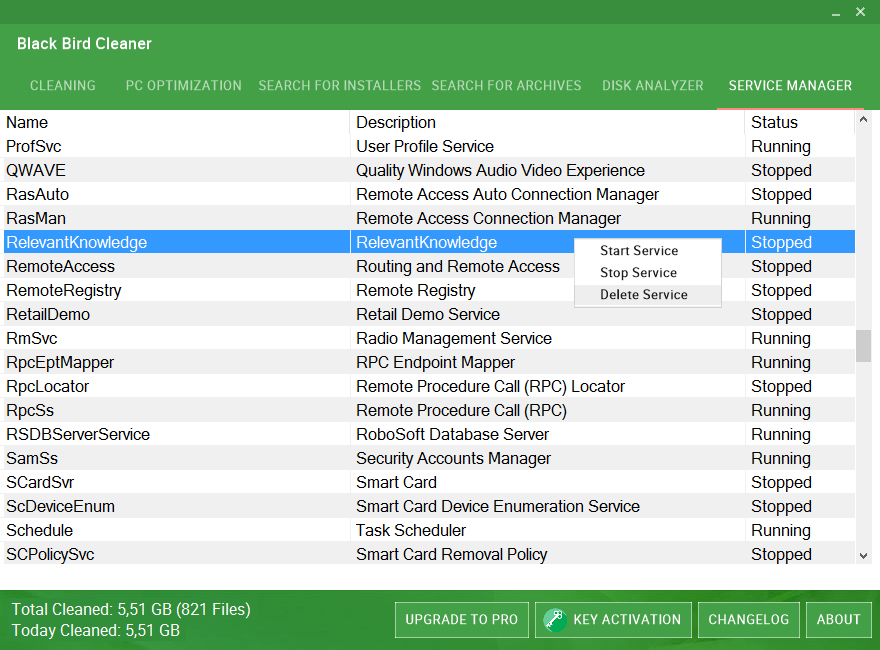
It’s always good to see a PC maintenance tool which tries to go beyond the basics, and Black Bird Cleaner’s support for 50+ browsers and some third-party tools gives it some cleaning value. There are also a few worthwhile tweaks here, too, although others are less useful and it’s difficult to tell them apart.
The program has problems, too. Translation issues mean some options aren’t clear ("normalizing the filepage"). It’s not clear what many functions are doing. Some may not have the effects you expect, others could cause more issues than they solve. If you’re an experienced user interested in this kind of tool, give it a careful try for a while, but if you’re a beginner, leave it alone for now. If the developer sticks with it, we expect it’ll be a much better product in a year’s time.
Black Bird Cleaner is a free tool for Windows 7 and later.
