LXtory shares screenshots to Imgur, Gyazo, Puush, Dropbox, Google Drive and FTP
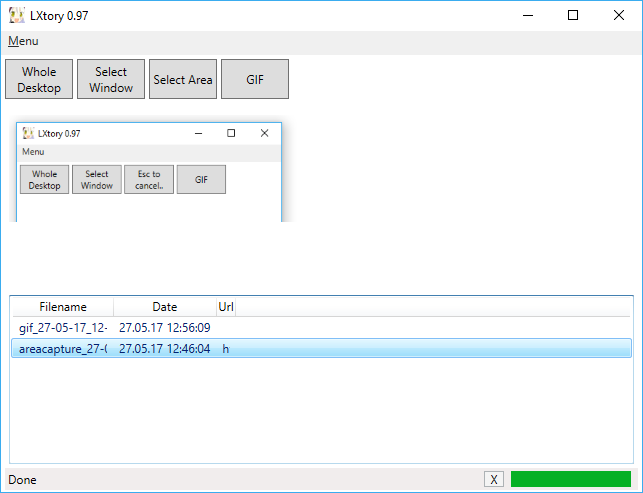
LXtory is an open-source tool for capture screenshots, saving the results locally or uploading them to Imgur or other sites. It’s a familiar idea, and the program interface didn’t impress us, either. Calling it "unfinished" would be a compliment -- it’s so basic that it barely looks started.
Despite its lack of visual appeal, LXtory does have some interesting features. There’s support for capturing the complete desktop, specific windows or a chosen window. It also captures windows using Direct3D, and can record what happens in a selected area as an animated GIF.
Your captures can be saved locally or uploaded to Imgur, Gyazo, Puush, Dropbox, Google Drive or a FTP/ SFTP server.
The optional "GIF editor" is more basic than it sounds, just listing captured frames and allowing you to choose what to include in the final animation, but it’s still a handy addition.
The program will by default save a local copy of the file, but you can also upload it to one of the supported sites, copy its URL to the clipboard, open it in a browser, and more.
LXtory maintains a history of your captures as you work. If you take ten captures in succession, for instance, you’ll see them all displayed in a list. Clicking any of these displays a thumbnail as a reminder, and right-clicking gives you options to open the image, copy its URL to the clipboard, and so on.
A bonus feature enables uploading images directly from Explorer’s right-click menu. This is disabled by default, just like most other LXtory features, so be sure to check out the Settings dialog to see what’s available.
LXtory is an open-source tool for Windows XP and later.
