iOS 11 is causing massive battery drain problems
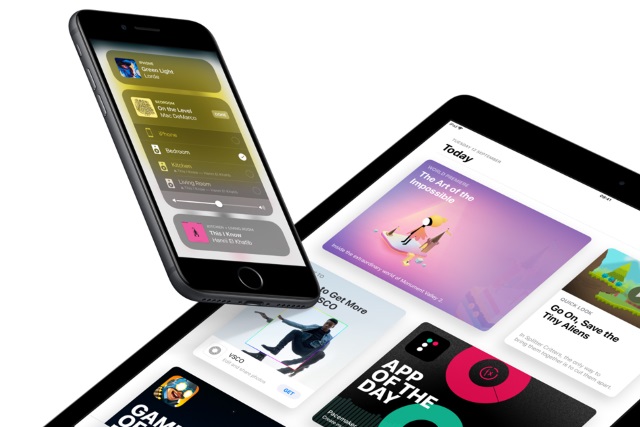
A study conducted by security research firm Wandera shows that iOS 11 is causing iPhone and iPad batteries to drain faster than ever -- much faster. The difference between iOS 10 and iOS 11 is anything but minor; batteries can drain in half the amount of time following the upgrade.
Wandera's report shows how, on average, an iPhone or iPad running iOS 10 takes 240 minutes of usage to drain the battery from 100 percent to zero. With iOS 11 installed, this number plummets to just 96 minutes -- over twice as fast.
See also:
- Apple Watch Series 3 is plagued by battery issues and LTE problems
- Warning: Toggles in the iOS 11 Control Center don't let you turn off Bluetooth or Wi-Fi
- Privacy: With iOS 11 and Safari's cookie blocking, Apple is kicking advertisers in the teeth
This is not the first we have heard of battery problems with the latest batch of releases from Apple. There have also been complaints about battery issues with the Apple Watch Series 3. Nor is it the first complaint specifically about iOS 11; users have been disappointed to find that toggles in the Control Center do not disable Wi-Fi and Bluetooth in the expected way.
But a battery that drains twice as fast is a serious issue.
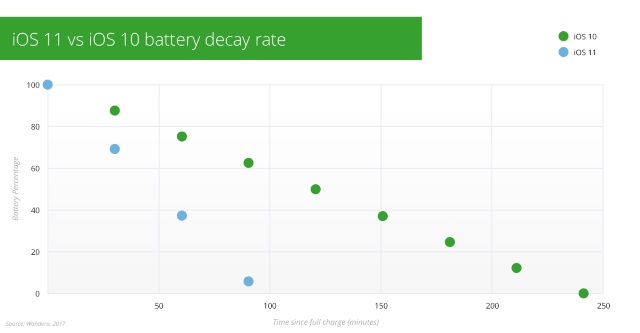
Wandera conducted its research by looking at "a subset of 50,000 moderate to heavy iPhone and iPad users." Over three days, battery decay rate was monitored on iOS 10 and iOS 11 devices. We've already mentioned that iOS 10 devices last for 240 minutes and iOS 11 device just 96, minutes, but Wandera provides another way of looking at the figures:
In other words, the decay rate for iOS 10 is 0.006958 percent per second and for iOS 11 it's 0.01739 percent per second.
The uptake rate for iOS 11 -- just as with any iOS upgrade is high -- but just what is it that is causing the batteries of iPhone and iPads to drain so quickly... and will it cause people to think twice about jumping on the latest version so quickly, or even consider downgrading? Wandera does not recommend taking the downgrade route because of the security implications, but it does have some advice to help maximize battery life:
- The first is limiting the number of apps that can refresh in the background (Settings > General > Background App Refresh) and limiting the number of apps that can access your location in the background (Settings > Privacy > Location Services).
- If that doesn’t make much difference, low power mode may be your best option until Apple pushes out new updates that will hopefully address excessive battery drain.
