DisplayFusion 9.1 arrives, tweaks multi-monitor display tool for Windows
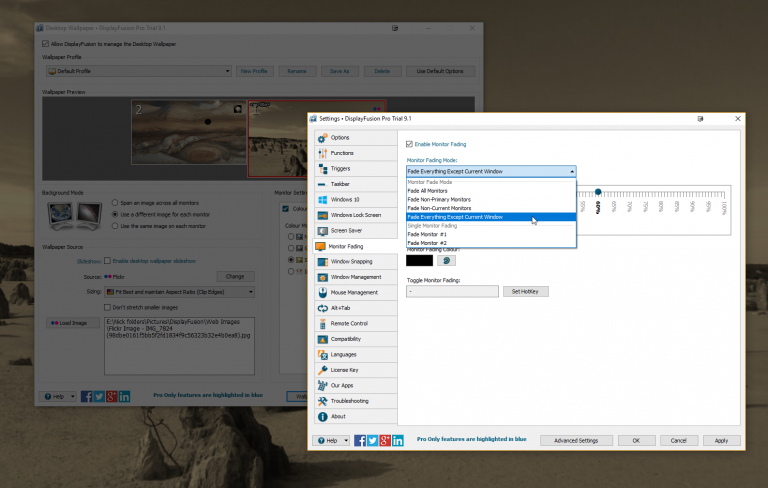
Binary Fortress Software has released DisplayFusion 9.1, a minor update of its multi-monitor management tool for Windows. It follows a month on from the major release of version 9.0, which added a single new feature (monitor fading) alongside compatibility improvements and a host of tweaks and fixes.
Version 9.1’s most notable change is the use of a new code-signing certificate. Users are warned they may receive a Smart Screen warning from Windows -- although this didn’t appear on our test PC.
Other changes resolve issues discovered since version 9.0 was released, including fixing a memory leak, a screensaver-related glitch and restoring missing icons from the Alt+Tab window.
DisplayFusion 9 introduced one major new feature: monitor fading. This allows users to selectively fade parts of the screen for greater clarity -- for example, non-active monitors or even everything but the currently selected window.
It also added two new trigger events (process starts and ends), a new wallpaper provider in the form of Reddit and support for multi-DPI monitor scaling in Windows 10.
A new Advanced Settings window was added along with new scripting functions and a host of specific fixes, all detailed at the program’s changelog.
DisplayFusion 9.1 is available as a free download for PCs running Windows XP or later. The download comes with a built-in 30 day fully functional trial before reverting to a cut-down free version. The full version can be purchased with lifetime licenses currently starting from $29 for a single computer, or $49 for an entire household.
