Parallels Toolbox 1.5 for Windows adds presentation mode and disk cleanup tool
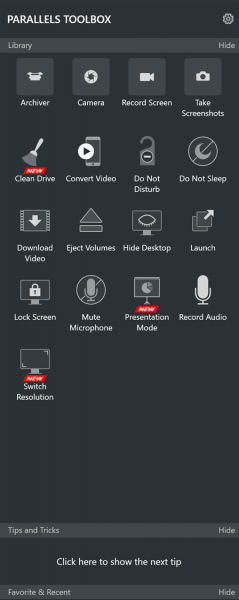 Parallels may be best known for its virtualization software for Mac, but the company is also active in the Windows scene. One of its most interesting programs is Toolbox, which, as its name suggests, offers a suite of tools to help power users make the most of their PC.
Parallels may be best known for its virtualization software for Mac, but the company is also active in the Windows scene. One of its most interesting programs is Toolbox, which, as its name suggests, offers a suite of tools to help power users make the most of their PC.
And, today, it gets an update, as Parallels releases Toolbox 1.5 for Windows. The new version adds a presentation mode, a disk cleanup tool and an option to quickly change your display's resolution.
The presentation mode is designed so that it prevents your Windows device from entering sleep mode and automatically detects and adjusts the resolution of an external display. When you hook up a monitor to your PC, its settings will be saved for future use.
This mode also hides files on your desktop and blocks notifications. And when you want to go back, you can click a button and your settings will be changed to the previous state automatically.
The disk cleanup tool, called Clean Drive, scans for duplicate files, large files, logs and temporary files and, depending on what you want to remove, deletes them so that you can free up space on your drives.
Parallels also says that it's improved three existing features in Toolbox 1.5 for Windows, namely the record and capture areas and the record screen option. The program also includes options to download video, take photos, hide the desktop, do not disturb mode, and more.
Parallels Toolbox 1.5 for Windows is available as a seven-day trial, after which you will have to buy a subscription to continue using it. That costs $19.99 per year, and includes free upgrades.
