Best Windows 10 apps this week
Three-hundred-and-sixteen in a series. Welcome to this week's overview of the best apps, games and extensions released for Windows 10 on the Windows Store in the past seven days.
Google is working on a dark mode for Chrome on Windows; you can enable it right now if you run Chrome Canary on any supported version of Windows.
As always, if I've missed an app or game that has been released this week that you believe is particularly good, let me know in the comments below or notify me via email.
Discounts this week
The following list is a selection of the best deals. Make sure you check out the Store for all offers.
Some apps are discounted for more than one week. Only new apps and games are listed below. Check out the previous post in the series for past offers that may still be valid.
- Brain App - Daily Brain Training on your PC, for $2.09
- Enchanted Kingdom: A Dark Seed, adventure game, for $2.44
- Fear for Sale: The Dusk Wanderer, adventure game, for $3.49
- PDF Markup, PDF annotation tool, for $0.99
- Pixel Photo Editor, for free
New Windows apps and games
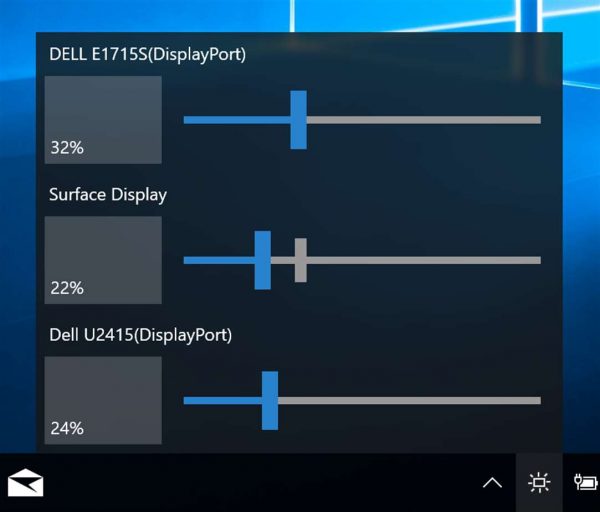
Monitorian is a free application for Windows 10 to adjust the brightness of monitors on devices running Windows 10.
It is designed primarily for multi-monitor systems but can be used for systems with a single monitor as well.
The application displays the brightness of each monitor when selected and displays sliders to adjust the brightness for a particular monitor connected to the device.
Monitors need DDC/CI for that.
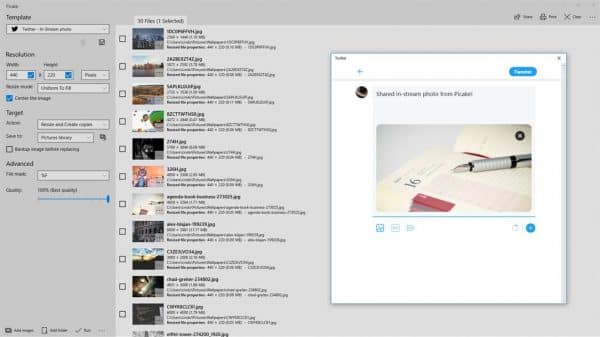
Picake is a free app to resize images in bulk. Just load a number of images in supported formats in the application and select one or more of the available tools: Picake supports different resizing modes, e.g. fit or fill, and templates for popular social media sites such as Instagram, Snapchat or Facebook.
A Pro version is available that adds watermark and ink signature functionality to the application.
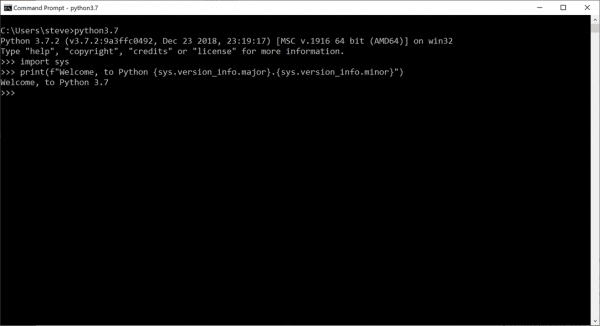
The programming language Python is now available as a Microsoft Store download. The developers note that the Store version is still under evaluation and that it cannot be guaranteed at this point that all features are stable.
Most developers may want to skip the build to avoid issues that may arise from using the Store version of Python.
Year of the Pig Wallpaper Pack
Microsoft released the Year of the Pig wallpaper pack in time for the Chinese year.
It features 20 images that Windows users may apply to the desktop as background images.
Notable updates
AV1 Video Extension (Beta) introduces support for AVIF images in File Explorer and Paint in Windows 10 version 1903.
Enpass Password Manager 6.0 update introduces multiple vaults, keyfile support, and premium functionality such as Windows Hello authentication or custom categories.
