StarTech.com launches revolutionary hybrid Thunderbolt 3 and USB-C docking station

Thunderbolt 3 and USB-C use the same connector, but the interfaces are not identical. Thunderbolt 3 is much faster than both USB 3.1 gen 1 and gen 2, for instance. And while all USB-C devices are compatible with Thunderbolt 3 computer ports, TB3 devices are not compatible with USB-only ports. Confusing, right? If you are a BetaNews reader maybe not, but think about the average consumer -- this can be very frustrating.
Shopping for docking stations in particular can be overwhelming. What if your home or business has users that want to use the same docking station at different times, but some machines are USB-C only and others are Thunderbolt 3. Sure, a USB-C dock would work, but then the TB3 machines wouldn't be reaching their full potential. Well, the folks over at StarTech.com have essentially solved this dilemma with a new product. The "TB3CDK2DP," as it is called, is a hybrid Thunderbolt 3 and USB-C dock!
Using a single Thunderbolt 3 host port, the TB3CDK2DP can interface with TB3-enabled computers as you would expect. Where the magic happens, is when you connect a USB-only computer into that same TB3 port via USB-C. Most TB3 docks wouldn't function at all due to incompatibility. This new hybrid solution, however, will switch into USB-C mode, allowing it to work. How cool is that? It is the best of both worlds!
ALSO READ: Win a HUAWEI MateBook 13 laptop with Intel Core i7 processor and NVIDIA graphics
"StarTech.com's TB3CDK2DP is a single docking solution that is perfect for diverse corporate environments, reducing IT support burdens and simplifying rollouts thanks to driverless installation and technology that allows the docking station to intelligently adapt performance output based on the PC’s capabilities. Even in bring your own device (BYOD) or hoteling/free address/hot desking environments, this docking station will provide a compatible and stress-free solution. It is ideal for corporate offices, shared workspaces, home offices, educational facilities and hotel business centers where a user can easily connect their Thunderbolt 3 or USB-C laptop," says StarTech.com.

The company further explains, "Using the included Thunderbolt 3 cable, users with Thunderbolt 3 laptops have up to 40 Gbps available for the highest performance, including the ability to connect up to two uncompressed 4K 60Hz (UHD) displays with a single cable connection through the dock. Using the same Thunderbolt 3 cable, users with USB-C laptops can connect up to two 1920x1200 (WUXGA/HD) resolution monitors. In addition, the docking station can also charge a laptop through USB-PD power delivery and offer multiple peripheral connections (keyboard, mouse, storage, audio, etc.) and wired networking through the same single cable connection to a laptop, offering simplicity, convenience and ease-of-use."
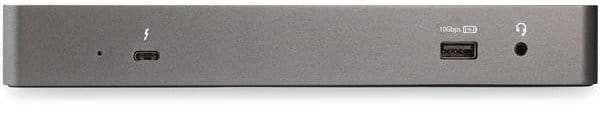
StarTech.com shares specifications below. As you can see, the dock won't function identically between Thunderbolt 3 and USB-only computers. TB3 will allow dual 4K monitors at 60Hz for instance, while USB-C mode is limited to dual 1080p (plus 1920 x 1200) screens or a single 30Hz 4K display. Also, keep in mind, not all USB-C ports are the same -- charging and video functionality is dependent on having USB Power Delivery and DP Alt Mode, respectively.
| WARRANTY INFORMATION | ||
|---|---|---|
| Warranty | 3 Years | |
| HARDWARE | ||
| 4K Support | Yes | |
| Audio | Yes | |
| Bus Type | Thunderbolt 3 | |
| USB-C | ||
| Displays Supported | 2 | |
| Fast-Charge Port(s) | Yes | |
| Industry Standards | DP 1.2a Version HDCP 1.4 and HDCP 2.2 Compliant |
|
| K-Lock Slot | Kensington Standard Slot (K-Slot) | |
| Port Style | External Hub | |
| Ports | 3 | |
| USB-C Host Connection | Yes | |
| PERFORMANCE | ||
| Maximum Digital Resolutions | Thunderbolt 3 Laptops Dual Monitors: 4096 x 2160 USB 3.1 Type C Laptops Dual Monitors: 1920 x 1080 | 1920 x 1200 USB 3.1 Type C Laptops Single Monitor: 3840 x 2160 |
|
| Supported Charging Outputs | BC 1.2 (1.5A) | |
| Type and Rate | Thunderbolt 3 - 40 Gbit/s | |
| USB 3.1 Gen 2 - 10 Gbit/s | ||
| USB 3.1 Gen 1 - 5 Gbit/s | ||
| USB 3.0 - 5 Gbit/s | ||
| SOFTWARE | ||
| OS Compatibility | Windows 10 Windows 8 macOS Mojave (10.14) macOS High Sierra (10.13) macOS Sierra (10.12) |
|
| POWER | ||
| Input Current | 2.5A | |
| Input Voltage | 100 - 240 AC | |
| Output Current | 3.0A | |
| Output Voltage | 20V DC | |
| Power Source | AC Adapter Included | |
| PHYSICAL CHARACTERISTICS | ||
| Cable Length | 2.8 in [7 cm] | |
| Color | Black & Space Gray | |
| Enclosure Type | Plastic | |
| Product Height | 1.2 in [3 cm] | |
| Product Length | 3.1 in [80 mm] | |
| Product Width | 8.7 in [22 cm] | |
| Weight of Product | 8.8 oz [250 g] | |

Nirav Gandhi, Vice President of Product Development at StarTech.com provides the following statement.
This docking station was designed with both the IT Professional and user in mind by providing the highest performance while minimizing USB-C connectivity confusion and support. Using the latest Thunderbolt 3 technology from Intel along with its ease-of-use, this docking station intelligently adapts to Windows or Mac, Thunderbolt 3 or USB-C laptops so users can focus on productivity instead of compatibility.

While the StarTech.com TB3CDK2DP looks to be an incredibly versatile Thunderbolt 3/USB-C dock, some may not like that the host port is on the front rather than the rear. After all, you will always have a cable hanging off the front. Some may actually prefer that, however, as it is easier to access -- you can't please everyone.
While it has plenty of USB-C ports, USB-A ports, a 3.5mm audio port, dual DisplayPort, and gigabit Ethernet, the dock is lacking an SD card slot. Of course, photographers can always add a USB card reader if needed.
So, how much does it cost? Right now, it can be had [amazon_textlink asin='B07Q4FN9WD' text='here' template='ProductLink' store='betanews02-20' marketplace='US' link_id='7ee37ef9-03cb-443c-a2f8-a57409478e47'] for $317.99. That seems quite reasonable for a revolutionary docking station from one of the most respected dock makers on the market.
