Microsoft is working to fix error 0x80073701 in Windows 10
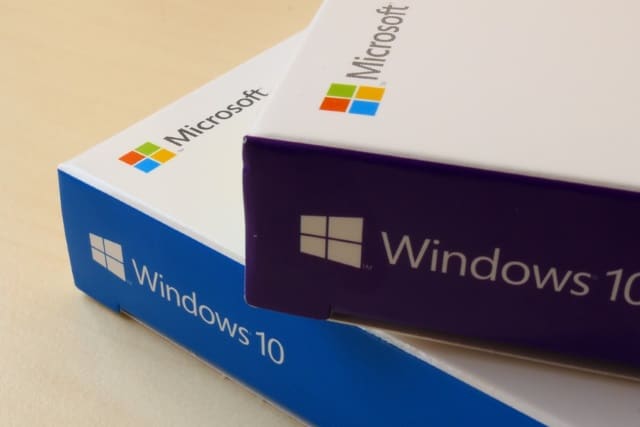
Microsoft is investigating a problem that has struck many users installing KB4512508 Cumulative Update for Windows 10 1903.
People whose systems are affected by the problem complain that updates do not install, and Error 0x80073701 is displayed. The issue affects both Windows 10 and Windows Server 1903.
See also:
- Microsoft releases action-packed Windows 10 20H1 Build 18963
- Microsoft Surface Pro 6 and Surface Book 2 hit with CPU throttling issues
- Chromium-based Microsoft Edge has more natural-sounding Read Aloud voices thanks to the cloud
At the moment,the cause of the problem is not known, and Microsoft is investigating it to determine what it can do about fixing it.
Explaining the symptoms of the issue, Microsoft says:
Updates may fail to install and you may receive Error 0x80073701
Installation of updates may fail and you may receive the error message, "Updates Failed, There were problems installing some updates, but we'll try again later" or "Error 0x80073701" on the Windows Update dialog or within Update history.
The company goes on to say that "we are working on a resolution and will provide an update in an upcoming release", but it gives no indication of timescale.
Image credit: Friemann / Shutterstock
