Google Calendar spam is a thing; here's how to protect yourself
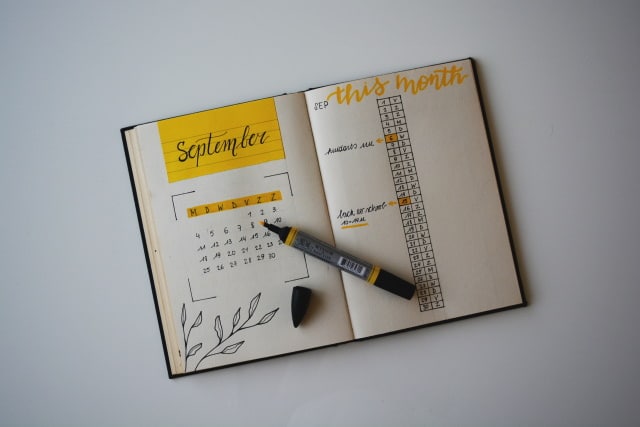
Spam is something we've become used to in our email inboxes as well as via SMS, but it's certainly not the only way we can be pestered, harangued and irritated. Even Google Calendar can be used to spam you with ads.
The phenomenon is not entirely new, but it has been in the spotlight recently. Google Calendar spam takes advantage of a default setting that Google puts in place. By disabling this, you can protect yourself against unwanted intrusions... but there are side-effects to consider.
See also:
- Google seeks to make the web more private for Chromium users with Privacy Sandbox
- Google reveals Android Q will be called Android 10 as it undergoes an evolutionary rebrand
- Google pulls out its death hammer once again -- YouTube messaging is the next victim
As noted by Whitson Gordon on OneZero, spammers can simply email out invites to "events", and Google will "helpfully" automatically add them to your calendar without the need for you to confirm or accept it.
There are lots of legitimate reasons for wanting to have events automatically added to your Google Calendar. If you have a shared calendar with a friend, partner or colleague, it can be useful to have their events automatically added to your calendar, and vice versa, so you're up to date with each other's schedules. But spammers can abuse the automatic adding to send you ads, abusive messages and more -- and you might well want to avoid this.
Here's what you need to do:
- Pay a visit to the Google Calendar website, click the gear icon and select Settings.
- Move to the Event settings section and click the menu labeled Automatically add invitations.
- From the drop-down menu, select No, only show invitations to which I have responded.
This will prevent the appearance of spam calendar entries, but it also has the unfortunate side-effect of blocking the automatic adding of legitimate events. Sadly there is no way to differentiate between the two with a blacklist or whitelist, but if you're being inundated with spam, at least you have a way to avoid it.
Image credit: Estée Janssens / Unsplash
