Latest Chromium Edge Dev build adds Dolby Vision, ARM, and 360-degree video support
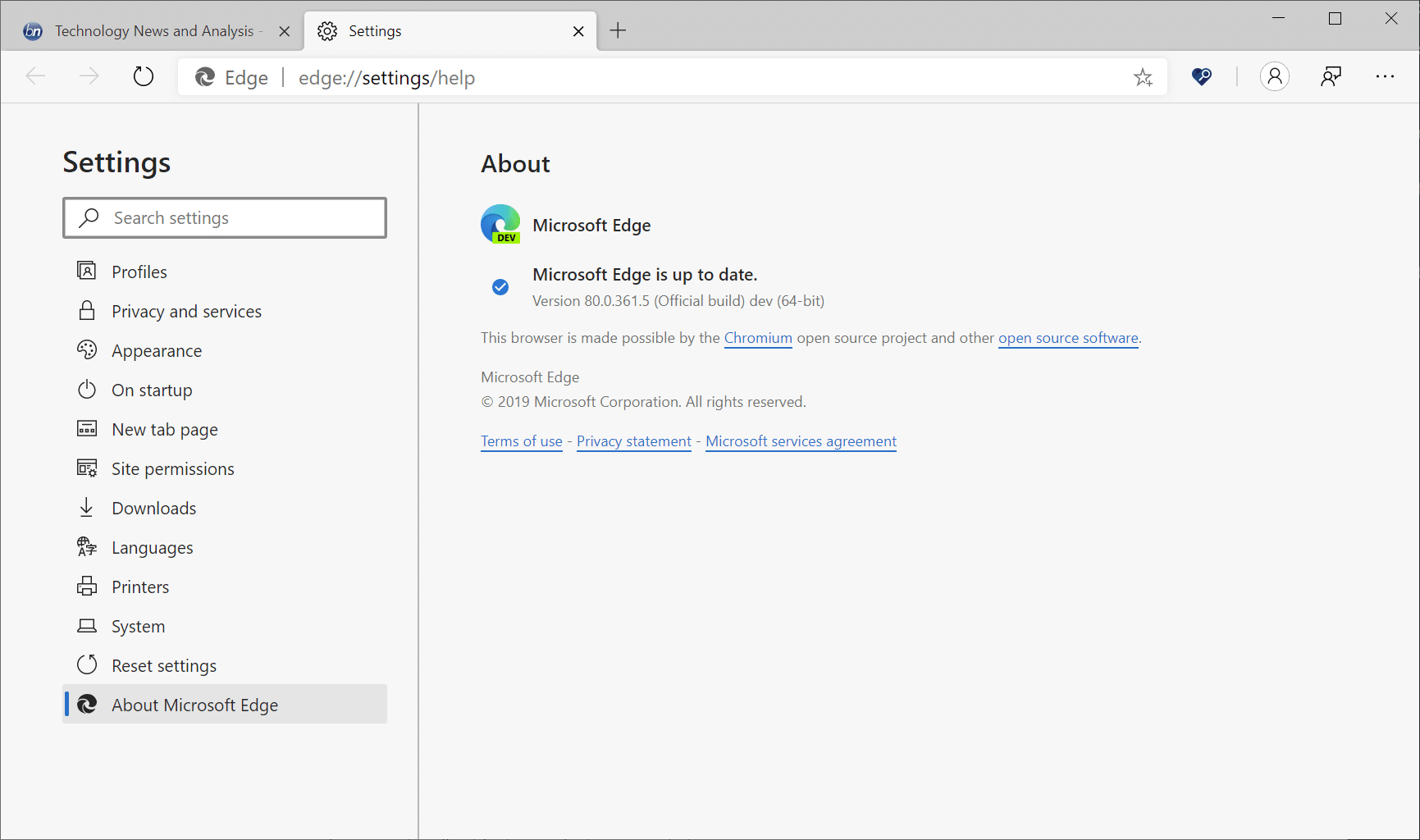
Microsoft released a new developer build of the company's upcoming Chromium-based Microsoft Edge web browser on Tuesday. The new build increases the version of the browser to 80.0.361.5; existing installations may be upgraded, new users can find downloads on the official Microsoft Edge Insiders download page.
The new release is the final Microsoft Edge Dev build of 2019 and Microsoft decided to end the year with a bang. The Chromium-based browser is now also available for ARM devices. Microsoft is making available ARM64 DEV channel builds starting with this release which means that users who run ARM devices like the Surface Pro X, may install the Dev version of the web browser on these devices.
The new build adds two more features. The first adds support for Dolby Vision playback, the second support for viewing 360° videos on VR headsets using Windows Mixed Reality.
Microsoft's engineers fixed several crashes and issues in the new version and made other changes. Existing users may notice that favorite folders are displayed in yellow now which was a much requested feature according to Microsoft.
The list of known issues is quite long and users may want to check the listing on Microsoft's TechCommunity website to make sure there are not any blockers. Among the issues is the dreaded "Edge windows becoming all black" problem and one that causes navigation in tabs to fail.
Microsoft has revealed upcoming features that users should expect in 2020.
One of them is what we’re calling the “pinning wizard”. It will occasionally pop up from your Task Bar and suggest top websites from your history to pin directly to the Task Bar as installed websites. It can also be used at any time from … > More tools.
For users of high contrast themes in Windows, Edge now supports high contrast themes as well! It will follow the theme you’ve chosen in the OS Settings and brings us back to parity with the support offered in Edge Legacy.
And for users of Immersive Reader (formerly known as Reading View), we’ve greatly expanded the number of color themes you can choose from. Many of these are specially designed to reduce eye strain and increase reading comprehension.
Last but not least, the company opened the new Edge Extension Store for submissions.
