Microsoft Edge finally gains extension synchronization
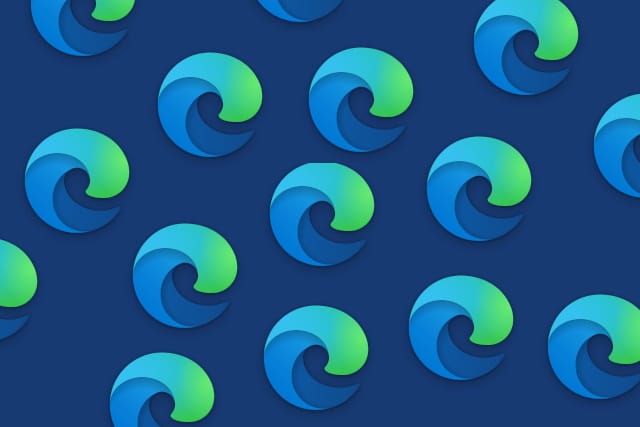
If you've used Firefox, Chrome or numerous other browsers, you'll be used to the extensions you install synchronizing between device. This simple but wonderfully handy feature is something that has been sadly lacking from Microsoft Edge, but now this is changing.
Microsoft has promised extension syncing for a little while, and the company is finally starting to roll it out to users. But not everyone is going to get the feature right now.
See also:
- Microsoft may hide the Control Panel in Windows 10
- Microsoft Edge has more privacy-invading telemetry than other browsers
- Microsoft releases an official fix for the Windows Defender bug
For now, extension synchronization is only available to Edge Insiders who install the Dev build of the browser. The feature is included in Edge version 83.0.461.1, a release which Microsoft describes as "a slight deviation from our normal schedule due to current events" -- the company has previously announced that new versions of the browser are on hold.
This version of Edge has a number of new features which Microsoft details in a post on the Edge Insider site:
- Added the ability to sync Extensions.
- Added a page to Settings to manage Family Safety settings.
- Added the ability to add all tabs to a Collection.
- Added the ability to drag multiple items from a webpage into a Collection at once on certain websites.
- Added support for adverb highlighting in Immersive Reader.
- Added support for the Scroll To Text Fragment management policy from upstream Chromium.
- Added a management policy to configure the deletion of cached files and images when the browser closes.
There are also various bug fixes and improvements to reliability, but Microsoft warns of a number of known issues:
- Some users are seeing favorites get duplicated after we made some previous fixes in that area. The most common way this is triggered is by installing the Beta or Stable channel of Edge and then signing into it with an account that has already signed into Edge before. Fixing this should be easier now that the deduplicator tool is available. However, we've also seen duplication happen when running the deduplicator on multiple machines before either machine has a chance to fully sync its changes, so while we wait for some of the fixes we've made to come to Beta and Stable, make sure to leave plenty of time in between runs of the deduplicator.
- After an initial fix for it recently, some users are still experiencing Edge windows becoming all black. UI popups like menus are not affected and opening the Browser Task Manager (keyboard shortcut is shift + esc) and killing the GPU process usually fixes it. Note that this only appears to affect users with certain hardware.
- Some users are seeing "wobbling" behavior when scrolling using trackpad gestures or touchscreens, where scrolling in one dimension also causes the page to subtly scroll back and forth in the other. Note that this only affects certain websites and seems to be worse on certain devices. This is most likely related to our ongoing work to bring scrolling back to parity with Edge Legacy's behavior, so if this behavior is undesirable, you can temporarily turn it off by disabling the edge://flags/#edge-experimental-scrolling flag.
- There are some issues where users with multiple audio output devices sometimes don’t get any sound from Edge. In one case, Edge becomes muted in the Windows Volume Mixer and unmuting it fixes it. In another, restarting the browser fixes it.
- Some users are unable to see screenshots in the feedback tool. Once cause is that they have their media autoplay settings set to "Block", so turning the setting back to "Limit" or "Allow" should fix it.
- At certain zoom levels, there is a noticeable line between the browser UI and the web contents.
