Give your dated Windows 10 mouse cursors a modern makeover

The Windows mouse pointer hasn’t really changed since the days of Windows NT. That’s understandable really -- it works fine, and we’re used to how it looks and behaves. But that doesn’t mean you should stick with what you’ve been given.
Stardock today releases CursorFX 4, a rewrite of its classic cursor changing app. As well as a choice of cursor themes, effects, trails and sounds, it offers support for high DPI screens, multiple-DPI multi-monitors, and high refresh rates.
It is backward compatible with the classic CursorFX cursors too, and you can even use it to create your custom designs.
If you haven’t used a tool like CursorFX before then it can take some getting used to suddenly having a new style of mouse pointer on the screen (especially some of the more outlandish ones like Black Fire and Canterburry). That said, once you’ve got used to the higher and smoother quality, then you're not going to want to ever switch back. (We're big fans of the Fluent and Fluent Dark designs in particular).
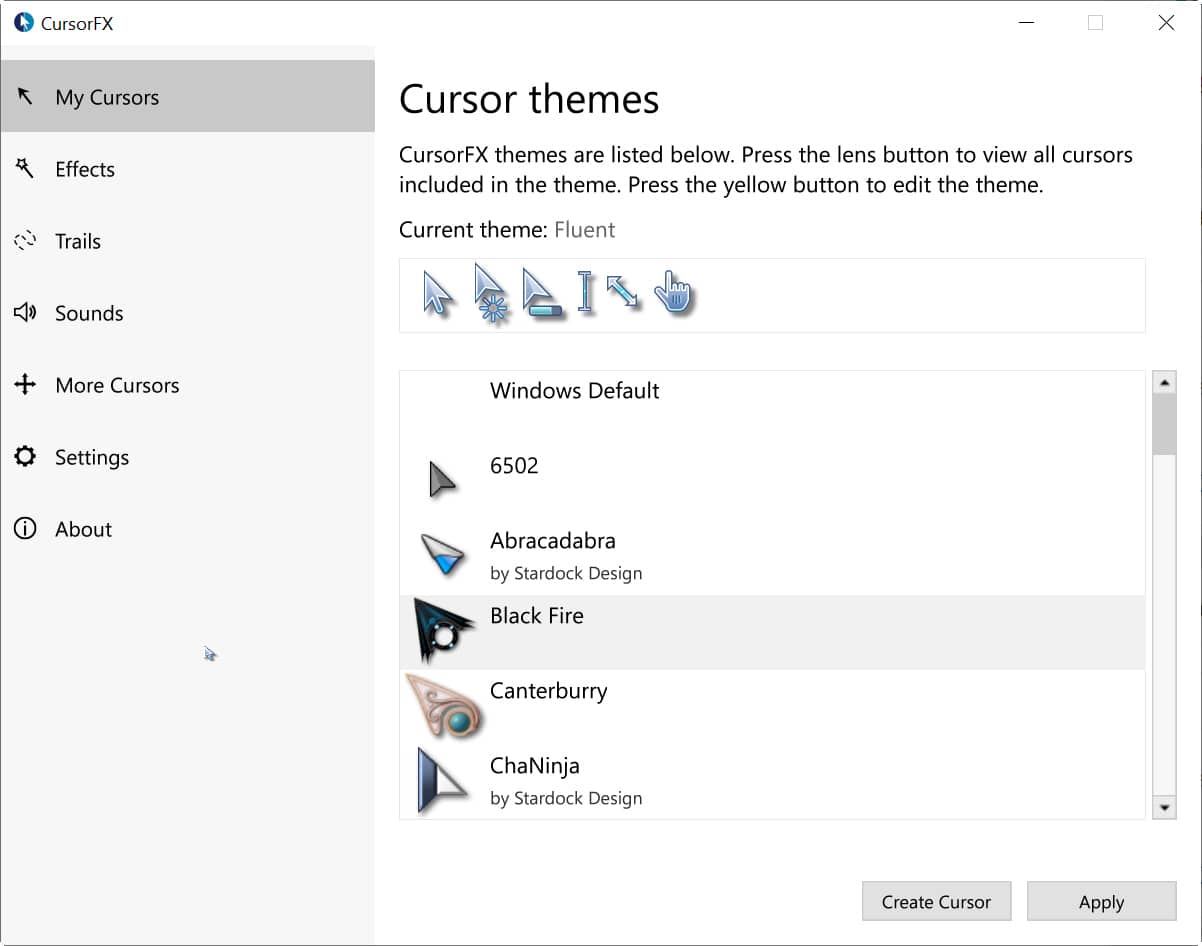
If you have two (or more screens) with different resolutions you’ll definitely appreciate having a cursor that’s multi-monitor DPI aware as it won't change sizes when you move between them.
CursorFX 4 is available for Windows 10 (but also works with Windows 7), and costs a very reasonable $4.99. Get it here.
Image credit: Arthimedes / Shutterstock
