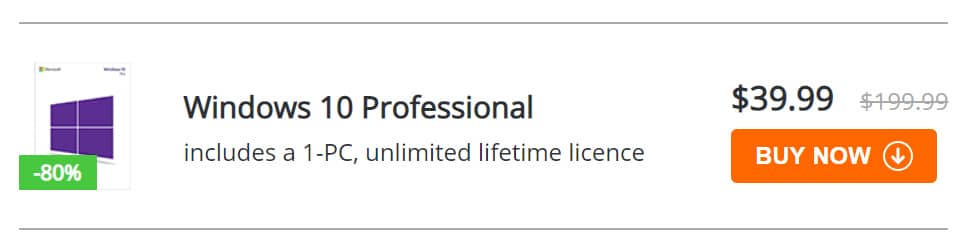How and why you should upgrade from Windows 10 Home to Professional
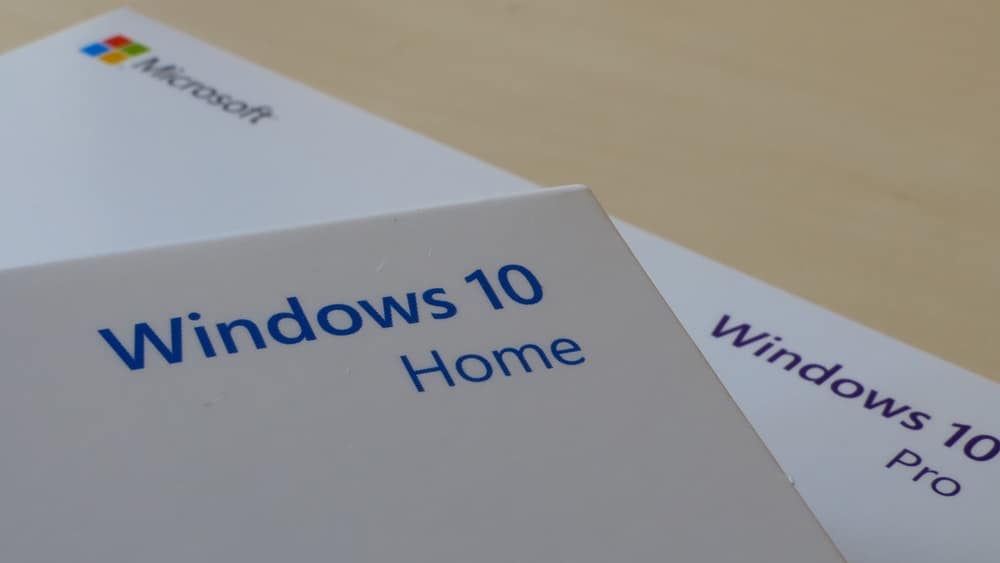
When you bought your computer with Windows 10 pre-installed, the chances are that it came with Windows 10 Home. You're probably aware that Windows 10 Professional is available, but did you know just how cheap and easy it is to update and the benefits it can bring you?
We have some great news. Windows 10 Professional keeps everything you’ve learned to love about Home but adds a lot more. Not only is upgrading to Windows 10 Professional incredibly simple, it does not mean that you have to reinstall from scratch; it takes little more than changing your product key. We also have a great special offer that makes upgrading even cheaper than normal, so let's take a look at what you stand to gain if you do make the jump.
Home vs Pro
The Professional version of Windows 10 includes numerous features and options not found in the Home edition -- and unsurprisingly they are hugely beneficial for people working from home. As well as a remote desktop feature, essential for accessing your office PC from afar, Group Policy Management gives system administrators greater control over the operating system, while Windows 10 Professional users have the option of joining a domain and can take advantage of Azure Active Directory Domain Join to remember credentials.
Security is given a boost in Professional, with remote working in mind. BitLocker offers system-wide data protection by encrypting your drives, including USB keys, protecting your work from third-party unauthorized access. Another security feature that's only found in the Professional version is Assigned Access which gives greater control over what users are able to do on a system.
There's also Hyper-V which allows you to run virtualized operating system within Windows without the need for extra software, such as an insider build of Windows 10, a Linux distribution and even older editions of Windows. In addition, Professional includes Sandbox which would enable you to test new software without the install affecting your main system.
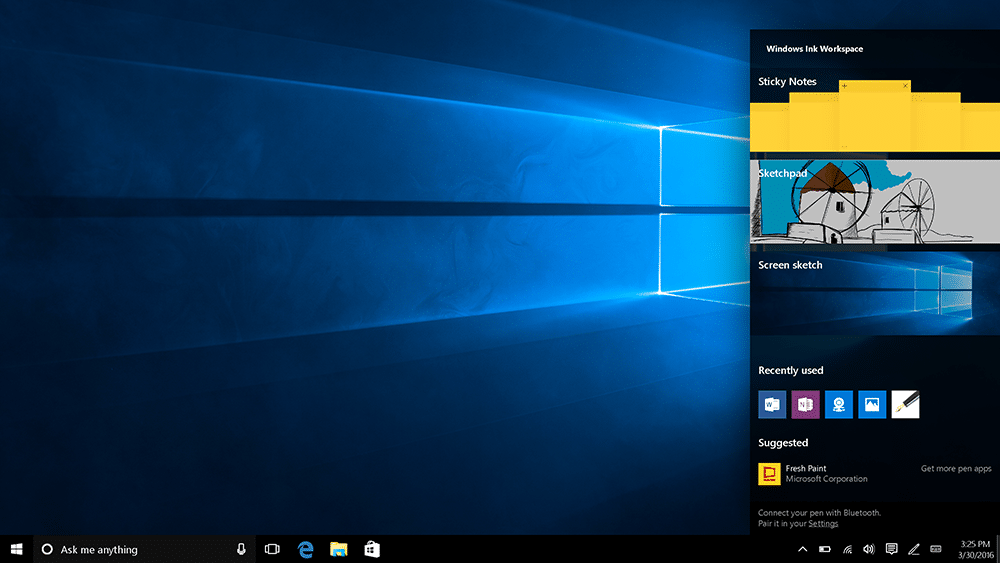
Professional users gain more control over how and when Windows Updates are delivered. Delay critical updates by up to 30 days, and optional updates by up to a year, ensuring any bugs are ironed out before you update your PC. Essential if you need the most stable Windows 10 for your business.
Microsoft Update for Business and Microsoft Store for Business are also unique to Windows 10 Professional, making it easier to manage large numbers of computers.
All in all, there’s a number of compelling reasons why serious users, professionals and business users should move away from Home and considering upgrading to Professional.
Get your upgrade now
We've got a special deal that will save up a colossal $160 (or 80 percent) off the regular price of Windows 10 Professional. You can grab yourself a reduced-price (a mere $39.99) license key by following the instructions here.
It’s worth noting you need a fully activated Windows 10 Home to move up to Professional. You won’t be able to upgrade a non-activated Home.
So, once you've bought your Windows 10 Professional product key, it's time to make the upgrade, and it's a good idea to make sure that you have all of the latest updates for Windows installed.
- Click Start > Settings and head to Update & Security
- Move to the Windows Update section and click Check for updates
- Download and install any updates that are available and then move to the Activation section
- Click the Change product key link to the right, enter the key you've bought, click Next and follow any on-screen instructions
- Windows will download the Professional features, then reboot
And that’s it. You’re good to go. Now enjoy Windows 10 Professional.
Photo Credit: Friemann / Shutterstock