Check if your PC is Windows 11-compatible with Microsoft's updated PC Health Check app
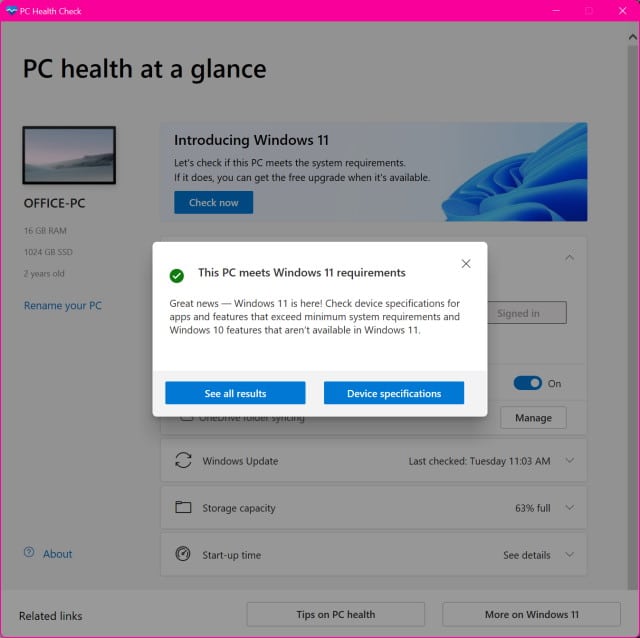
Windows 11 starts to roll out as a free upgrade in just two weeks and there is still great confusion about the system requirements for the operating system. Microsoft had released a compatibility testing tool called PC Health Check, but the launch of this utility was fraught with issues.
Having released, pulled, updated and made the app Insider-only, Microsoft has now released a new version of the PC Health Check app -- and this time everyone can download it, regardless of whether they are an Insider or not. This means that you can now find out -- hopefully once and for all -- whether your computer can run Windows 11 or not.
See also:
- AMD releases Radeon and Ryzen drivers for Windows 11 with new overclocking options
- Run Windows 11 in VirtualBox? Nope!
- Microsoft even requires TPM 2.0 for Windows 11 virtual machines
If you used a previous version of the app on a compatible computer, there are no notable differences in this new release. The same is true for Insiders who installed the updated version of the app more recently. But for anyone who used the checker only to be told that their computer was not capable of running Windows 11, PC Health Check now provides more helpful advice.
Should you find yourself in the unfortunate position of being told that your PC is not Windows 11-compatible, you will now be informed precisely why your system failed to make the grade. It could be that this is something that is easily and cheaply addressed, such as upgrading the processor, but the additional information makes it much easier to determine whether your upgrade will be a simple one, or if it makes more sense to just bite the bullet and buy a new PC with Windows 11 pre-installed.
You can download PC Health Check directly here, or you can head over to the Windows 11 site and click the DOWNLOAD PC HEALTH CHECK APP link at the bottom of the page.
