Microsoft is giving the Windows 11 Task Manager a colorful makeover
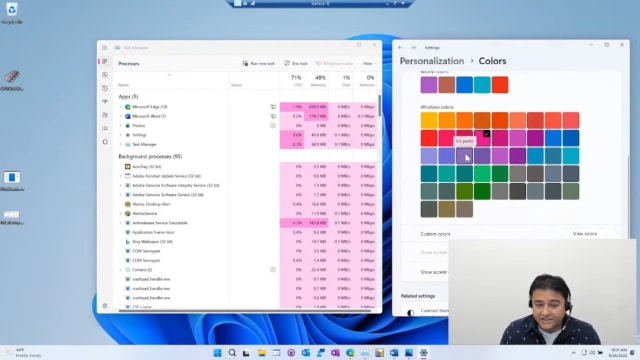
In recent builds of Windows 11, Microsoft has been giving Task Manager more attention than usual. We have already seen the addition of new keyboard shortcuts and a new Efficiency mode, but there are more changes on the way.
Having given Task Manager a modern makeover, complete with support for dark mode, Microsoft is now giving users the option of adding a splash of color to the utility.
See also:
- Zoom is slashing the length of free 1-on-1 meetings from May
- Microsoft releases KB5012643 update for Windows 11 to fix app button problems and more
- KB5012599 update is causing 0x8024200B and 0x800F0831 errors for some Windows 10 users
While Task Manager may not be the first app you think of tweaking the appearance of, Microsoft has listened to feedback from users who are unhappy with the look of the tool. As such, the company is planning to add accent color support to Task Manager so that it will better observe the settings you have put in place for Windows 11 as a whole and will blend in better with other apps.
The change means that whatever accent color you have chosen in the Personalization section of the Settings app -- the color that is used to highlight elements of the Windows user interface -- will also be used in Task Manager. It replaces the mustard yellow highlight that has apparently displeased many people.
You can check out a recording of a recent Windows Insider webcast and see the upcoming changes for yourself:
The greater consistency across Windows 11 is something that will please sticklers for uniformity, but Microsoft has not indicated if we can expect to see the changes in the upcoming Insider build or if there is a longer wait ahead.

Pingback: Windows 11’s Task Manager will soon follow your system accent color – Windows Central – CoverStory