Surfshark VPN for Linux gets proper GUI

What makes Surfshark one of the best paid VPN services on the market? Well, besides being extremely affordable, it has no device limit and is very easy to use on many platforms, including Windows, macOS, Android, iOS, and iPadOS. Not to mention, the developers are constantly adding new features -- they don't rest on their laurels. I highly recommend the service.
A desktop Linux version of Surfshark has been available for a while now, but sadly, it did not have a graphical user interface (GUI) -- you had to configure and run it from the terminal. While this technically worked, it was clunky and annoying, making Surfshark on Linux inferior to versions for other operating systems.
Thankfully, the Surfshark developers have decided to make life easier for Linux users by finally introducing a proper GUI for the Linux app. And yes, this includes the ability to use a killswitch -- a must for those downloading pirated content or questionable torrents (things we do not condone).
"The Linux app with a GUI is the newest addition to the Surfshark VPN, which is part of the Surfshark One bundle that entails all four of the company's solutions. Apart from the Surfshark VPN premium privacy protection service, it includes Surfshark Antivirus, Surfshark Alert, which can detect different types of leaked data and inform the user where the breached data has appeared, and Surfshark Search, a private search tool that performs web search queries without ads, data logging, and trackers," says Surfshark.
ALSO READ: Plex Desktop for Linux comes to Snap Store with flatpak version on the way
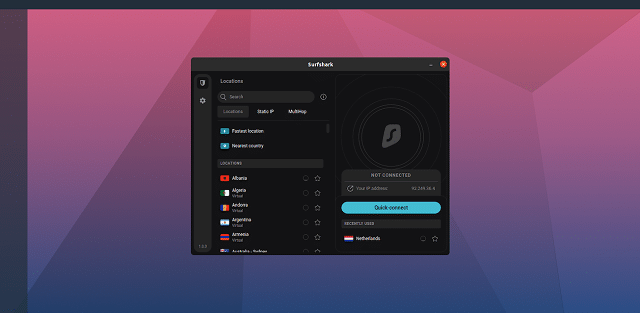
Justas Pukys, VPN product owner of Surfshark explains, "Previously, Linux users had to control the app via the terminal. While this was nothing unusual to the dedicated users, it was still less convenient than it could have been. But with the new GUI, Surfshark Linux users will be able to enjoy a fully functional app that allows them to do more than just switch VPN servers with a couple of mouse clicks."
The Surfshark app for Linux with new GUI can be downloaded here now. You can watch the above video if you need any help setting up the VPN. Unfortunately, the app is only available for Debian-based operating systems and derivatives (such as Ubuntu, Linux Mint, and Pop!_OS) for now.
If you'd like to sign up for Surfshark, you can get 2 months for free by clicking here.
Image credit: lightsource/depositphotos.com
Please note: Some of the above links may be affiliate links, meaning we, or our writers, may receive payment or other compensation if you purchase any items or subscribe to any services after clicking on them.
