DuckDuckGo's free email protection beta is now open to all
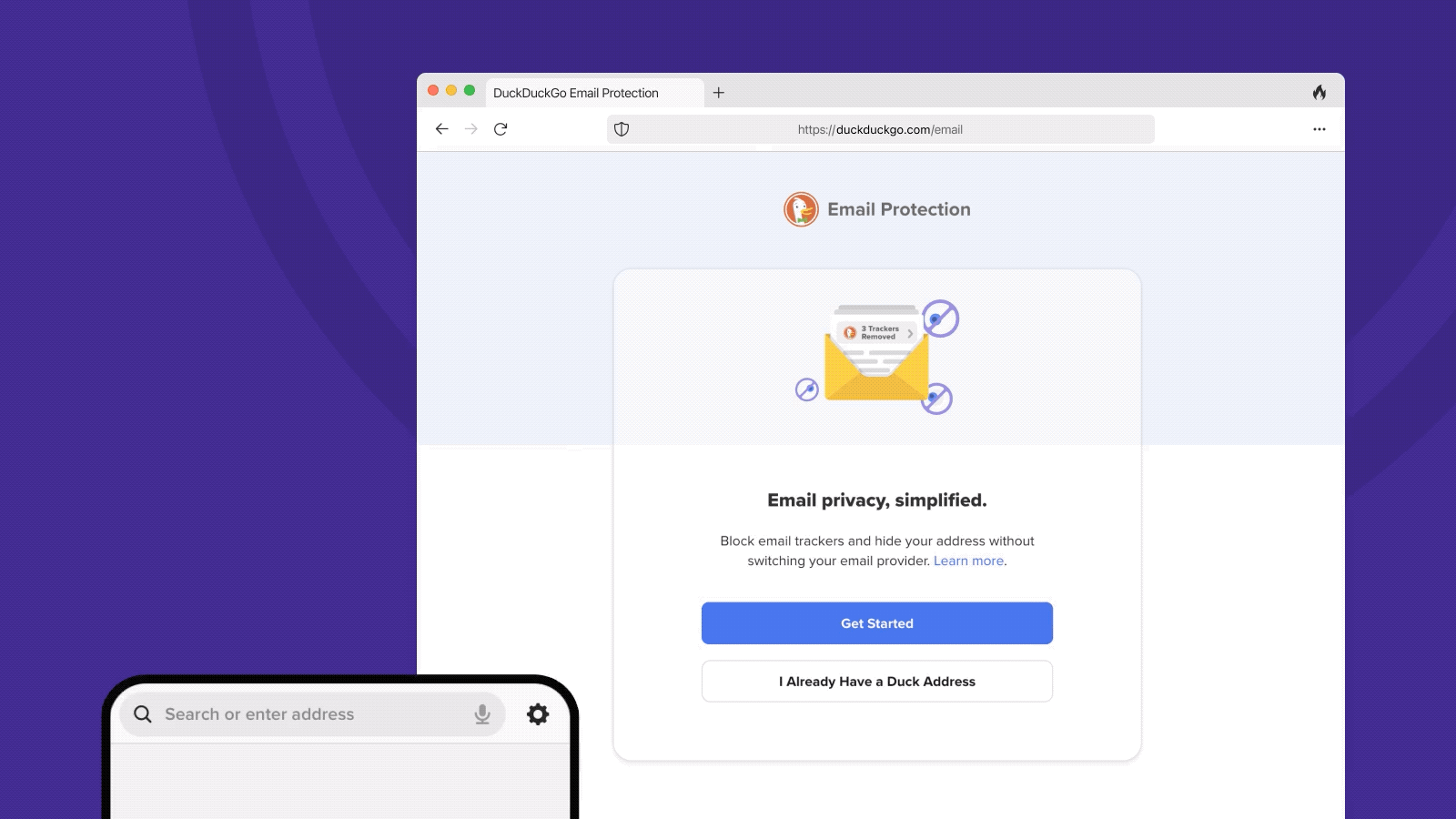
DuckDuckGo is best known as a privacy-first search engine, but the company also offers other privacy tools, and for the past year it has been testing out an email forwarding servicing.
If you wanted to try this feature out previously, you will have had to join a waitlist, but today the company announces that the beta is open for everyone. I’ve been using the service since day one, and I can definitely recommend it.
SEE ALSO: DuckDuckGo add-on now blocks Google's latest tracking and targeting methods
To use the forwarding service you just need to pick a duck.com email address and then link it to your current email address. Hand out this new duck address, and any messages sent to it will be forwarded to your inbox as normal (you don't need to do a thing), but with one major adjustment -- the company will automatically strip out any hidden email trackers from the message and tell you what it removed and who was behind them.
In its tests, DuckDuckGo said it found that approximately 85 percent of beta testers’ emails contained hidden trackers.
In addition, you can create unlimited unique private email addresses on the fly. DuckDuckGo automatically detects email fields and gives you the option to generate a unique Private Duck Address for additional protection against email address profiling.
As well as opening up the service to all, DuckDuckGo has added Link Tracking Protection that helps prevent tracking in email links, Smarter Encryption that helps with unencrypted email links, and the option to reply directly from your Duck Address(es).
To get started, download the DuckDuckGo mobile app (iOS/Android) or upgrade to the latest version, and then open Settings and select Email Protection and follow the instructions.
On desktop, navigate to duckduckgo.com/email while using a DuckDuckGo browser extension (Firefox/Chrome/Edge/Brave) or DuckDuckGo for Mac (beta).
